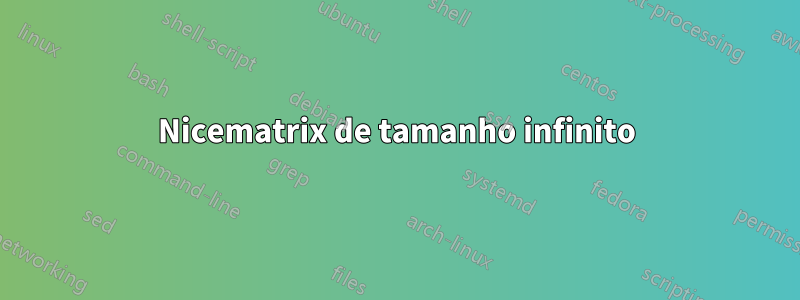
Estou tentando escrever uma versão nicematrix dessa matriz tridiagonal (tamanho infinito), pois o ambiente pmatrix renderiza uma versão muito feia
\begin{equation}
\begin{pmatrix}
-\lambda & \lambda & 0 & 0 & \dots \\
\mu & -(\lambda+\mu) & \lambda & 0 & \\
0 & 2\mu & -(\lambda+2\mu) & \lambda & \\
\vdots & & \ddots & \ddots & \ddots
\end{pmatrix}
\end{equation}
Então eu escrevi ingenuamente
\begin{equation}
\begin{pNiceMatrix}
-\lambda & \lambda & 0 & 0 & \Cdots \\
\mu & -(\lambda+\mu) & \lambda & 0 & \\
0 & 2\mu & -(\lambda+2\mu) & \lambda & \\
\Vdots & & \Ddots & \Ddots & \Ddots
\end{pNiceMatrix}
\end{equation}
Mas o resultado não funciona de jeito nenhum
Suponho que o problema venha da falta de indicação para o fim dos meus \Ddots. Mas então como devo gerenciar matrizes de tamanho infinito?
Editar
Estou fornecendo um exemplo mínimo completo, com a classe de documento em que estou trabalhando.
\documentclass{article}
\usepackage{nicematrix}
\begin{document}
\begin{equation}
\begin{pNiceMatrix}
-\lambda & \lambda & 0 & 0 & \Cdots \\
\mu & -(\lambda+\mu) & \lambda & 0 & \\
0 & 2\mu & -(\lambda+2\mu) & \lambda & \\
\Vdots & & \Ddots & \Ddots & \Ddots
\end{pNiceMatrix}
\end{equation}
\end{document}
Os resultados da compilação parecem um pouco diferentes das imagens que forneci porque eu tinha um pacote de fontes. Mas o problema ainda está lá.
Responder1
Os comandos \Ldots, \Cdots, \Vdots, \Ddotse \Iddotsdevem ser usados entre células que não estão vazias. Então você pode fazer as células \NotEmpty.
\documentclass{article}
\usepackage{nicematrix}
\begin{document}
\[
\begin{pNiceMatrix}
-\lambda & \lambda & 0 & 0 & \Cdots \\
\mu & -(\lambda+\mu) & \lambda & 0 & \\
0 & 2\mu & -(\lambda+2\mu) & \lambda & \\
\Vdots & & \Ddots & \Ddots & \Ddots \\
\NotEmpty & & & \NotEmpty & \NotEmpty
\end{pNiceMatrix}
\]
\end{document}
Responder2
Com \phantomtalvez seja suficiente para você?
\documentclass[border=5mm]{standalone}
\usepackage{nicematrix}
\begin{document}
$\begin{pNiceMatrix}
-\lambda & \lambda & 0 & 0 & \Cdots \\
\mu & -(\lambda+\mu) & \lambda & 0 & \\
0 & 2\mu & -(\lambda+2\mu) & \lambda & \\
\Vdots & & \Ddots & \Ddots & \Ddots\\
\phantom{}&\phantom{}&\phantom{}&\phantom{.}&\phantom{.}
\end{pNiceMatrix}$
\end{document}






