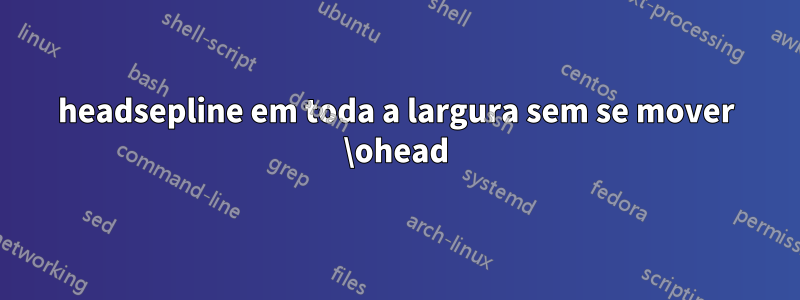
Estou tentando fazer com que o headsepline e o footepline se estendam por toda a largura da página, mas o conteúdo do cabeçalho e do rodapé não deve ser movido para o lado.
Minha abordagem atual é assim, mas me dá o resultado errado
\documentclass[
oneside,
parskip=half-
]{scrreprt}
\usepackage{xcolor}
\usepackage{scrlayer-scrpage}
\pagestyle{scrheadings}
\ohead{Sample Text}
\KOMAoptions{%
headsepline=1.5pt,
footsepline=1.5pt}
\KOMAoptions{%
headwidth=\pdfpagewidth,%
footwidth=\pdfpagewidth,%
}
% second line in header ----------------------------------------------
\DeclareNewLayer[
clone=scrheadings.head.below.line, % clone this layer
addvoffset=2pt, % shift it down
addhoffset=-4pt, % shift it left so its centered
contents={\addtokomafont{headsepline}{\color{cyan}} \KOMAoptions{headsepline=.5pt} % change the line color and width
\GetLayerContents{scrheadings.head.below.line}}, % use the same code as headsepline
]{scrheadings.head.below.secondline}
\AddLayersToPageStyle{scrheadings}{scrheadings.head.below.secondline} % add the layer to the page style
% second line in footer ----------------------------------------------
\DeclareNewLayer[
clone=scrheadings.foot.above.line, % clone this layer
addvoffset=2pt, % shift it down
addhoffset=-4pt, % shift it left so its centered
contents={\addtokomafont{footsepline}{\color{cyan}} \KOMAoptions{footsepline=.5pt} % change the line color and width
\GetLayerContents{scrheadings.foot.above.line}}, % use the same code as headsepline
]{scrheadings.foot.above.secondline}
\AddLayersToPageStyle{scrheadings}{scrheadings.foot.above.secondline} % add the layer to the page style
\begin{document}
This is not important
\end{document}
Como você pode ver, o conteúdo do cabeçalho está cortado na borda da página. Usar \vspace não resolveu meu problema e não encontrei outra solução através da pesquisa.
Responder1
Ok, comecei a funcionar agora com o seguinte código:
\KOMAoptions{%
clines,
headsepline=1.5pt:page,
footsepline=1.5pt:page}
Observe que é importante a opção clinesde centralizar o headsepline horizontalmente. Outras opções são ilinese olinespara alinhamento interno ou externo, respectivamente.
A opção headwidth=pagenão é necessária, pois fornece os mesmos resultados que headwidth=\pdfpagewidth.




