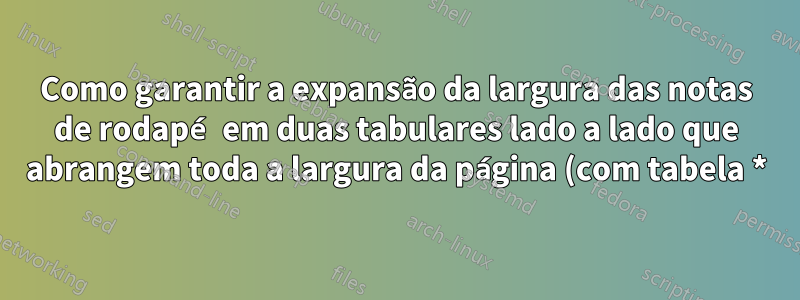%20de%20um%20documento%20de%20duas%20colunas%3F.png)
O footnoteinterior da minha tabela parece restrito à largura da primeira seção tabular e estou procurando uma maneira de estendê-la para ocupar toda a largura da tabela.
Meu documento está formatado com two-columnestilo e usei o table*ambiente para expandir a tabela em toda a largura da página. Dentro desta estrutura, organizei duas seções tabulares lado a lado para formar duas tabelas distintas. Além disso, estou utilizando o threeparttablepacote para incorporar notas de tabela.
O código fornecido gera a saída na figura abaixo. Quero aprimorar a nota de rodapé para abranger todos os espaços em branco destacados em vermelho.
\documentclass[twocolumn]{article}
\usepackage{graphicx} % Required for inserting images
\usepackage{booktabs}
\usepackage{tabularx}
\usepackage{threeparttable}
\usepackage{makecell}
\usepackage{colortbl}
\usepackage{amsmath}
\usepackage{lipsum} % For dummy text; you can remove this in your actual document
\usepackage{geometry} %margins of the document
\geometry{
a4paper,
total={170mm,257mm},
left=20mm,
top=20mm,
}
\usepackage{showframe} % to show page margins
\title{two_colums_two_columns}
\author{alexyshr }
\date{January 2024}
\begin{document}
\definecolor{light-gray}{gray}{0.95}
\section{Introduction}
\lipsum[1-2]
\addtolength{\tabcolsep}{-5pt} %reduce default column separation
\begin{table*}[hbt!] %table* will expand the table to all the space available
\caption{SOF Metrics. All providers. Florida Power Grid - PG}
\centering
\fontsize{7}{9}\selectfont
\begin{threeparttable}
\begin{tabular}[t]{>{}clcccccc}
\toprule
& \textbf{County} & \textbf{\makecell[c]{SOF\\MERS$^\dagger$}} & \textbf{\makecell[c]{SOF\\MERA$^\ast$}} & \textbf{$\beta_0^\ddagger$} & \textbf{$\beta_1^\S$} & \textbf{$\#^\P$} & \vphantom{1} \textbf{\makecell[c]{Risk\\Ratio}}\\
\midrule
\em{1} & OSCEOLA & 46.0 & 0.511 & -7.176 & 0.156 & 10 & 0.720\\
\em{2} & HILLSBOROUGH & 45.0 & 0.500 & -7.003 & 0.156 & 10 & 0.736\\
\em{3} & SUMTER & 44.7 & 0.497 & -8.823 & 0.197 & 10 & 0.740\\
\em{4} & PALM BEACH & 43.9 & 0.488 & -10.656 & 0.243 & 10 & 0.754\\
\em{5} & MIAMI-DADE & 43.6 & 0.484 & -9.377 & 0.215 & 10 & 0.760\\
\bottomrule
\end{tabular}
\begin{tablenotes}[para]
\item[$\ast$] \text{$\equiv$ SOF-MERS: Multi-Event median Robustness wind Speed; }
\item[$\dagger$] \text{$\equiv$ SOF-MERA: Multi-Event Robustness Area.}
\item[$\ddagger$] \text{$\equiv$ Intercept; }
\item[$\S$] \text{$\equiv$ Slope; }
\item[$\P$] \text{$\equiv$ Number of Hurricane Events.}
\end{tablenotes}
\end{threeparttable}
\centering
\begin{tabular}[t]{clcccccc}
\toprule
\em{ } & \textbf{County} & \textbf{\makecell[c]{SOF\\MERS$^\dagger$}} & \textbf{\makecell[c]{SOF\\MERA$^\ast$}} & \textbf{$\beta_0^\ddagger$} & \textbf{$\beta_1^\S$} & \textbf{$\#^\P$} & \textbf{\makecell[c]{Risk\\Ratio}}\\
\midrule
\em{35} & HAMILTON & 32.3 & 0.359 & -7.244 & 0.224 & 10 & 1.024\\
\em{36} & DIXIE & 32.2 & 0.358 & -10.633 & 0.330 & 10 & 1.027\\
\em{37} & PUTNAM & 32.2 & 0.357 & -9.266 & 0.288 & 10 & 1.030\\
\em{38} & FLAGLER & 32.0 & 0.356 & -9.695 & 0.303 & 10 & 1.033\\
\em{\cellcolor{light-gray}{\textbf{$>>$}}} & \cellcolor{light-gray}{\textbf{ALL}} & \cellcolor{light-gray}{\textbf{33.1}} & \cellcolor{light-gray}{\textbf{0.368}} & \cellcolor{light-gray}{\textbf{-7.776}} & \cellcolor{light-gray}{\textbf{0.235}} & \cellcolor{light-gray}{\textbf{683}} & \cellcolor{light-gray}{\textbf{1.000}}\\
\bottomrule
\end{tabular}
\end{table*}
\lipsum[3-15]
%return to normal column separation
\addtolength{\tabcolsep}{1pt}
\end{document}
Responder1
Eu sugiro que você coloque ambos os tabularambientes menores em um ambiente "externo" de duas colunas tabulare deixe o ambiente tabular "externo". abrange toda a largura do bloco de texto. Em seguida, certifique-se de que threeparttableo ambiente envolva esse ambiente tabular "externo".
Eu também carregaria o siunitxpacote e usaria seu Stipo de coluna para as $\beta_0$colunas em ambos tabularos ambientes internos, tanto para alinhar os números em seus marcadores decimais quanto para obter sinais matemáticos de menos adequados.
Aliás, não há necessidadenegritoas células nas linhas de cabeçalho.
\documentclass[twocolumn]{article}
\usepackage{graphicx} % Required for inserting images
\usepackage{booktabs}
\usepackage[para]{threeparttable}
\usepackage{makecell}
\usepackage{colortbl,xcolor}
\definecolor{light-gray}{gray}{0.9}
\usepackage{amsmath}
\usepackage{lipsum} % For dummy text; you can remove this in your actual document
\usepackage{geometry} %margins of the document
\geometry{a4paper, total={170mm,257mm}, margin=20mm}
\usepackage{siunitx} % for 'S' column type
%\usepackage{showframe} % to show page margins
\begin{document}
\section{Introduction}
\lipsum[1-2]
\begin{table*}
\setlength{\tabcolsep}{3pt} % default: 6pt
\footnotesize
\caption{SOF Metrics. All providers. Florida Power Grid -- PG}
\smallskip
\begin{threeparttable}
% "outer" table
\begin{tabular}{@{}cc@{}}
% first "inner" table
\begin{tabular}{@{} >{\em}l l cc S[table-format=-1.3] ccc @{}}
\toprule
& County
& \makecell{SOF\\MERS\tnote{\textdagger}}
& \makecell{SOF\\MERA\tnote{\textasteriskcentered}}
& {$\beta_0$\tnote{$\ddagger$}}
& $\beta_1$\tnote{\S}
& \#\tnote{\P}
& \makecell{Risk\\Ratio}\\
\midrule
1 & OSCEOLA & 46.0 & 0.511 & -7.176 & 0.156 & 10 & 0.720\\
2 & HILLSBOROUGH & 45.0 & 0.500 & -7.003 & 0.156 & 10 & 0.736\\
3 & SUMTER & 44.7 & 0.497 & -8.823 & 0.197 & 10 & 0.740\\
4 & PALM BEACH. & 43.9 & 0.488 & -10.656 & 0.243 & 10 & 0.754\\
5 & MIAMI-DADE & 43.6 & 0.484 & -9.377 & 0.215 & 10 & 0.760\\
\bottomrule
\end{tabular} % end of first "inner" table
\hspace{5pt}
% second "inner" table
\begin{tabular}{@{\hspace{2pt}} >{\em}l l cc S[table-format=-1.3] ccc @{\hspace{2pt}}}
\toprule
& County
& \makecell{SOF\\MERS\tnote{\textdagger}}
& \makecell{SOF\\MERA\tnote{\textasteriskcentered}}
& {$\beta_0$\tnote{$\ddagger$}}
& $\beta_1$\tnote{\S}
& \#\tnote{\P}
& \makecell{Risk\\Ratio}\\
\midrule
35 & HAMILTON & 32.3 & 0.359 & -7.244 & 0.224 & 10 & 1.024\\
36 & DIXIE & 32.2 & 0.358 & -10.633 & 0.330 & 10 & 1.027\\
37 & PUTNAM & 32.2 & 0.357 & -9.266 & 0.288 & 10 & 1.030\\
38 & FLAGLER & 32.0 & 0.356 & -9.695 & 0.303 & 10 & 1.033\\
\rowcolor{light-gray}
& ALL & 33.1 & 0.368 & -7.776 & 0.235 & 683 & 1.000\\
\bottomrule
\end{tabular}\null
\end{tabular} % end of "outer" tabular
\smallskip
\begin{tablenotes}
\item[\textdagger] SOF-MERS: Multi-Event median Robustness wind Speed;
\item[\textasteriskcentered] SOF-MERA: Multi-Event Robustness Area;
\item[$\ddagger$] Intercept;
\item[\S] Slope;
\item[\P] Number of Hurricane Events.
\end{tablenotes}
\end{threeparttable}
\end{table*}
\lipsum[3-15]
\end{document}




