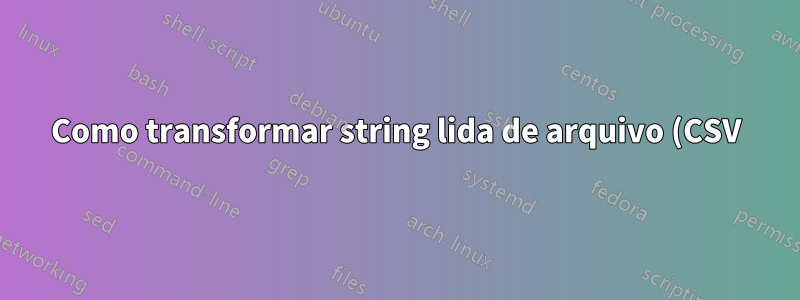%20em%20contador.png)
Eu tenho um arquivo csv com tags e (página) nrs, da seguinte forma:
tag,nr
t1,1
t2,5
t3,9
A coluna nr refere-se aos números das páginas em um arquivo PDF. Cada página possui uma tag correspondente. Dada uma tag, quero mostrar a página correspondente em uma figura no meu documento látex.
Com o datatools posso carregar o arquivo csv e buscar o número da página de uma determinada tag. Por exemplo, para tag t2eu recebo a página nr 5.
Mas agora, quando eu alimento o número da página como page=...argumento para incluir gráficos, recebo a mensagem de erro
"! Número ausente, tratado como zero."`
Que etapa extra devo realizar para converter a 5string de látex em um número de página que includegraphics possa manipular?
Aqui está uma versão simplificada (usando contadores em vez de includegraphics) que desencadeia o problema:
\documentclass{article}
\usepackage{datatool}
\begin{document}
\DTLloaddb{tags}{prestags.csv}
\newcommand{\pagenr}{\DTLfetch{tags}{tag}{t2}{nr}}
\newcounter{snr}
\addtocounter{snr}{\pagenr}
\end{document}
% Output:
! Missing number, treated as zero.
<to be read again>
\let
l.10 \addtocounter{snr}{\pagenr}
O que devo fazer para corrigir isso?
Responder1
O problema é que a \DTLfetchmacro não é expansível. Você pode usar a técnica descrita aqui:
para superar isso. Aqui está um exemplo elaborado:
\documentclass{article}
\begin{filecontents}{\jobname.csv}
tag,nr
t1,1
t2,5
t3,9
\end{filecontents}
\usepackage{datatool}
\newcommand{\getvar}[1]{\DTLfetchsave{\myvar}{tags}{tag}{#1}{nr}}
\newcommand{\DTLfetchsave}[5]{%
\edtlgetrowforvalue{#2}{\dtlcolumnindex{#2}{#3}}{#4}%
\dtlgetentryfromcurrentrow{\dtlcurrentvalue}{\dtlcolumnindex{#2}{#5}}%
\let#1\dtlcurrentvalue
}
\newcounter{snr}
\begin{document}
\DTLloaddb{tags}{prestags.csv}
\setcounter{snr}{3}
The counter value is \thesnr
\getvar{t2}
\addtocounter{snr}{\myvar}
The counter value is: \thesnr
\end{document}
Responder2
Aqui, eu uso o readarraypacote para digerir o arquivo csv e uma listofitemsleitura para colocar os dados em uma lista. A macro \getvaré expansível.
\begin{filecontents*}[overwrite]{prestags.csv}
tag,nr
t1,1
t2,5
t3,9
\end{filecontents*}
\documentclass{article}
\usepackage{readarray,graphicx}
\begin{document}
\readarraysepchar{\\}
\readdef{prestags.csv}\mycsvdata
\setsepchar{\\/,}
\readlist*{\mycsvlist}{\mycsvdata}
\foreachitem\z\in\mycsvlist[]{%
\expandafter\gdef\csname mytag\mycsvlist[\zcnt,1]\expandafter
\endcsname\expandafter{\expandafter
\mycsvlist\expandafter[\zcnt,2]}%
}
\newcommand\getvar[1]{\csname mytag#1\endcsname}
The t2 tag corresonds with page \getvar{t2}
\includegraphics[page=\getvar{t3},scale=.6]{readarray.pdf}
\end{document}
Responder3
Se você não se importa em definir uma macro scratch globalmente, provavelmente poderá usar \DTLassignfirstmatch:
Ao compilar o exemplo a seguir, você recebe duas mensagens de erro.
Isso é proposital para que você possa ver o que acontece no caso de tentar recuperar valores inexistentes.
\begin{filecontents*}{prestags.csv}
tag,nr
t1,1
t2,5
t3,9
\end{filecontents*}
\makeatletter
\newcommand\MyStuffDTLfetchsavePackageError[7]{%
\PackageError{#1}{#7}{%
In order to retrieve from database `#2`\MessageBreak
the value of the key `#5` in the first row\MessageBreak
where the key `#3` has value `#4`,\MessageBreak
database `#2` must exist and have keys\MessageBreak
`#3` and `#5` and a row where the key `#3`\MessageBreak
has the value `#4`.%
}%
\global\let#6=\dtlnovalue
}%
\DeclareRobustCommand{\MyStuffDTLfetchsave}[5]{%
%#1 = macro to store as result
%#2 = data base name
%#3 = key 1
%#4 = value of key 1
%#5 = key 2
\@bsphack
\DTLifdbexists{#2}{%
\DTLifhaskey{#2}{#3}{%
\DTLifhaskey{#2}{#5}{%
\global\let#1=\dtlnovalue
\DTLassignfirstmatch{#2}{#3}{#4}{#1=#5}%
\ifx#1\dtlnovalue\expandafter\@firstofone\else\expandafter\@gobble\fi
{%
\MyStuffDTLfetchsavePackageError{My Stuff}{#2}{#3}{#4}{#5}{#1}%
{In data base `#2' no row's key `#3' holds the value `#4'}%
}%
}{%
\MyStuffDTLfetchsavePackageError{My Stuff}{#2}{#3}{#4}{#5}{#1}%
{There is no key `#5' in data base `#2'}%
}%
}{%
\MyStuffDTLfetchsavePackageError{My Stuff}{#2}{#3}{#4}{#5}{#1}%
{There is no key `#3' in data base `#2'}%
}%
}{%
\MyStuffDTLfetchsavePackageError{My Stuff}{#2}{#3}{#4}{#5}{#1}%
{Data base `#2' doesn't exist}%
}%
\@esphack
}%
\makeatother
\documentclass{article}
\usepackage{datatool}
\newcounter{snr}
\begin{document}
\DTLloaddb{tags}{prestags.csv}
\setcounter{snr}{3}%
\noindent The counter value is: \thesnr
\MyStuffDTLfetchsave{\scratchy}{tags}{tag}{t1}{nr}%
\ifx\scratchy\dtlnovalue
\noindent The value of the key `nr` in the row where the key `tag` has the value `t1` could not be retrieved.
\noindent Calculations where this value would have been used were not performed.
\else
\noindent The value of the key `nr` in the row where the key `tag` has the value `t1` is: \scratchy
\addtocounter{snr}{\scratchy}%
\noindent After adding that value to the counter, the counter value is: \thesnr
\fi
\MyStuffDTLfetchsave{\scratchy}{tags}{tag}{t2}{nr}%
\ifx\scratchy\dtlnovalue
\noindent The value of the key `nr` in the row where the key `tag` has the value `t2` could not be retrieved.
\noindent Calculations where this value would have been used were not performed.
\else
\noindent The value of the key `nr` in the row where the key `tag` has the value `t2` is: \scratchy
\addtocounter{snr}{\scratchy}%
\noindent After adding that value to the counter, the counter value is: \thesnr
\fi
\MyStuffDTLfetchsave{\scratchy}{tags}{tag}{t3}{nr}%
\ifx\scratchy\dtlnovalue
\noindent The value of the key `nr` in the row where the key `tag` has the value `t3` could not be retrieved.
\noindent Calculations where this value would have been used were not performed.
\else
\noindent The value of the key `nr` in the row where the key `tag` has the value `t3` is: \scratchy
\addtocounter{snr}{\scratchy}%
\noindent After adding that value to the counter, the counter value is: \thesnr
\fi
\MyStuffDTLfetchsave{\scratchy}{tags}{tag}{t4}{nr}%
\ifx\scratchy\dtlnovalue
\noindent The value of the key `nr` in the row where the key `tag` has the value `t4` could not be retrieved.
\noindent Calculations where this value would have been used were not performed.
\else
\noindent The value of the key `nr` in the row where the key `tag` has the value `t4` is: \scratchy
\addtocounter{snr}{\scratchy}%
\noindent After adding that value to the counter, the counter value is: \thesnr
\fi
\end{document}
Responder4
Como sugerido por@cabohah, a DTLfetchlinha na pergunta pode ser substituída pelas duas linhas a seguir:
\DTLgetlocation{\rownr}{\colnr}{tags}{t2}
\DTLgetvalue{\pagenr}{tags}{\rownr}{\dtlcolumnindex{tags}{nr}}
Como foi uma mudança simples, foi isso que acabei usando.





