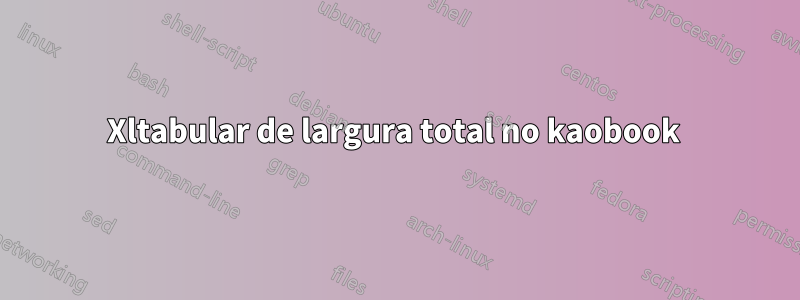
Estou tentando seguir um exemplo da documentação do kaobook (4.3):
A legenda de uma tabela longa está sempre posicionada abaixo da tabela e tem a mesma largura do texto (não se estende até a margem). No entanto, às vezes você pode precisar de uma mesa longa que seja tão larga que ultrapasse as margens; nesses casos, você também pode aumentar a largura da legenda. Para fazer isso, você terá que escrever dois comandos adicionais, um antes e outro depois da tabela longa.
O exemplo é dado como:
\floatsetup[longtable]{margins=centering,LTcapwidth=table} % Add this line before the longtable to increase the caption width
\begin{longtable}{lp{8cm}p{5cm}p{2cm}}
...
\end{longtable}
\floatsetup[longtable]{margins=raggedright,LTcapwidth=\textwidth}
% Add this line after the longtable to revert the previous change
Tentei replicar este exemplo. No entanto, parece não funcionar:
\floatsetup[longtable]{margins=centering,LTcapwidth=table}
\begin{longtable}{lp{8cm}p{5cm}p{2cm}}
\hline
One & Two & Three \\
Left & Center & Center \\
\hline
\caption{\textbf{longtable}---\blindtext}
\end{longtable}
\floatsetup[longtable]{margins=raggedright,LTcapwidth=\textwidth}
Eu esperava que a legenda se alinhasse com a tabela à esquerda e tivesse largura total.
O mesmo se aplica ao xltabular:
\floatsetup[xltabular]{margins=centering,LTcapwidth=table}
\begin{xltabular}{17cm}{lp{8cm}p{5cm}p{2cm}}
\hline
One & Two & Three \\
Left & Center & Center \\
\hline
\caption{\textbf{xltabular}---\blindtext}
\end{xltabular}
\floatsetup[xltabular]{margins=raggedright,LTcapwidth=\textwidth}
Como posso obter uma legenda de largura total de um xltabular no kaobook?




