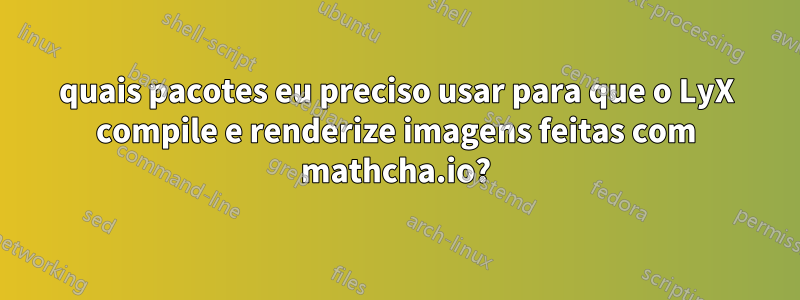
Estou usando LyX e descobri recentemente que mathcha.io permite converter imagens e gráficos, que você pode criar facilmente, em código tikz.
Tentei usar mas na hora de compilar só mostra algumas coisas; por exemplo, ele renderiza alguns circuitos de portas lógicas, mas não carrega gráficos (2D, 3D, etc...), (acrescentarei que para chegar a isso em mathcha.io você primeiro precisa inserir o diagrama/desenho ambiente digitando "\drawing") então acredito que alguns pacotes devem estar faltando, aqui está um exemplo do código gerado por mathcha.io que deveria funcionar dentro de um ambiente de código TeX no LyX, mas não renderiza:
\tikzset{every picture/.style={line width=0.75pt}} %set default line width to 0.75pt
\begin{tikzpicture}[x=0.75pt,y=0.75pt,yscale=-1,xscale=1] %uncomment if require:
\path (0,300); %set diagram left start at 0, and has height of 300
\end{tikzpicture}
e aqui está um exemplo de código que é renderizado corretamente (embora eu não conheça uma maneira fácil de posicioná-lo no local exato, como no documento LyX):
\tikzset{every picture/.style={line width=0.75pt}} %set default line width to 0.75pt
\begin{tikzpicture}[x=0.75pt,y=0.75pt,yscale=-1,xscale=1] %uncomment if require: \path (0,300); %set diagram left start at 0, and has height of 300
%Shape: Axis 2D [id:dp7108345265772975]
\draw (50,162) -- (150,162)(60,72) -- (60,172) (143,157) -- (150,162) -- (143,167) (55,79) -- (60,72) -- (65,79) ;
%Shape: Parabola [id:dp7278250032221381]
\draw (25,122) .. controls (48.33,175.33) and (71.67,175.33) .. (95,122) ;
%Shape: Wave [id:dp767344400003916]
\draw (164.99,135.62) .. controls (161.1,125.31) and (157.38,115.48) .. (152.85,115.4) .. controls (148.33,115.32) and (144.26,125.01) .. (140,135.18) .. controls (135.74,145.35) and (131.67,155.03) .. (127.14,154.95) .. controls (122.62,154.87) and (118.9,145.05) .. (115,134.73) .. controls (111.11,124.42) and (107.38,114.59) .. (102.86,114.51) .. controls (100.2,114.47) and (97.69,117.8) .. (95.21,122.62) ;
\end{tikzpicture}
Presumo que os gráficos em mathcha.io são gerados de alguma forma que só pode ser acessado através do próprio site, então quando você tenta copiar o código Tikz ele perde a informação do que deveria estar dentro.
Responder1
Você precisa ter \usepackage{tikz}uma forma ou de outra no preâmbulo.
Primeiro, vamos dar uma olhada no código LaTeX. Se eu copiar seus dois códigos assim:
\documentclass[10pt,border=3mm,tikz]{standalone}
\begin{document}
\tikzset{every picture/.style={line width=0.75pt}} %set default line width to 0.75pt
\begin{tikzpicture}[x=0.75pt,y=0.75pt,yscale=-1,xscale=1] %uncomment if require:
\path (0,300); %set diagram left start at 0, and has height of 300
\end{tikzpicture}
\tikzset{every picture/.style={line width=0.75pt}} %set default line width to 0.75pt
\begin{tikzpicture}[x=0.75pt,y=0.75pt,yscale=-1,xscale=1] %uncomment if require: \path (0,300); %set diagram left start at 0, and has height of 300
%Shape: Axis 2D [id:dp7108345265772975]
\draw (50,162) -- (150,162)(60,72) -- (60,172) (143,157) -- (150,162) -- (143,167) (55,79) -- (60,72) -- (65,79) ;
%Shape: Parabola [id:dp7278250032221381]
\draw (25,122) .. controls (48.33,175.33) and (71.67,175.33) .. (95,122) ;
%Shape: Wave [id:dp767344400003916]
\draw (164.99,135.62) .. controls (161.1,125.31) and (157.38,115.48) .. (152.85,115.4) .. controls (148.33,115.32) and (144.26,125.01) .. (140,135.18) .. controls (135.74,145.35) and (131.67,155.03) .. (127.14,154.95) .. controls (122.62,154.87) and (118.9,145.05) .. (115,134.73) .. controls (111.11,124.42) and (107.38,114.59) .. (102.86,114.51) .. controls (100.2,114.47) and (97.69,117.8) .. (95.21,122.62) ;
\end{tikzpicture}
\end{document}
ele renderiza:
- a
standaloneturma coloca uma "página" portikzpicture - o primeiro contém basicamente... um ponto
\path (0,300); - enquanto o segundo parece bom o suficiente
O LyX, por outro lado, parece ser um pouco mais teimoso com este código:
Documents / Settings / Preamble: adiciona\usepackage{tikz}lá- copiar o segundo código na caixa vermelha não renderizou a visualização corretamente
- Acontece que eu tive que inserir retornos para "liberar" as
\drawdeclarações manualmente por terem sido comentadas (??? LyX ...)
Infelizmente não consigo compilar, mas aqui para referência:
Arquivo Lyx: copie para um editor ASCII, salve, carregue, deve compilar em seu lugar:
#LyX 2.3 created this file. For more info see http://www.lyx.org/
\lyxformat 544
\begin_document
\begin_header
\save_transient_properties true
\origin unavailable
\textclass article
\begin_preamble
\usepackage{tikz}
\end_preamble
\use_default_options true
\maintain_unincluded_children false
\language english
\language_package default
\inputencoding auto
\fontencoding global
\font_roman "default" "default"
\font_sans "default" "default"
\font_typewriter "default" "default"
\font_math "auto" "auto"
\font_default_family default
\use_non_tex_fonts false
\font_sc false
\font_osf false
\font_sf_scale 100 100
\font_tt_scale 100 100
\use_microtype false
\use_dash_ligatures true
\graphics default
\default_output_format default
\output_sync 0
\bibtex_command default
\index_command default
\paperfontsize default
\spacing single
\use_hyperref false
\papersize default
\use_geometry false
\use_package amsmath 1
\use_package amssymb 1
\use_package cancel 1
\use_package esint 1
\use_package mathdots 1
\use_package mathtools 1
\use_package mhchem 1
\use_package stackrel 1
\use_package stmaryrd 1
\use_package undertilde 1
\cite_engine basic
\cite_engine_type default
\biblio_style plain
\use_bibtopic false
\use_indices false
\paperorientation portrait
\suppress_date false
\justification true
\use_refstyle 1
\use_minted 0
\index Index
\shortcut idx
\color #008000
\end_index
\secnumdepth 3
\tocdepth 3
\paragraph_separation indent
\paragraph_indentation default
\is_math_indent 0
\math_numbering_side default
\quotes_style english
\dynamic_quotes 0
\papercolumns 1
\papersides 1
\paperpagestyle default
\tracking_changes false
\output_changes false
\html_math_output 0
\html_css_as_file 0
\html_be_strict false
\end_header
\begin_body
\begin_layout Standard
\begin_inset ERT
status open
\begin_layout Plain Layout
\backslash
tikzset{every picture/.style={line width=0.75pt}} %set default line width
to 0.75pt
\end_layout
\end_inset
\end_layout
\begin_layout Standard
\begin_inset ERT
status open
\begin_layout Plain Layout
\backslash
begin{tikzpicture}[x=0.75pt,y=0.75pt,yscale=-1,xscale=1] %uncomment if require:
\backslash
path (0,300); %set diagram left start at 0, and has height of 300 %Shape:
Axis 2D [id:dp7108345265772975]
\end_layout
\begin_layout Plain Layout
\end_layout
\begin_layout Plain Layout
\backslash
draw (50,162) -- (150,162)(60,72) -- (60,172) (143,157) -- (150,162) --
(143,167) (55,79) -- (60,72) -- (65,79) ; %Shape: Parabola [id:dp727825003222
1381]
\end_layout
\begin_layout Plain Layout
\end_layout
\begin_layout Plain Layout
\backslash
draw (25,122) ..
controls (48.33,175.33) and (71.67,175.33) ..
(95,122) ; %Shape: Wave [id:dp767344400003916]
\backslash
draw (164.99,135.62) ..
controls (161.1,125.31) and (157.38,115.48) ..
(152.85,115.4) ..
controls (148.33,115.32) and (144.26,125.01) ..
(140,135.18) ..
controls (135.74,145.35) and (131.67,155.03) ..
(127.14,154.95) ..
controls (122.62,154.87) and (118.9,145.05) ..
(115,134.73) ..
controls (111.11,124.42) and (107.38,114.59) ..
(102.86,114.51) ..
controls (100.2,114.47) and (97.69,117.8) ..
(95.21,122.62) ;
\end_layout
\begin_layout Plain Layout
\backslash
end{tikzpicture}
\end_layout
\end_inset
\end_layout
\end_body
\end_document




