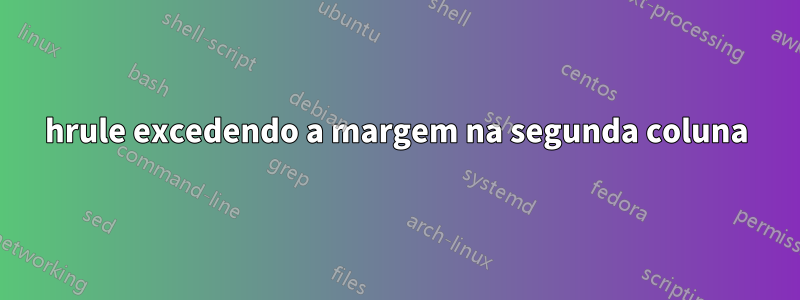
Estou usando tabularpara fazer duas colunas de larguras diferentes. O ideal seria ter o título de cada coluna sob a qual houvesse uma linha horizontal até o final da coluna, para a primeira, e até a margem, para a segunda. Eu usei \hrulee ultrapassa bem a margem. Aqui está um trecho:
\documentclass[10pt]{article}
\usepackage{geometry,array}
\geometry{verbose,tmargin=40pt,bmargin=40pt,lmargin=30pt,
rmargin=30pt}
\newcolumntype{R}{>{\raggedright}p{0.4\textwidth}}
\newcolumntype{L}{p{0.6\textwidth}}
\begin{document}
\begin{tabular}{L R}
{\subsection*{EDUCATION}}
\hrule
\vspace{2mm}
&
{\subsection*{SKILLS}}
\hrule
\vspace{2mm}
\end{tabular}
\end{document}
Como eu poderia alcançar o resultado desejado do segundo \hrulenão ultrapassando a margem direita de uma forma melhor do que brincando com o valor da coluna direita?
Responder1
Isso funciona, mas como mencionei no comentário, suas configurações de geometria não são ideais:
\documentclass[10pt]{article}
\usepackage{geometry,array}
\usepackage{calc}
\geometry{verbose,tmargin=40pt,bmargin=40pt,lmargin=30pt,
rmargin=30pt}
\usepackage{showframe} % shows you the cut-off side margin
\begin{document}
\noindent % If the table stands alone, as it is, it will get a paragraph indent without this command.
%\tabcolsep=15pt % if you want to change the blank width in the middle
\begin{tabular}{@{}p{0.46\textwidth} >{\raggedright\arraybackslash}p{0.54\textwidth-2\tabcolsep}}
{\subsection*{EDUCATION}}
\hrule
\vspace{2mm}
&
{\subsection*{SKILLS}}
\hrule
\vspace{2mm}
\end{tabular}
\end{document}



