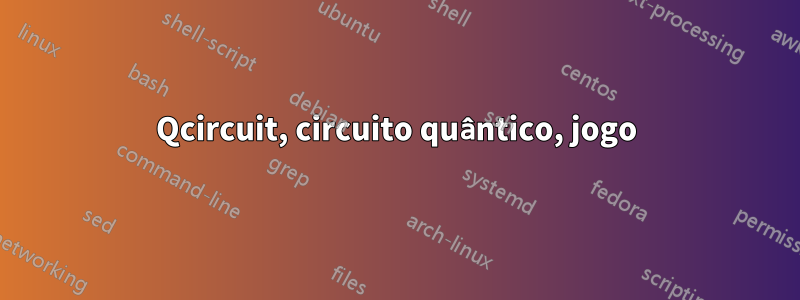
Como posso criar essas duas imagens em LaTeX, que são difíceis de decifrar mas no lhs da sua tela, logo abaixo do título "Figuras e tabelas"aqui. Alguém pode me dar o código para Qcircuit LaTeX?
As fotos são:

e

Aqui está um MWE:
\documentclass{article}
\input{Qcircuit}
\begin{document}
\Qcircuit @C=1em @R=1em { \lstick{\ket{x}} & \qw \ar@{.}[]+<3.5em,1em>; [d]+<3.5em,-1em>
& \ctrl{1} &
\qw & \rstick{\ket{x}} \qw \\
\lstick{\ket{y}} & \gate{H} &
\gate{\pi} & \gate{H} & \rstick{\ket{y \oplus x}} \qw }
\end{document}
Responder1
Jan me contatou diretamente e eu respondi essa pergunta para ele, mas postarei a resposta aqui caso alguém precise de algo semelhante.
A fonte LaTeX e os PDFs resultantes para esses dois circuitos estão incluídos abaixo:
Aninhando portões empilhados horizontalmente:
\documentclass{standalone}
\usepackage{rotating}
\input{Qcircuit}
\newcommand{\puremultigate}[2]{*+<1em,.9em>{\hphantom{#2}} \POS [0,0]="i",[0,0].[#1,0]="e",!C *{#2},"e"+UR;"e"+UL **\dir{-};"e"+DL **\dir{-};"e"+DR **\dir{-};"e"+UR **\dir{-},"i"}
\begin{document}
\begin{tabular}{c}
\vspace{-.6em}\\
\Qcircuit @R=.2em @C=.5em @!R {
& & & & & & & & & & & & & \puremultigate{5}{\rotatebox{-90}{\small Measurement}} \\
& & \qw & \qw & \multigate{3}{U} & \qw & \qw & \multigate{3}{\fbox{$U_1$\rule[-1em]{0em}{2.7em}}\ \,\fbox{$U_2$\rule[-1em]{0em}{2.7em}}} & \qw & \qw & \multigate{3}{U^\dagger} & \qw & \qw & \ghost{\rotatebox{-90}{\small Measurement}} & \qw & \qw \\
& \lstick{\raisebox{-1.5em}{$\rho$}} & \qw & \qw & \ghost{U} & \qw & \qw & \ghost{\fbox{$U_1$\rule[-1em]{0em}{2.7em}}\ \,\fbox{$U_2$\rule[-1em]{0em}{2.7em}}} & \qw & \qw & \ghost{U^\dagger} & \qw & \qw & \ghost{\rotatebox{-90}{\small Measurement}} & \qw & \qw \\
& & & \raisebox{.3em}{\vdots} & \pureghost{U} & \push{\rule{3em}{0em}} & & \pureghost{\fbox{$U_1$\rule[-1em]{0em}{2.7em}}\ \,\fbox{$U_2$\rule[-1em]{0em}{2.7em}}} & \push{\rule{.5em}{0em}} & & \pureghost{U^\dagger} & \push{\rule{1.5em}{0em}} & & \pureghost{\rotatebox{-90}{\small Measurement}} & & \\
& & \qw & \qw & \ghost{U} & \qw & \qw & \ghost{\fbox{$U_1$\rule[-1em]{0em}{2.7em}}\ \,\fbox{$U_2$\rule[-1em]{0em}{2.7em}}} & \qw & \qw & \ghost{U^\dagger} & \qw & \qw & \ghost{\rotatebox{-90}{\small Measurement}} & \qw & \qw \\
\push{\rule{.6em}{0em}} & & & & & & & & & & & & & &
}
\vspace{1.2em}\\
\end{tabular}
\end{document}

Aninhando portões empilhados verticalmente:
\documentclass{standalone}
\usepackage{rotating}
\input{Qcircuit}
\newcommand{\puremultigate}[2]{*+<1em,.9em>{\hphantom{#2}} \POS [0,0]="i",[0,0].[#1,0]="e",!C *{#2},"e"+UR;"e"+UL **\dir{-};"e"+DL **\dir{-};"e"+DR **\dir{-};"e"+UR **\dir{-},"i"}
\begin{document}
\begin{tabular}{c}
\vspace{-.6em}\\
\Qcircuit @R=.2em @C=.5em @!R {
& & & & & & & & & & & & & \puremultigate{5}{\rotatebox{-90}{\small Measurement}} \\
& & \qw & \qw & \multigate{3}{U} & \qw & \qw & \multigate{3}{\parbox{2em}{\fbox{$U_1$}\vspace{.2em}\\\fbox{$U_2$}}} & \qw & \qw & \multigate{3}{U^\dagger} & \qw & \qw & \ghost{\rotatebox{-90}{\small Measurement}} & \qw & \qw \\
& \lstick{\raisebox{-1.5em}{$\rho$}} & \qw & \qw & \ghost{U} & \qw & \qw & \ghost{\parbox{2em}{\fbox{$U_1$}\vspace{.2em}\\\fbox{$U_2$}}} & \qw & \qw & \ghost{U^\dagger} & \qw & \qw & \ghost{\rotatebox{-90}{\small Measurement}} & \qw & \qw \\
& & & \raisebox{.3em}{\vdots} & \pureghost{U} & \push{\rule{3em}{0em}} & & \pureghost{\parbox{2em}{\fbox{$U_1$}\vspace{.2em}\\\fbox{$U_2$}}} & \push{\rule{.5em}{0em}} & & \pureghost{U^\dagger} & \push{\rule{1.5em}{0em}} & & \pureghost{\rotatebox{-90}{\small Measurement}} & & \\
& & \qw & \qw & \ghost{U} & \qw & \qw & \ghost{\parbox{2em}{\fbox{$U_1$}\vspace{.2em}\\\fbox{$U_2$}}} & \qw & \qw & \ghost{U^\dagger} & \qw & \qw & \ghost{\rotatebox{-90}{\small Measurement}} & \qw & \qw \\
\push{\rule{.6em}{0em}} & & & & & & & & & & & & & &
}
\vspace{1.2em}\\
\end{tabular}
\end{document}

O Qcircuit não possui nenhuma funcionalidade especial para portas aninhadas, mas para obter um efeito de porta aninhada, pode-se simplesmente inserir caixas representando as portas internas em um comando \multigate padrão.
Para que a porta de medição parecesse correta, tive que definir um novo comando \multigate, \puremultigate, que não forçasse um fio condutor. Para fazer isso, peguei a definição padrão de \multigate do Qcircuit.tex e excluí o comando \qw final dele.


