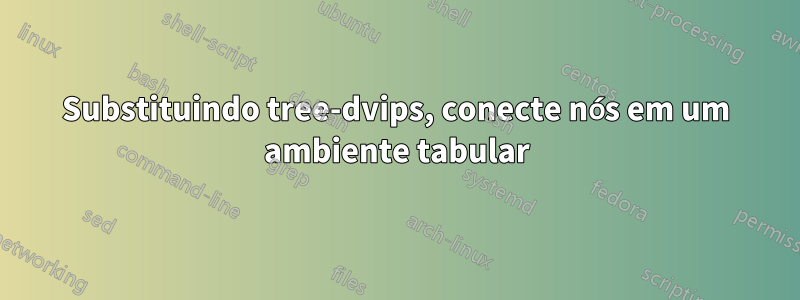
Quero me livrar do tree-dvips, pois não é compatível com xelatex e ps-tricks, pois não compila eficientemente com xelatex. Eu tenho os seguintes números:


Eles foram compostos usando tabularpara o arranjo dos nós. Então usei tree-dvips(e mais tarde ps-tricks) para conectar os identificadores (h0, h7, ...) ao termo que os identificadores dominam. As linhas começam abaixo do identificador e terminam ao norte do nó dominado, no meio do nó dominado.
Agora tenho uma solução usando tikzmark, mas a desvantagem parece ser que é preciso mudar manualmente as posições dos elementos marcados, ou seja, as linhas não terminam no norte/meio e não começam no sul/meio.
\documentclass{article}
\usepackage{tikz}
\usetikzlibrary{tikzmark} % saves positions in tikz pictures, allows to connect arbitrary text
\usetikzlibrary{calc}
\begin{document}
\begin{figure}
\centering
\begin{tabular}{@{}ccc@{}}
& \tikzmark{h0}{h0} & \\[4ex]
\tikzmark{h8}{h8:wieder(\tikzmark{h8h9}{h9})}\\[4ex]
\tikzmark{h1}{h1:every(x, \tikzmark{h1h2}{h2}, \tikzmark{h1h3}{h3})} & & \tikzmark{h6}{h6:CAUSE(max, \tikzmark{h6h7}{h7})}\\[8ex]
\tikzmark{h4}{h4:window(x)} & & \\[6ex]
& \tikzmark{h5}{h5:open(x)}\\
\end{tabular}
\begin{tikzpicture}[overlay,remember picture]
\draw[dashed] ($(pic cs:h0)+(3ex,2.5ex)$) to($(pic cs:h8)+(1ex,2ex)$);
\draw[dashed] ($(pic cs:h0)+(3ex,2.5ex)$) to($(pic cs:h6)+(1ex,2ex)$);
\draw[dashed] ($(pic cs:h8h9)+(3ex,2.5ex)$) to($(pic cs:h1)+(1ex,2ex)$);
\draw[dashed] ($(pic cs:h6h7)+(3ex,2.5ex)$) to($(pic cs:h5)+(1ex,2ex)$);
\draw[dashed] ($(pic cs:h1h2)+(3ex,2.5ex)$) to($(pic cs:h4)+(1ex,2ex)$);
\draw[dashed] ($(pic cs:h1h3)+(3ex,2.5ex)$) to($(pic cs:h5)+(1ex,2ex)$);
\end{tikzpicture}
\end{figure}
\end{document}
(A mudança não é feita corretamente no meu MWE, pois acho que isso não é necessário na solução real). Tentei colocar um ambiente tabular no tikzpicture ou usá-lo \subnodeem um ambiente tabular, mas nenhuma dessas tentativas funcionou.
Editar:Tentei a solução abaixo, mas obtive:
! Package pgfkeys Error: I do not know the key '/tcb/empty' and I am going to i
gnore it. Perhaps you misspelled it.
See the pgfkeys package documentation for explanation.
Type H <return> for immediate help.
...
l.15 & \mybox[h0]{h0}
& \\[4ex]
?
Existe algo no tcb que exija o texlive 2014 em vez do 2013?
Responder1
Você pode usar tcolorboxpara construir caixas invisíveis ao redor das peças que deseja conectar que fornecerão âncoras (como south, north, etc.), para evitar cálculos manuais.
\documentclass{article}
\usepackage{tcolorbox}
\tcbuselibrary{skins}
\newtcbox{\mybox}[1][]{empty,shrink tight,nobeforeafter,on line,before upper=\vphantom{gM},remember as=#1}
\begin{document}
\begin{figure}
\centering
\begin{tabular}{@{}ccc@{}}
& \mybox[h0]{h0} & \\[4ex]
\mybox[h8]{h8:wieder}\mybox[h9]{(h9)} \\[4ex]
\mybox[h1]{h1:every(x, \mybox[h2]{h2}, \mybox[h3]{h3})} & & \mybox[h6]{h6:CAUSE(max, \mybox[h7]{h7})}\\[8ex]
\mybox[h4]{h4:window(x)} & & \\[6ex]
& \mybox[h5]{h5:open(x)}\\
\end{tabular}
\begin{tikzpicture}[overlay,remember picture,draw=gray,dashed,shorten <=2pt,shorten >=2pt]
\draw(h0.south)--(h8.north);
\draw(h0.south)--(h6.north);
\draw(h9.south)--(h1.north);
\draw(h2.south)--(h4.north);
\draw(h3.south)--(h5.north);
\draw(h7.south)--(h5.north);
\end{tikzpicture}
\end{figure}
\end{document}

Só para completar, outra semelhante à segunda foto com:
\draw(h3.south) .. controls +(0,-1) and +(-1,1).. (h6.north);

Editar:Para resumir a discussão nos comentários, o código a seguir não usa a emptychave (não disponível no TeX Live 2013) e usa bottome toppara adicionar mais espaço acima e abaixo das caixas.
\documentclass{article}
\usepackage{tcolorbox}
\tcbuselibrary{skins}
\newtcbox{\mybox}[1][]{enhanced,boxrule=0pt,colframe=white,colback=white,shrink tight,nobeforeafter,on line,before upper=\vphantom{gM},remember as=#1,top=3pt,bottom=3pt}
\begin{document}
\begin{figure}
\centering
\begin{tabular}{@{}ccc@{}}
& \mybox[h0]{h0} & \\[4ex]
\mybox[h8]{h8:wieder}\mybox[h9]{(h9)} \\[4ex]
\mybox[h1]{h1:every(x, \mybox[h2]{h2}, \mybox[h3]{h3})} & & \mybox[h6]{h6:CAUSE(max, \mybox[h7]{h7})}\\[8ex]
\mybox[h4]{h4:window(x)} & & \\[6ex]
& \mybox[h5]{h5:open(x)}\\
\end{tabular}
\begin{tikzpicture}[overlay,remember picture,draw=gray,dashed,shorten <=2pt,shorten >=2pt]
\draw(h0.south)--(h8.north);
\draw(h0.south)--(h6.north);
\draw(h9.south)--(h1.north);
\draw(h2.south)--(h4.north);
\draw(h3.south)--(h5.north);
\draw(h7.south)--(h5.north);
\end{tikzpicture}
\end{figure}
\end{document}
Responder2
Em vez de usar o pacote tikzmark, você pode definir o seu próprio \tikzmarkcomo regular node. Não há necessidade de usar tcolorboxpacote.
\documentclass{article}
\usepackage{tikz}
\newcommand{\tikzmark}[2]%
{\tikz[baseline=(#1.base), remember picture]\node[outer sep=0pt, inner sep=0pt] (#1) {#2};}
\begin{document}
\begin{figure}
\centering
\begin{tabular}{@{}ccc@{}}
& \tikzmark{h0}{h0} & \\[4ex]
\tikzmark{h8}{h8:wieder}\tikzmark{h8h9}{(h9)}\\[4ex]
\tikzmark{h1}{h1:every}(x, \tikzmark{h1h2}{h2}, \tikzmark{h1h3}{h3}) & & \tikzmark{h6}{h6:CAUSE}(max, \tikzmark{h6h7}{h7})\\[8ex]
\tikzmark{h4}{h4:window(x)} & & \\[6ex]
& \tikzmark{h5}{h5:open(x)}\\
\end{tabular}
\begin{tikzpicture}[overlay,remember picture,draw=gray,dashed,shorten <=2pt,shorten >=2pt]
\draw(h0.south)--(h8.north);
\draw(h0.south)--(h6.north);
\draw(h8h9.south)--(h1.north);
\draw(h1h2.south)--(h4.north);
\draw(h1h3.south)--(h5.north);
\draw(h6h7.south)--(h5.north);
\end{tikzpicture}
\end{figure}
\end{document}



