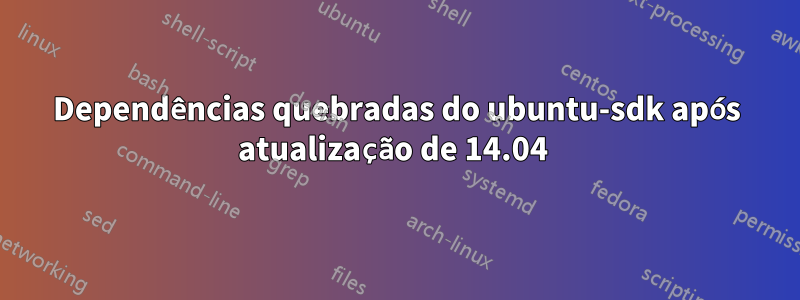
Apenas tentei fazer sudo apt-get dist-upgradehoje; e cheguei a este estado:
$ sudo apt-get upgrade
Reading package lists... Done
Building dependency tree
Reading state information... Done
Calculating upgrade... Done
The following packages have been kept back:
phablet-tools ubuntu-sdk
0 upgraded, 0 newly installed, 0 to remove and 2 not upgraded.
Ok, ubuntu-sdkfoi retido/retido, provavelmente há novos pacotes para instalar devido a dependências; então eu tento dist-upgrade:
$ sudo apt-get dist-upgrade
Reading package lists... Done
Building dependency tree
Reading state information... Done
Calculating upgrade... Done
The following NEW packages will be installed:
intltool
The following packages have been kept back:
ubuntu-sdk
0 upgraded, 1 newly installed, 0 to remove and 1 not upgraded.
Need to get 52.0 kB of archives.
After this operation, 245 kB of additional disk space will be used.
Do you want to continue? [Y/n] y
Get:1 http://dk.archive.ubuntu.com/ubuntu/ trusty/main intltool all 0.50.2-2 [52.0 kB]
Fetched 52.0 kB in 0s (872 kB/s)
Selecting previously unselected package intltool.
(Reading database ... 343935 files and directories currently installed.)
Preparing to unpack .../intltool_0.50.2-2_all.deb ...
Unpacking intltool (0.50.2-2) ...
Processing triggers for man-db (2.6.7.1-1ubuntu1) ...
Setting up intltool (0.50.2-2) ...
Hmm... então acabei intltoolde instalar aí, não ubuntu-sdk; vamos tentar de novo:
$ sudo apt-get upgrade
Reading package lists... Done
Building dependency tree
Reading state information... Done
Calculating upgrade... Done
The following packages have been kept back:
phablet-tools ubuntu-sdk
0 upgraded, 0 newly installed, 0 to remove and 2 not upgraded.
Hum... dist-upgradede novo?
$ sudo apt-get dist-upgrade
Reading package lists... Done
Building dependency tree
Reading state information... Done
Calculating upgrade... Done
The following packages have been kept back:
ubuntu-sdk
0 upgraded, 0 newly installed, 0 to remove and 1 not upgraded.
Ainda retido... Vamos tentar forçar um pouco mais com sudo apt-get install...:
$ sudo apt-get install phablet-tools ubuntu-sdk
Reading package lists... Done
Building dependency tree
Reading state information... Done
Some packages could not be installed. This may mean that you have
requested an impossible situation or if you are using the unstable
distribution that some required packages have not yet been created
or been moved out of Incoming.
The following information may help to resolve the situation:
The following packages have unmet dependencies:
ubuntu-sdk : Depends: ubuntu-device-flash but it is not going to be installed
E: Unable to correct problems, you have held broken packages.
Vamos tentar então ubuntu-device-flash:
$ sudo apt-get install ubuntu-device-flash
Reading package lists... Done
Building dependency tree
Reading state information... Done
Some packages could not be installed. This may mean that you have
requested an impossible situation or if you are using the unstable
distribution that some required packages have not yet been created
or been moved out of Incoming.
The following information may help to resolve the situation:
The following packages have unmet dependencies:
ubuntu-device-flash : Depends: click-ubuntu-policy but it is not installable
Depends: ubuntu-snappy-cli but it is not installable
E: Unable to correct problems, you have held broken packages.
Vamos apenas tentar click-ubuntu-policy, embora agora eu não tenha grandes esperanças:
$ sudo apt-get install click-ubuntu-policy
Reading package lists... Done
Building dependency tree
Reading state information... Done
Package click-ubuntu-policy is not available, but is referred to by another package.
This may mean that the package is missing, has been obsoleted, or
is only available from another source
E: Package 'click-ubuntu-policy' has no installation candidate
Ótimo, aparentemente click-ubuntu-policynão está mais em repositórios, mas ainda tem uma dependência pendente no ubuntu-device-flashpacote.
Qual é o curso de ação recomendado que eu poderia fazer neste caso?
Responder1
Da apt-getpágina de manual
dist-upgrade além de executar a função de atualização, também lida de forma inteligente com a mudança de dependências com novas versões de pacotes; O apt-get possui um sistema de resolução de conflitos "inteligente" e tentará atualizar os pacotes mais importantes em detrimento dos menos importantes, se necessário. O comando dist-upgrade pode, portanto, remover alguns pacotes. O arquivo /etc/apt/sources.list contém uma lista de locais dos quais recuperar os arquivos do pacote desejado
dist-upgradetenta instalar novos pacotes para atualizar (ao contrário do que upgradefaz), mas só poderá fazê-lo se esses pacotes estiverem disponíveis em qualquer um dos locais listados no /etc/apt/sources.listarquivo. Se os repositórios perderem um pacote, como ele poderá encontrá-lo? E se não conseguir encontrar o pacote, ele não irá atualizá-lo, mas reterá o pacote.
Foi o que aconteceu no seu caso. click-ubuntu-policyO pacote não está (e nunca esteve) disponível nos repositórios oficiais confiáveis (Verifique aqui em packages.ubuntu.com). ubuntu-device-flashnão será atualizado porque a versão mais recente depende do click-ubuntu-policy, que não está disponível em nenhum repositório conhecido para o apt.
No entanto, se você adicionar um PPA ou fonte de repositório que tenha click-ubuntu-policyfor trusty, poderá atualizar ubuntu-device-flasho pacote. Mas isso não é recomendado.
Minha sugestão é que, como o Ubuntu incluiu uma versão mais recente do ubuntu-device-flash, acho que click-ubuntu-policytambém estará disponível no repositório em breve.


