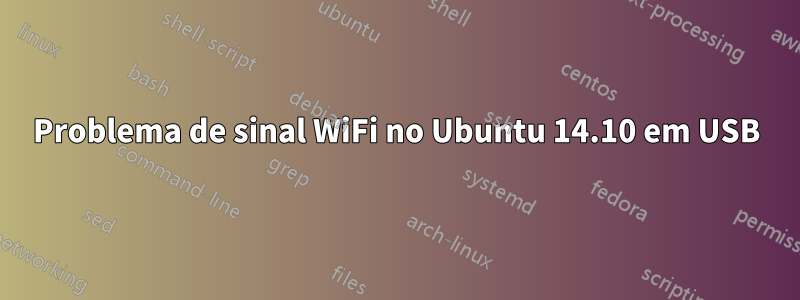
Olá a todos, estou correndo
uname -a
Linux ubuntu 3.16.0-23-generic #31-Ubuntu SMP Tue Oct 21 17:56:17 UTC 2014 x86_64
x86_64 x86_64 GNU/Linux
no pendrive
Meu problema é que meu sinal wifi diminui muito rapidamente com a distância, normalmente eu navego na net com janelas do meu quarto, porém no ubuntu o sinal é muito baixo.
tentei resolver usando
sudo modprobe -r iwlwifi
mas eu recebo esse erro
rmmod: ERROR: missing module name.
modprobe: FATAL: Error running remove command for iwlwifi
tentei consertar mudando
/etc/modprobe.d/iwlwifi.conf
e adicionando a linha
options iwlwifi 11n_disable=1
mas ainda não funcionou
Estou adicionando mais informações sobre meu sistema abaixo
lspci -nn | grep 0280
08:00.0 Network controller [0280]: Realtek Semiconductor Co., Ltd. RTL8188EE
Wireless Network Adapter [10ec:8179] (rev 01)
iwconfig próximo
iwconfig
eth0 no wireless extensions.
wlan0 IEEE 802.11bgn ESSID:""
Mode:Managed Frequency:2.412 GHz Access Point:
Bit Rate=72.2 Mb/s Tx-Power=20 dBm
Retry short limit:7 RTS thr=2347 B Fragment thr:off
Power Management:off
Link Quality=70/70 Signal level=-28 dBm
Rx invalid nwid:0 Rx invalid crypt:0 Rx invalid frag:0
Tx excessive retries:0 Invalid misc:332 Missed beacon:0
lo no wireless extensions.
iwconfig far (não sei se ajuda)
iwconfig
eth0 no wireless extensions.
wlan0 IEEE 802.11bgn ESSID:""
Mode:Managed Frequency:2.412 GHz Access Point:
Bit Rate=72.2 Mb/s Tx-Power=20 dBm
Retry short limit:7 RTS thr=2347 B Fragment thr:off
Power Management:off
Link Quality=46/70 Signal level=-64 dBm
Rx invalid nwid:0 Rx invalid crypt:0 Rx invalid frag:0
Tx excessive retries:0 Invalid misc:13 Missed beacon:0
lo no wireless extensions.
iwlwifi.conf
# /etc/modprobe.d/iwlwifi.conf
# iwlwifi will dyamically load either iwldvm or iwlmvm depending on the
# microcode file installed on the system. When removing iwlwifi, first
# remove the iwl?vm module and then iwlwifi.
remove iwlwifi \
(/sbin/lsmod | grep -o -e ^iwlmvm -e ^iwldvm -e ^iwlwifi | xargs /sbin/rmmod) \
&& /sbin/modprobe -r mac80211
peça-me mais informações, se necessário, e desculpe pelo mau inglês.
Responder1
Sua placa Realtek usa o driver rtl8188ee. Existem alguns parâmetros de driver que você pode tentar. Primeiro:
sudo -i
rm /etc/modprobe.d/rtl8188ee.conf
echo "options rtl8188ee msi=1" > /etc/modprobe.d/rtl8188ee.conf
modprobe -r rtl8188ee
modprobe rtl8188ee
exit
Alguma melhoria? Se não houver melhora, tente também reiniciar.
Além da mudança na qualidade do link relatada, quais são os seus sintomas?
Responder2
Um pouco atrasado, mas para quem ajudar - a solução do @chilli555 funciona perfeitamente, porém para mim tive que realizar uma etapa adicional (desativar o driver intel) antes de funcionar perfeitamente para mim -
driver=$(lspci -nn | grep 0280 | awk '{print tolower($9)}')
rm /etc/modprobe.d/$driver.conf
echo "options $driver msi=1" > /etc/modprobe.d/$driver.conf
modprobe -r $driver
modprobe $driver
rm /etc/modprobe.d/iwlwifi.conf
echo "options iwlwifi 11en_disable=1" > /etc/modprobe.d/iwlwifi.conf
modprobe -r iwlwifi
modprobe iwlwifi
Escreva o script acima em um arquivo e execute este executável.
Reinicie o sistema


