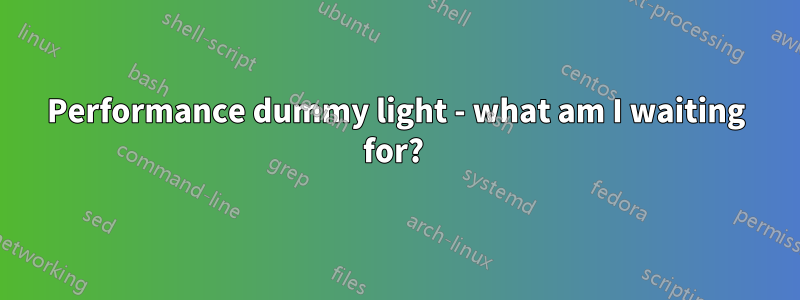
Возможные дубликаты:
Легкий монитор загрузки ЦП?
Приложение «Статус» для Windows?
Sometimes when you are waiting for your computer to perform a task, the reason you are waiting is obvious (the CPU is at 100%, the hard drive is thrashing, etc.). But sometimes it's not.
For example, if I start up a program like QuickBooks or Visual Studio, it takes several seconds. But, the CPU is yawning, and there isn't a lot of hard drive activity (even computers with an SSD don't seem to load these programs much faster). So, what am I waiting for?
It would be great if there was a widget that just lit up with the piece of hardware that is currently being maxed out (CPU, memory bandwidth, HD, whatever) so it was clear what the reason for the wait is. So if the CPU light goes on, you know that upgrading your CPU would make whatever you are doing happen faster. If no light is on, then you shouldn't be waiting.
Does such a program exist? Of course I use Task Manager and Resource Monitor, and those do an OK job of seeing if the CPU (or one of its cores, if the app isn't multi-threaded) is maxed out, but while you can see disk activity, it's not really possible to know if the disk is holding up the show or not.
решение1
The program you are looking for is Performance Monitor.
http://technet.microsoft.com/en-us/library/cc722173(WS.10).aspx
It can be a bit daunting though, but that is why it is so useful. Generally, you get the programs to log the data into a log file, then you can just view the graphs in the program.
I load it up into Access or Excel and use it to make a business case, like "This is why we don't need to buy any more DARN NEW equipment because no one is using the existing ones in the first place!!"
Or vice versa. On another note


