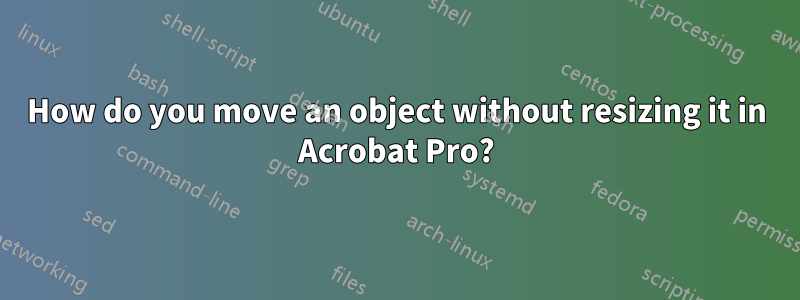
Many times when I try to move a callout box or text box using the Select Object tool (R) or the Hand tool (H), I accidentally resize it. In photoshop, there is a Move tool (V) that lets you move an object without resizing. Is there a similar function in Acrobat Pro?
I am using Acrobat Pro 9.0.
решение1
Did you try to...
- ...first select the object,
- ...then move it with the cursor (arrow) keys only (not using the mouse)
?? (You could use shift+arrow or ctrl+arrow or alt+arrow for bigger or smaller movement steps...)


