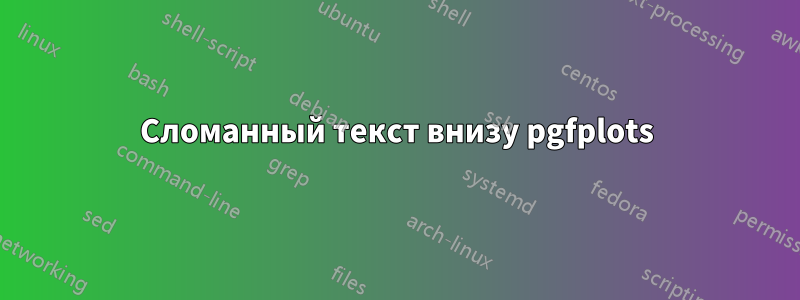
Я использую код ниже для создания графика. Внизу есть две фигурные скобки, обозначенные $t_1$ и $t_2$. Однако числа 1 и 2 сломаны (нижняя часть не отображается). Что не так с моим кодом? Я также пытался решить эту проблему с помощью , \pgfplotsextraно безуспешно.
Также, в связи с кодом ниже, я хотел бы отметить, .styleчто все графики имеют предел, увеличенный нафиксированное расстояние, то есть1 см. Если я правильно понял вопросУвеличить пределы по абсолютному значению при использовании символических координатда, это вообще невозможно?
\documentclass[12pt,a7paper,landscape]{scrartcl}
\usepackage{pgfplots}
\pgfplotsset{standard/.style={axis x line=middle,axis y line=middle,every axis x label/.style={at={(current axis.right of origin)},anchor=north},every axis y label/.style={at={(current axis.above origin)},anchor=east}}}
\begin{document}
\begin{tikzpicture}
\begin{axis}[standard,width=8cm,height=5cm,enlarge x limits=0.11,enlarge y limits=0.19,xlabel=$t$,ylabel=$v$,xtick={20,60},xticklabels={,},ytick={25},yticklabels={$v'$}]
\addplot[thick,color=black] coordinates { (0,0) (20,25) (60,25) };
\addplot[dashed,very thin,color=black] coordinates { (20,0) (20,25) (0,25) };
\addplot[dashed,very thin,color=black] coordinates { (60,0) (60,25) };
\node at (axis cs:13.3,8.3) {$s_1$};
\node at (axis cs:40,12.5) {$s_2$};
\draw [decorate,decoration={brace,mirror,raise=2pt}] (axis cs:0,0) -- (axis cs:20,0) node [midway,below=1pt] {$t_1$};
\draw [decorate,decoration={brace,mirror,raise=2pt}] (axis cs:20,0) -- (axis cs:60,0) node [midway,below=1pt] {$t_2$};
\end{axis}
\end{tikzpicture}
\end{document}

решение1
Текст обрезается по краю области оси. Чтобы предотвратить это, вы можете либо указать ключ clip=falseк axisопциям, либо поместить \drawкоманды в , after end axis/.code={...}чтобы нарисовать аннотации за пределами области обрезки:

\documentclass[12pt,a7paper,landscape]{scrartcl}
\usepackage{pgfplots}
\pgfplotsset{standard/.style={axis x line=middle,axis y line=middle,every axis x label/.style={at={(current axis.right of origin)},anchor=north},every axis y label/.style={at={(current axis.above origin)},anchor=east}}}
\begin{document}
\begin{tikzpicture}
\begin{axis}[
standard,
width=8cm,height=5cm,
enlarge x limits=0.11,enlarge y limits=0.19,
xlabel=$t$,ylabel=$v$,
xtick={20,60},xticklabels={,},
ytick={25},yticklabels={$v'$},
after end axis/.code={
\draw [decorate,decoration={brace,mirror,raise=2pt}] (axis cs:0,0) -- (axis cs:20,0) node [midway,below=1pt] {$t_1$};
\draw [decorate,decoration={brace,mirror,raise=2pt}] (axis cs:20,0) -- (axis cs:60,0) node [midway,below=1pt] {$t_2$};
}
]
\addplot[thick,color=black] coordinates { (0,0) (20,25) (60,25) };
\addplot[dashed,very thin,color=black] coordinates { (20,0) (20,25) (0,25) };
\addplot[dashed,very thin,color=black] coordinates { (60,0) (60,25) };
\node at (axis cs:13.3,8.3) {$s_1$};
\node at (axis cs:40,12.5) {$s_2$};
\end{axis}
\end{tikzpicture}
\end{document}


