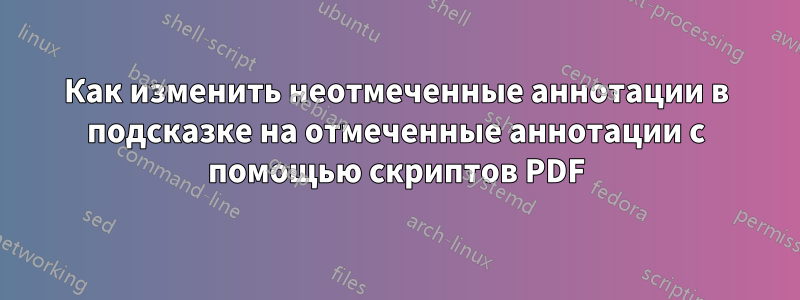
Я работаю над своим пакетом подсказок custom-tooltip.sty. Пожалуйста, смотрите нижеcustom-tooltip.sty
\NeedsTeXFormat{LaTeX2e}[2020/02/20]
\ProvidesPackage{custom-tooltip}[2020/11/30 custom-tooltip Package]
%%%%%%%%%%%%%%%%%%%%%%%%%%%%%%%%%%%%%%%%%%%%%%%%%%%%%%%%%%%%%%%%%%%%%%%%%%%%%%%%%%
%
% tooltips with LaTeX v. 2019/09/26
%
% \tooltip[*[*[*[*]]]]
% [<link colour>]{<link text>}
% [<tip box colour>]{<tip text>}
% [<x-offset>,<y-offset>]
%
%%%%%%%%%%%%%%%%%%%%%%%%%%%%%%%%%%%%%%%%%%%%%%%%%%%%%%%%%%%%%%%%%%%%%%%%%%%%%%%%%%
%
% \tooltip --> draggable tip, visible on mouse-over, hidden on mouse-out
%
% \tooltip* --> draggable tip, toggle visiblity on mouse-over
%
% \tooltip** --> NON-draggable tip, visible on mouse-over, hidden on mouse-out
%
% \tooltip*** --> NON-draggable tip, toggle visiblity on mouse-over
%
% \tooltip**** --> NON-draggable tip, toggle visiblity on mouse-click (Evince!)
%
% Default link colour can be set with
%
% \usepackage[linkcolor=<colour>]{hyperref}
%
%%%%%%%%%%%%%%%%%%%%%%%%%%%%%%%%%%%%%%%%%%%%%%%%%%%%%%%%%%%%%%%%%%%%%%%%%%%%%%%%%%
\usepackage{pdfbase}[2017/03/16]
\usepackage{xparse,ocgbase}
\usepackage{tikzpagenodes,linegoal}
\usetikzlibrary{calc}
\ExplSyntaxOn
\let\tpPdfLink\pbs_pdflink:nn
\let\tpPdfAnnot\pbs_pdfannot:nnnn\let\tpPdfLastAnn\pbs_pdflastann:
\let\tpAppendToFields\pbs_appendtofields:n
\def\tpPdfXform{\pbs_pdfxform:nnnnn{1}{1}{}{}}
\let\tpPdfLastXform\pbs_pdflastxform:
\let\cListSet\clist_set:Nn\let\cListItem\clist_item:Nn
\ExplSyntaxOff
%\makeatletter
\NewDocumentCommand{\tooltip}{%
ssssO{\ifdefined\@linkcolor\@linkcolor\else blue\fi}mO{yellow!20}mO{0pt,0pt}%
}{{%
\leavevmode%
\IfBooleanT{#2}{%
%for variants with two and more stars, put tip box on a PDF Layer (OCG)
\ocgbase@new@ocg{tipOCG.\thetcnt}{%
/Print<</PrintState/OFF>>/Export<</ExportState/OFF>>%
}{false}%
\xdef\tpTipOcg{\ocgbase@last@ocg}%
%prevent simultaneous visibility of multiple non-draggable tooltips
\ocgbase@add@ocg@to@radiobtn@grp{tool@tips}{\ocgbase@last@ocg}%
}%
\tpPdfLink{%
\IfBooleanTF{#4}{%
/Subtype/Link/Border[0 0 0]/A <</S/SetOCGState/State [/Toggle \tpTipOcg]>>
}{%
/Subtype/Screen%
/AA<<%
\IfBooleanTF{#3}{%
/E<</S/SetOCGState/State [/Toggle \tpTipOcg]>>%
}{%
\IfBooleanTF{#2}{%
/E<</S/SetOCGState/State [/ON \tpTipOcg]>>%
/X<</S/SetOCGState/State [/OFF \tpTipOcg]>>%
}{
\IfBooleanTF{#1}{%
/E<</S/JavaScript/JS(%
var fd=this.getField('tip.\thetcnt');%
if(typeof(click\thetcnt)=='undefined'){%
var click\thetcnt=false;%
var fdor\thetcnt=fd.rect;var dragging\thetcnt=false;%
}%
if(fd.display==display.hidden){%
fd.delay=true;fd.display=display.visible;fd.delay=false;%
}else{%
if(!click\thetcnt&&!dragging\thetcnt){fd.display=display.hidden;}%
if(!dragging\thetcnt){click\thetcnt=false;}%
}%
this.dirty=false;%
)>>%
}{%
/E<</S/JavaScript/JS(%
var fd=this.getField('tip.\thetcnt');%
if(typeof(click\thetcnt)=='undefined'){%
var click\thetcnt=false;%
var fdor\thetcnt=fd.rect;var dragging\thetcnt=false;%
}%
if(fd.display==display.hidden){%
fd.delay=true;fd.display=display.visible;fd.delay=false;%
}%
this.dirty=false;%
)>>%
/X<</S/JavaScript/JS(%
if(!click\thetcnt&&!dragging\thetcnt){fd.display=display.hidden;}%
if(!dragging\thetcnt){click\thetcnt=false;}%
this.dirty=false;%
)>>%
}%
/U<</S/JavaScript/JS(click\thetcnt=true;this.dirty=false;)>>%
/PC<</S/JavaScript/JS (%
var fd=this.getField('tip.\thetcnt');%
try{fd.rect=fdor\thetcnt;}catch(e){}%
fd.display=display.hidden;this.dirty=false;%
)>>%
/PO<</S/JavaScript/JS(this.dirty=false;)>>%
}%
}%
>>%
}%
}{{\color{#5}#6}}%
\sbox\tiptext{%
\IfBooleanT{#2}{%
\ocgbase@oc@bdc{\tpTipOcg}\ocgbase@open@stack@push{\tpTipOcg}}%
%\fcolorbox{black}{#7}{#8}%
\tcbox[colframe=black,colback=#7,size=fbox,arc=0ex,
sharp corners=southwest]{\parbox{0.70\textwidth}{\raggedright #8}}%
\IfBooleanT{#2}{\ocgbase@oc@emc\ocgbase@open@stack@pop\tpNull}%
}%
\cListSet\tpOffsets{#9}%
\edef\twd{\the\wd\tiptext}%
\edef\tht{\the\ht\tiptext}%
\edef\tdp{\the\dp\tiptext}%
\tipshift=12pt%
\IfBooleanTF{#2}{%
%OCG-based (that is, all non-draggable) boxes should not extend beyond the
%current column as they may get overlaid by text in the neighbouring column
\setlength\whatsleft{\linegoal}%
}{%
\measureremainder{\whatsleft}%
}%
\ifdim\whatsleft<\dimexpr\twd+\cListItem\tpOffsets{1}\relax%
\setlength\tipshift{\whatsleft-\twd-\cListItem\tpOffsets{1}}\fi%
\IfBooleanF{#2}{\tpPdfXform{\tiptext}}%
\raisebox{\heightof{#6}+\tdp+\cListItem\tpOffsets{2}}[0pt][0pt]{%
\makebox[0pt][l]{\hspace*{112pt}\hspace{\dimexpr\tipshift+\cListItem\tpOffsets{1}\relax}%
\IfBooleanTF{#2}{\usebox{\tiptext}}{%
\tpPdfAnnot{\twd}{\tht}{\tdp}{%
/Subtype/Widget/FT/Btn/T (tip.\thetcnt)
/Subtype/Widget/FT/Btn/TU (tip.\thetcnt)%%%24-01-2024 Srinivasan
/AP<</N \tpPdfLastXform>>%
/MK<</TP 1/I \tpPdfLastXform/IF<</S/A/FB true/A [0.0 0.0]>>>>%
/Ff 65536/F 3%
/AA <<%
/U <<%
/S/JavaScript/JS(%
var fd=event.target;%
var mX=this.mouseX;var mY=this.mouseY;%
var drag=function(){%
var nX=this.mouseX;var nY=this.mouseY;%
var dX=nX-mX;var dY=nY-mY;%
var fdr=fd.rect;%
fdr[0]+=dX;fdr[1]+=dY;fdr[2]+=dX;fdr[3]+=dY;%
fd.rect=fdr;mX=nX;mY=nY;%
};%
% if(!dragging\thetcnt){%
% dragging\thetcnt=true;Int=app.setInterval("drag()",1);%
% }%
% else{app.clearInterval(Int);dragging\thetcnt=false;}%
this.dirty=false;%
)%
>>%
>>%
}%
\tpAppendToFields{\tpPdfLastAnn}%
}%
}}%
\stepcounter{tcnt}%
}}
%\makeatother
\newsavebox\tiptext\newcounter{tcnt}
\newlength{\whatsleft}\newlength{\tipshift}
\newcommand{\measureremainder}[1]{%
\begin{tikzpicture}[overlay,remember picture]
\path let \p0 = (0,0), \p1 = (current page.east) in
[/utils/exec={\pgfmathsetlength#1{\x1-\x0}\global#1=#1}];
\end{tikzpicture}%
}
%%%%%%%%%%%%%%%%%%%%%%%%%%%%%%%%%%%%%%%%%%%%%%%%%%%%%%%%%%%%%%%%%%%%%%%%%%%%%%%%%%
И мой файл LaTeXMyBook.tex
\documentclass{book}
\usepackage[intlimits,tbtags]{amsmath}
\usepackage[utf8]{inputenc}
\usepackage{amssymb}
\usepackage{calc}
\usepackage{tcolorbox}
\usepackage{custom-tooltip}
\begin{document}
\setcounter{chapter}{0}
\chapter{This is sample title}\label{chap:1}
This is sample text. This is sample text. This is sample text. This is sample text. This is sample text. This is sample text.This is sample text. This is sample text. This is sample text. This is sample text. This is sample text. This is sample text. This is sample text. This is sample text. This is sample text. This is sample text. This is sample text.This is sample text. This is sample text. This is sample text. This is sample text. This is sample text. This is sample text. This is sample text. This is sample text. This is sample text. This is sample text. This is sample text.This is sample text. This is sample text. This is sample text. This is sample text. This is sample text. This is sample text. This is sample text. This is sample text. This is sample text. This is sample text. This is sample text.This is sample text. This is sample text. This is sample text. This is sample text. This is sample text. This is sample text. This is sample text. This is sample text. This is sample text. This is sample text. This is sample text.This is sample text. This is sample text.
\begin{figure}[!t]
\tooltip{\includegraphics[scale=0.65]{LaTeX_logo.png}}{This is LaTeX log.}[-450pt,3pt]
\caption{This is LaTeX logo.}
\end{figure}
This is sample text. This is sample text. This is sample text. This is sample text. This is sample text. This is sample text.This is sample text. This is sample text. This is sample text. This is sample text. This is sample text. This is sample text. This is sample text. This is sample text. This is sample text. This is sample text. This is sample text.This is sample text. This is sample text. This is sample text. This is sample text. This is sample text. This is sample text. This is sample text. This is sample text. This is sample text. This is sample text. This is sample text.This is sample text. This is sample text. This is sample text. This is sample text. This is sample text. This is sample text. This is sample text. This is sample text. This is sample text. This is sample text. This is sample text.This is sample text. This is sample text. This is sample text. This is sample text. This is sample text. This is sample text. This is sample text. This is sample text. This is sample text. This is sample text. This is sample text.This is sample text. This is sample text.
\end{document}
ПРИМЕЧАНИЕВ pdfbase.styстроке ошибки AR был сделан комментарий для очисткиОписания полейошибки должны бытьПрошедшийв проверке доступности. См. ниже
Моя проблема Пока делаюПроверка доступности, он выдавал ошибкуПомеченные поля формы - Не удалосьв Abode Acrobat Pro DC. Пожалуйста, посмотрите мой скриншот ниже.
Я вручную изменил неотмеченные аннотации на отмеченные в Adobe с помощьюЗДЕСЬ. Я моя часть книги имела больше изображений. Я ссылаюсь наКод скрипта PDFи пытаюсь очистить ошибку. Но я не могу очистить ошибку, настроив свой custom-tooltip.styпакет.
Может ли кто-нибудь помочь мне в настройке пакета custom-tooltip.styдля автоматического устранения ошибки?Помеченные поля формы - Пройдено





