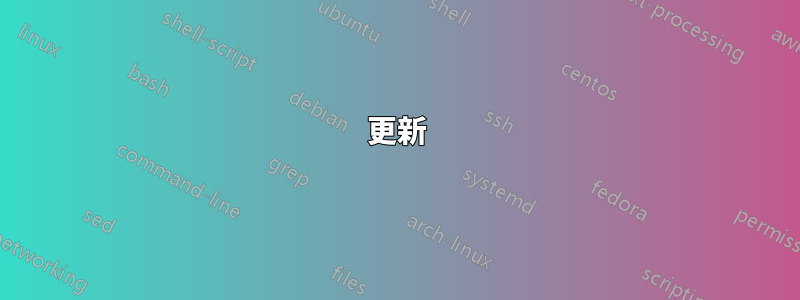
我嘗試重新啟動 18.04 LTS 機器,但它沒有響應,因此等待幾分鐘後我重新啟動機器。
機器啟動正常,但我發現一些最近編輯的檔案現在是空的。這適用於至少 5 個已知案例,包括文字檔案、系統檔案和 .git 資料夾深處的檔案。
- 該檔案系統是否已嚴重損壞且使用不安全?
- 我如何知道這是否是硬體問題?
- 這是重啟 ubuntu 時已知的風險嗎?
其他資訊:
- 磁碟是三星970 Pro
- Ubuntu 安裝在 Ext4 分割區上(與 Windows 雙啟動)
Disks無法修復啟動磁碟(正忙)需要一個可用的 USB 記憶棒smartctl報告如下:
更新
- 運行時
sudo touch /forcefsck;sudo shutdown -r now沒有明顯檢查磁碟 - 使用活動磁碟,
Disks檢查分割區未損壞 fsck -f /dev/nvme0n1p5從活動磁碟運行不會回傳錯誤,退出代碼 = 0
smartctl 6.6 2016-05-31 r4324 [x86_64-linux-5.0.0-36-generic] (local build)
Copyright (C) 2002-16, Bruce Allen, Christian Franke, www.smartmontools.org
=== START OF INFORMATION SECTION ===
Model Number: Samsung SSD 970 PRO 1TB
Serial Number: S462NF0M616954M
Firmware Version: 1B2QEXP7
PCI Vendor/Subsystem ID: 0x144d
IEEE OUI Identifier: 0x002538
Total NVM Capacity: 1,024,209,543,168 [1.02 TB]
Unallocated NVM Capacity: 0
Controller ID: 4
Number of Namespaces: 1
Namespace 1 Size/Capacity: 1,024,209,543,168 [1.02 TB]
Namespace 1 Utilization: 691,389,394,944 [691 GB]
Namespace 1 Formatted LBA Size: 512
Local Time is: Sun Nov 17 01:01:26 2019 GMT
Firmware Updates (0x16): 3 Slots, no Reset required
Optional Admin Commands (0x0037): Security Format Frmw_DL *Other*
Optional NVM Commands (0x005f): Comp Wr_Unc DS_Mngmt Wr_Zero Sav/Sel_Feat *Other*
Maximum Data Transfer Size: 512 Pages
Warning Comp. Temp. Threshold: 81 Celsius
Critical Comp. Temp. Threshold: 81 Celsius
Supported Power States
St Op Max Active Idle RL RT WL WT Ent_Lat Ex_Lat
0 + 6.20W - - 0 0 0 0 0 0
1 + 4.30W - - 1 1 1 1 0 0
2 + 2.10W - - 2 2 2 2 0 0
3 - 0.0400W - - 3 3 3 3 210 1200
4 - 0.0050W - - 4 4 4 4 2000 8000
Supported LBA Sizes (NSID 0x1)
Id Fmt Data Metadt Rel_Perf
0 + 512 0 0
=== START OF SMART DATA SECTION ===
SMART overall-health self-assessment test result: PASSED
SMART/Health Information (NVMe Log 0x02, NSID 0x1)
Critical Warning: 0x00
Temperature: 36 Celsius
Available Spare: 100%
Available Spare Threshold: 10%
Percentage Used: 0%
Data Units Read: 1,662,255 [851 GB]
Data Units Written: 5,875,310 [3.00 TB]
Host Read Commands: 20,271,726
Host Write Commands: 90,120,020
Controller Busy Time: 335
Power Cycles: 95
Power On Hours: 515
Unsafe Shutdowns: 4
Media and Data Integrity Errors: 0
Error Information Log Entries: 105
Warning Comp. Temperature Time: 0
Critical Comp. Temperature Time: 0
Temperature Sensor 1: 36 Celsius
Temperature Sensor 2: 39 Celsius
Error Information (NVMe Log 0x01, max 64 entries)
No Errors Logged


