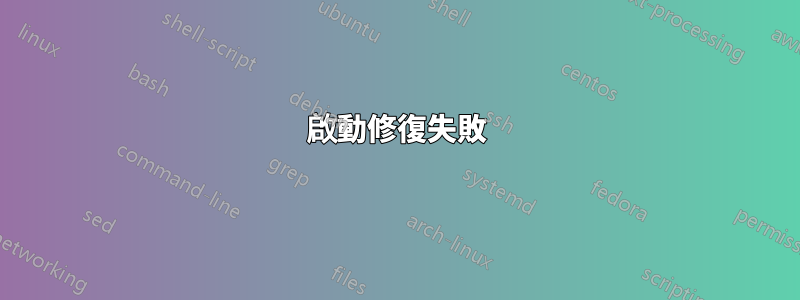
我的 Ubuntu 18.04 有四個分割區。我的 var 分割區不知怎的被填滿了,我使用 GParted 實用程式使用即時 USB 來增加分割區的大小。一切順利,但現在 Ubuntu 將無法啟動到登入畫面。
我收到此錯誤:
ACPI: SPCR: Unexpected SPCR Access width. Defaulting to byte size
寫日記後,我收到更多錯誤,請參考附件。
然後我運行了引導修復,但失敗了。幸運的是,它給了我下面的 URL 和日誌檔案。我已透過電子郵件將其發送給公用事業所有者,但尚未收到回覆。
引導修復的部分結果:
chroot update-grub
chroot: cannot change root directory to 'update-grub': No such file or directory
umount: /sys: target is busy.
umount: /dev/pts: target is busy.
umount: /dev: target is busy.
An error occurred during the repair.


