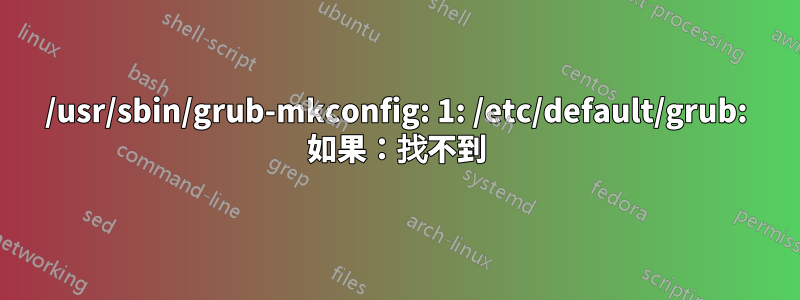
當我跑步sudo update-grub2或sudo update-grub
我得到回應
原始檔 `/etc/default/grub' /usr/sbin/grub-mkconfig: 1: /etc/default/grub: 如果: 找不到
但是,我的/etc/default/grub文件肯定在那裡。內容是這樣的:
If you change this file, run 'update-grub' afterwards to update
# /boot/grub/grub.cfg.
# For full documentation of the options in this file, see:
# info -f grub -n 'Simple configuration'
GRUB_DEFAULT=0
GRUB_TIMEOUT=10
GRUB_DISTRIBUTOR=`lsb_release -i -s 2> /dev/null || echo Debian`
#Originally...
#GRUB_CMDLINE_LINUX_DEFAULT="quiet splash"
GRUB_CMDLINE_LINUX_DEFAULT="splash radeon.si_support=0 amdgpu.si_support=1 radeon.cik_support=0 amdgpu.cik_support=1"
GRUB_CMDLINE_LINUX=""
# Uncomment to enable BadRAM filtering, modify to suit your needs
# This works with Linux (no patch required) and with any kernel that obtains
# the memory map information from GRUB (GNU Mach, kernel of FreeBSD ...)
#GRUB_BADRAM="0x01234567,0xfefefefe,0x89abcdef,0xefefefef"
# Uncomment to disable graphical terminal (grub-pc only)
#GRUB_TERMINAL=console
# The resolution used on graphical terminal
# note that you can use only modes which your graphic card supports via VBE
# you can see them in real GRUB with the command `vbeinfo'
#GRUB_GFXMODE=640x480
# Uncomment if you don't want GRUB to pass "root=UUID=xxx" parameter to Linux
#GRUB_DISABLE_LINUX_UUID=true
# Uncomment to disable generation of recovery mode menu entries
#GRUB_DISABLE_RECOVERY="true"
# Uncomment to get a beep at grub start
#GRUB_INIT_TUNE="480 440 1"
知道錯誤可能是什麼嗎?謝謝!
答案1
錯誤訊息
/usr/sbin/grub-mkconfig: 1: /etc/default/grub: If: not found
並不是告訴你文件 /etc/default/grub未找到,表示If在該文件的第 1 行未找到該指令。那是因為If應該是評論區塊的一部分,即
If you change this file, run 'update-grub' afterwards to update
應該
# If you change this file, run 'update-grub' afterwards to update
您將需要編輯該文件(sudoedit /etc/default/grub例如)並插入缺少的內容#
答案2
我遇到了類似的錯誤,不確定我身上發生了什麼,但我的 /etc/default/grub 檔案在最近的更新期間添加了額外的行:
“/etc/default/grub”34L,1279C
位於該文件的底部,我將其註釋掉,事情再次對我有用!


