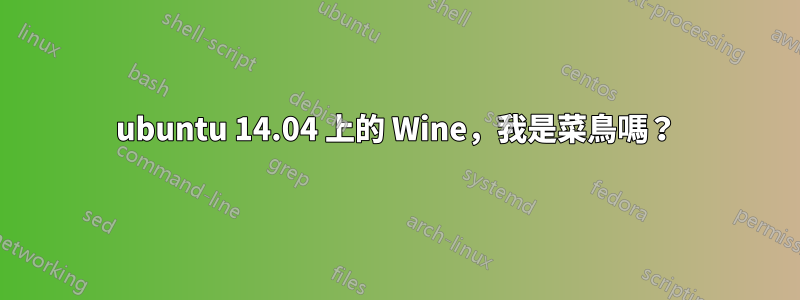
我嘗試從終端安裝 wine 1.6 但總是出現此錯誤,有人可以幫助我嗎?
giovanni@giovanni-X551CAP:~$ sudo apt-get install wine1.6
Reading package lists... Done
Building dependency tree... 50%
Building dependency tree
Reading state information... Done
Some packages could not be installed. This may mean that you have
requested an impossible situation or if you are using the unstable
distribution that some required packages have not yet been created
or been moved out of Incoming.
The following information may help to resolve the situation:
The following packages have unmet dependencies:
wine1.6 : Depends: wine1.6-amd64 (= 1:1.6.2-0ubuntu4)
Depends: wine1.6-i386 (= 1:1.6.2-0ubuntu4)
Recommends: winbind but it is not going to be installed
E: Unable to correct problems, you have held broken packages.
sudo apt-get install wine1.6-amd64 wine1.6-i386
Reading package lists... Done
Building dependency tree
Reading state information... Done
Some packages could not be installed. This may mean that you have
requested an impossible situation or if you are using the unstable
distribution that some required packages have not yet been created
or been moved out of Incoming.
The following information may help to resolve the situation:
The following packages have unmet dependencies:
wine1.6-i386:i386 : Depends: libgphoto2-6:i386 (>= 2.5.2) but it is not going to be installed
Depends: libgphoto2-port10:i386 (>= 2.5.2) but it is not going to be installed
Depends: libldap-2.4-2:i386 (>= 2.4.7) but it is not going to be installed
Recommends: libosmesa6:i386 but it is not going to be installed
Recommends: libsane:i386 but it is not going to be installed
E: Unable to correct problems, you have held broken packages.
uname -a; lsb_release -a; apt-cache policy wine1.6
Linux giovanni-X551CAP 3.19.0-30-generic #34~14.04.1-Ubuntu SMP Fri Oct 2 22:09:39 UTC 2015 x86_64 x86_64 x86_64 GNU/Linux
No LSB modules are available.
Distributor ID: Ubuntu
Description: Ubuntu 14.04.3 LTS
Release: 14.04
Codename: trusty
wine1.6:
Installed: (none)
Candidate: 1:1.6.2-0ubuntu4
Version table:
1:1.6.2-0ubuntu4 0
500 http://archive.ubuntu.com/ubuntu/ trusty/universe amd64 Packages
答案1
您的依賴鏈出現了中斷。為什麼?這就是為什麼:
apt-cache policy libgphoto2-6:i386 libgphoto2-6給出
libgphoto2-6:i386:
Installed: (none)
Candidate: 2.5.3.1-1ubuntu2
Version table:
2.5.3.1-1ubuntu2 0
500 http://archive.ubuntu.com/ubuntu/ trusty/main i386 Packages
libgphoto2-6:
Installed: 2.5.3.1-1ubuntu2.2
Candidate: 2.5.3.1-1ubuntu2.2
Version table:
*** 2.5.3.1-1ubuntu2.2 0
100 /var/lib/dpkg/status
2.5.3.1-1ubuntu2 0
500 http://archive.ubuntu.com/ubuntu/ trusty/main amd64 Packages
正如您所看到的,您只有一個libgphoto2-6:i386版本的安裝候選2.5.3.1-1ubuntu2。但 的版本libgphoto2-6:i386必須與 for 完全相同libgphoto2-6,這是2.5.3.1-1ubuntu2.2 不是版本2.5.3.1-1ubuntu2。正確的是
sudo apt-get install libgphoto2-6=2.5.3.1-1ubuntu2
sudo apt-get install -f
您之前已啟用,此頻道包含兩個軟體包的trusty-updates版本。2.5.3.1-1ubuntu2.2您也可以重新啟用trusty-updates.
打開Software & Updates選項卡Updates並激活,trusty-updates如螢幕截圖所示(好吧,這是 Wily 螢幕截圖,而不是 Trusty)。



