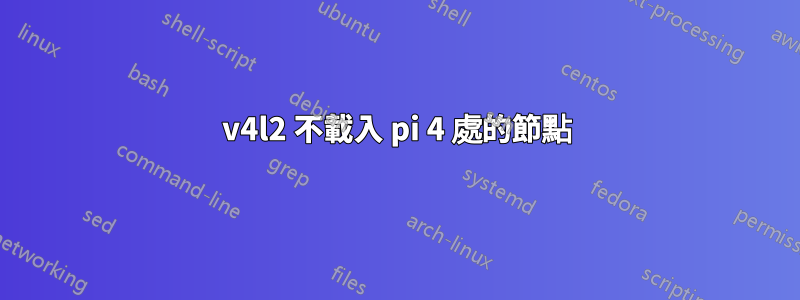
我的樹莓派 4(Ubuntu MATE 22.04 作業系統)的相機篩選有兩個大問題!
1:我成功安裝了 libcamera,它顯示在我的資料夾和 ls 中,但每次我想運行時都無法運行它,它顯示錯誤「找不到命令」。我嘗試重新安裝了5次!
2:當我運行命令在機器人上啟動時,相機啟動會向我顯示,直到啟動相機,但它在我的開發機器上沒有向我發送任何影像!
[INFO] [1685308312.016667854] [v4l2_camera]: Driver: bm2835 mmal
[INFO] [1685308312.017127366] [v4l2_camera]: Version: 331618
[INFO] [1685308312.017204633] [v4l2_camera]: Device: mmal service 16.1
[INFO] [1685308312.017255898] [v4l2_camera]: Location: platform:bcm2835-v4l2-0
[INFO] [1685308312.017306847] [v4l2_camera]: Capabilities:
[INFO] [1685308312.017353852] [v4l2_camera]: Read/write: YES
[INFO] [1685308312.017401506] [v4l2_camera]: Streaming: YES
[INFO] [1685308312.017468031] [v4l2_camera]: Current pixel format: YUYV @ 640x480
[INFO] [1685308312.018461025] [v4l2_camera]: Available pixel formats:
[INFO] [1685308312.018520142] [v4l2_camera]: YU12 - Planar YUV 4:2:0
[INFO] [1685308312.018569925] [v4l2_camera]: YUYV - YUYV 4:2:2
[INFO] [1685308312.018618208] [v4l2_camera]: RGB3 - 24-bit RGB 8-8-8
[INFO] [1685308312.018663639] [v4l2_camera]: JPEG - JFIF JPEG
[INFO] [1685308312.018708496] [v4l2_camera]: H264 - H.264
[INFO] [1685308312.018755223] [v4l2_camera]: MJPG - Motion-JPEG
[INFO] [1685308312.018801876] [v4l2_camera]: YVYU - YVYU 4:2:2
[INFO] [1685308312.018845992] [v4l2_camera]: VYUY - VYUY 4:2:2
[INFO] [1685308312.018890052] [v4l2_camera]: UYVY - UYVY 4:2:2
[INFO] [1685308312.018934075] [v4l2_camera]: NV12 - Y/CbCr 4:2:0
[INFO] [1685308312.018978006] [v4l2_camera]: BGR3 - 24-bit BGR 8-8-8
[INFO] [1685308312.019021955] [v4l2_camera]: YV12 - Planar YVU 4:2:0
[INFO] [1685308312.019065774] [v4l2_camera]: NV21 - Y/CrCb 4:2:0
[INFO] [1685308312.019109834] [v4l2_camera]: RX24 - 32-bit XBGR 8-8-8-8
[INFO] [1685308312.019156487] [v4l2_camera]: Available controls:
[INFO] [1685308312.019217068] [v4l2_camera]: Brightness (1) = 50
[INFO] [1685308312.019276222] [v4l2_camera]: Contrast (1) = 0
[INFO] [1685308312.019333599] [v4l2_camera]: Saturation (1) = 0
[INFO] [1685308312.019394827] [v4l2_camera]: Red Balance (1) = 1000
[INFO] [1685308312.019452259] [v4l2_camera]: Blue Balance (1) = 1000
[INFO] [1685308312.019506635] [v4l2_camera]: Horizontal Flip (2) = 0
[INFO] [1685308312.019562993] [v4l2_camera]: Vertical Flip (2) = 0
[INFO] [1685308312.019616980] [v4l2_camera]: Power Line Frequency (3) = 1
[INFO] [1685308312.019670912] [v4l2_camera]: Sharpness (1) = 0
[INFO] [1685308312.019726177] [v4l2_camera]: Color Effects (3) = 0
[INFO] [1685308312.019780683] [v4l2_camera]: Rotate (1) = 0
[INFO] [1685308312.019840671] [v4l2_camera]: Color Effects, CbCr (1) = 32896
[ERROR] [1685308312.019909919] [v4l2_camera]: Failed getting value for control 10027009: Permission denied (13); returning 0!
[INFO] [1685308312.019962776] [v4l2_camera]: Codec Controls (6) = 0
[INFO] [1685308312.020020708] [v4l2_camera]: Video Bitrate Mode (3) = 0
[INFO] [1685308312.020078529] [v4l2_camera]: Video Bitrate (1) = 10000000
[INFO] [1685308312.020134368] [v4l2_camera]: Repeat Sequence Header (2) = 0
[ERROR] [1685308312.020191430] [v4l2_camera]: Failed getting value for control 10029541: Permission denied (13); returning 0!
[INFO] [1685308312.020240843] [v4l2_camera]: Force Key Frame (4) = 0
[INFO] [1685308312.020331982] [v4l2_camera]: H264 Minimum QP Value (1) = 0
[INFO] [1685308312.020415213] [v4l2_camera]: H264 Maximum QP Value (1) = 0
[INFO] [1685308312.020476219] [v4l2_camera]: H264 I-Frame Period (1) = 60
[INFO] [1685308312.020535466] [v4l2_camera]: H264 Level (3) = 11
[INFO] [1685308312.020591676] [v4l2_camera]: H264 Profile (3) = 4
[ERROR] [1685308312.020647052] [v4l2_camera]: Failed getting value for control 10092545: Permission denied (13); returning 0!
[INFO] [1685308312.020695743] [v4l2_camera]: Camera Controls (6) = 0
[INFO] [1685308312.020751711] [v4l2_camera]: Auto Exposure (3) = 0
[INFO] [1685308312.020808217] [v4l2_camera]: Exposure Time, Absolute (1) = 1000
[INFO] [1685308312.020864186] [v4l2_camera]: Exposure, Dynamic Framerate (2) = 0
[INFO] [1685308312.020918933] [v4l2_camera]: Auto Exposure, Bias (9) = 12
[INFO] [1685308312.020974124] [v4l2_camera]: White Balance, Auto & Preset (3) = 1
[INFO] [1685308312.021028667] [v4l2_camera]: Image Stabilization (2) = 0
[INFO] [1685308312.021195962] [v4l2_camera]: ISO Sensitivity (9) = 0
[INFO] [1685308312.021268822] [v4l2_camera]: ISO Sensitivity, Auto (3) = 1
[INFO] [1685308312.021333199] [v4l2_camera]: Exposure, Metering Mode (3) = 0
[INFO] [1685308312.021393742] [v4l2_camera]: Scene Mode (3) = 0
[ERROR] [1685308312.021457842] [v4l2_camera]: Failed getting value for control 10289153: Permission denied (13); returning 0!
[INFO] [1685308312.021509088] [v4l2_camera]: JPEG Compression Controls (6) = 0
[INFO] [1685308312.021569094] [v4l2_camera]: Compression Quality (1) = 30
[WARN] [1685308312.024481365] [v4l2_camera]: Control type not currently supported: 6, for control: Codec Controls
[WARN] [1685308312.024844385] [v4l2_camera]: Control type not currently supported: 4, for control: Force Key Frame
[WARN] [1685308312.025328714] [v4l2_camera]: Control type not currently supported: 6, for control: Camera Controls
[WARN] [1685308312.025656767] [v4l2_camera]: Control type not currently supported: 9, for control: Auto Exposure, Bias
[WARN] [1685308312.025929314] [v4l2_camera]: Control type not currently supported: 9, for control: ISO Sensitivity
[WARN] [1685308312.026256978] [v4l2_camera]: Control type not currently supported: 6, for control: JPEG Compression Controls
[INFO] [1685308312.026435330] [v4l2_camera]: Starting camera
我將/boot/firmwware/config.txt 檔案更改為camera_auto_detect = 0並添加了start_x = 1,但它仍然檢測到該相機和所有內容,但當我想啟動它時,它只會啟動相機並停止並顯示沒有影像
如果您有任何想法請幫助我
我嘗試重新安裝 libcamera 5 次,還有驅動程序,每次驅動程式一切都正常,只有啟動不起作用
從終端回溯: vcgencmd get_camera 支援=1 偵測到=1,libcamera 介面=0
libcamera-你好 libcamera-hello:找不到指令
須藤apt更新
命中:1http://raspbian.raspberrypi.org/raspbian靶心發布命中:2http://ports.ubuntu.comjammy InRelease
取得:3http://ports.ubuntu.comjammy-updates InRelease [119 kB]
點選:4https://packages.microsoft.com/repos/code穩定 InRelease
獲取:5http://ports.ubuntu.comjammy-security InRelease [110 kB]
點選:6http://ports.ubuntu.comjammy-backports InRelease
點擊:7http://packages.ros.org/ros2/ubuntujammy InRelease 在3 秒內獲取了229 kB (72.8 kB/s) 正在讀取軟體包清單...已完成建立依賴關係樹...已完成正在讀取狀態資訊...已完成所有軟體包都是最新的。


