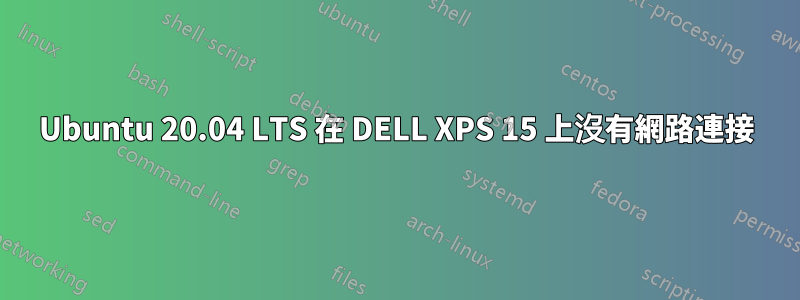
前幾天剛買了一台 Dell XPS 15,並使用 Ubuntu 20.04 LTS 雙啟動。我設法禁用了 SSD RAID 和 Bitlocker 並成功安裝了 Ubuntu,但我無法連接到任何網絡,而且目前我沒有適配器來檢查以太網(因為這東西上唯一的端口是 USB不幸的是C)。我能夠使用網路的唯一方式是透過我的 iPhone 熱點。我甚至最近買了一個無線適配器,但由於某種原因,當我插入它時仍然沒有任何反應。我與它鬥爭了幾天並嘗試了很多東西但沒有運氣。我的 XPS 15 使用 AX211 wifi 適配器卡,經與 Intel 核實(https://wireless.wiki.kernel.org/en/users/Drivers/iwlwifi)它應該與我的安裝相容(我有內核 5.15),但是當我四處尋找驅動程式時,它們似乎在此頁面上不可用(https://www.intel.com/content/www/us/en/support/articles/000005511/wireless.html)。在我調查的過程中,我發現了這篇文章(AX211 wifi 在 ubuntu 20.04 上工作沒有希望嗎?)其中描述了與我所面臨的幾乎相同的問題,但是我無法找到他使用的 .deb 文件,而且他提到的文件似乎適用於 Ubuntu 22.04,而不是 20.04,並且它使用的內核更高5.15(https://launchpad.net/ubuntu/+source/backport-iwlwifi-dkms/9858-0ubuntu2)。正是在這個時候,我看到了這篇文章(https://www.dell.com/support/kbdoc/en-us/000193252/wi-fi-6e-not-supported-on-client-linux-operating-system)這讓我感到更沮喪。我和一位同事交談過,他在安裝 ubuntu 20.04 時也遇到了 wifi 驅動程式的問題,他讓我運行
sudo apt install linux-modules-iwlwifi-5.15.0-46-generic
但不幸的是,這也沒有讓我感動。
以下是一些終端資料供參考:
$ ip addr show
1: lo: <LOOPBACK,UP,LOWER_UP> mtu 65536 qdisc noqueue state UNKNOWN group default qlen 1000
link/loopback 00:00:00:00:00:00 brd 00:00:00:00:00:00
inet 127.0.0.1/8 scope host lo
valid_lft forever preferred_lft forever
inet6 ::1/128 scope host
valid_lft forever preferred_lft forever
$ sudo lshw -C network
*-network UNCLAIMED
description: Network controller
product: Intel Corporation
vendor: Intel Corporation
physical id: 14.3
bus info: pci@0000:00:14.3
version: 01
width: 64 bits
clock: 33MHz
capabilities: pm msi pciexpress msix cap_list
configuration: latency=0
resources: iomemory:620-61f memory:62871a4000-62871a7fff
$ lspci -nnk | grep 0280 -A3
00:14.3 Network controller [0280]: Intel Corporation Device [8086:51f1] (rev 01)
Subsystem: Intel Corporation Device [8086:4090]
00:15.0 Serial bus controller [0c80]: Intel Corporation Device [8086:51e8] (rev 01)
Subsystem: Dell Device [1028:0beb]
如果有人對此問題有任何建議或熟悉它,我將非常感謝任何和所有建議反饋。我有點不習慣,所以請隨意為我簡化一些事情,謝謝!
答案1
嘗試 OEM 內核。我有 Dell Prevcision 3580,具有相同的網卡,核心 6.1.0-1013-oem 可以與該卡配合使用,儘管不是很可靠。


