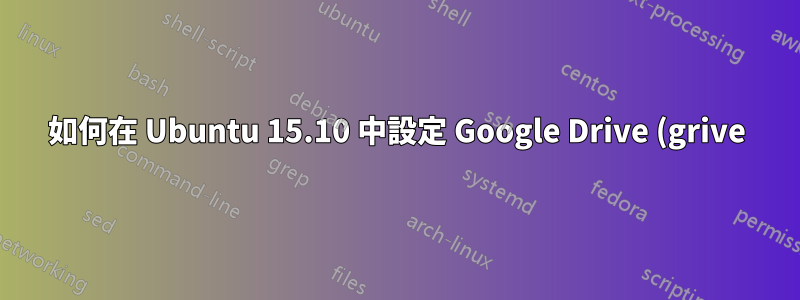%EF%BC%9F.png)
我一直在 Ubuntu 14.10 中使用 Grive,但升級到 Ubuntu 15.10 後,Google Drive 應用程式已自動卸載。我怎樣才能讓它再次工作?
答案1
你需要重新安裝一下,我也遇到過這種情況。請依照以下步驟操作網路更新8關於安裝、授予權限和同步:
sudo add-apt-repository ppa:nilarimogard/webupd8
sudo apt-get update
sudo apt-get install grive
答案2
在終端機中運作:
sudo su -c "nano /etc/apt/sources.list.d/thefanclub*.list"
新增行:
deb http://ppa.launchpad.net/thefanclub/grive-tools/ubuntu vivid main
然後更新包列表:
sudo apt-get update
並安裝 Google 雲端硬碟:
sudo apt-get install grive-tools


