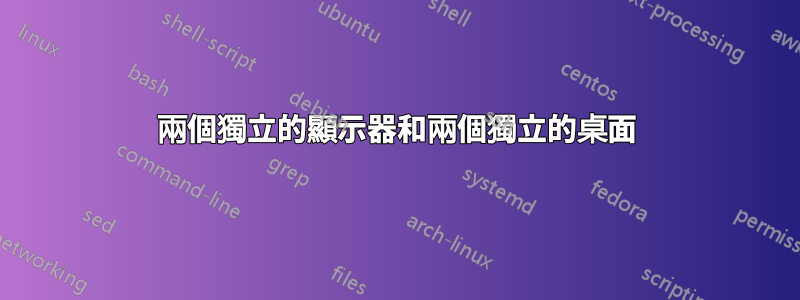
作業系統:Xubuntu 15.10 GPU:帶有 nvidia-352-63 驅動程式的 Nvidia Quadro K4000
我在 Xfce 論壇上提出了這個問題,但沒有得到回复,所以我決定在這裡重新發布這個問題。
我使用 Nvidia X 伺服器設定工具在左右設定中配置了兩個獨立的顯示器。這/etc/X11/xorg.conf文件看起來像這樣:
Section "ServerLayout" Identifier "Layout0"
Screen 0 "Screen0" 0 0
Screen 1 "Screen1" LeftOf "Screen0"
InputDevice "Keyboard0" "CoreKeyboard"
InputDevice "Mouse0" "CorePointer"
Option "Xinerama" "0"
EndSection
Section "Files"
EndSection
Section "InputDevice"
# generated from default
Identifier "Mouse0"
Driver "mouse"
Option "Protocol" "auto"
Option "Device" "/dev/psaux"
Option "Emulate3Buttons" "no"
Option "ZAxisMapping" "4 5"
EndSection
Section "InputDevice"
# generated from default
Identifier "Keyboard0"
Driver "kbd"
EndSection
Section "Monitor"
Identifier "Monitor0"
VendorName "Planar Systems, Inc."
ModelName "PX212M"
HorizSync 31.0 - 92.0
VertRefresh 56.0 - 86.0
Option "DPMS"
EndSection
Section "Monitor"
Identifier "Monitor1"
VendorName "Planar Systems, Inc."
ModelName "PX212M"
HorizSync 31.0 - 92.0
VertRefresh 56.0 - 86.0
EndSection
Section "Device"
Identifier "Device0"
Driver "nvidia"
VendorName "NVIDIA Corporation"
BoardName "Quadro K4000"
BusID "PCI:4:0:0"
Screen 0
EndSection
Section "Device"
Identifier "Device1"
Driver "nvidia"
VendorName "NVIDIA Corporation"
BoardName "Quadro K4000"
BusID "PCI:4:0:0"
Screen 1
EndSection
Section "Screen"
Identifier "Screen0"
Device "Device0"
Monitor "Monitor0"
DefaultDepth 24
Option "Stereo" "0"
Option "nvidiaXineramaInfoOrder" "CRT-0"
Option "metamodes" "DVI-I-0: nvidia-auto-select +0+0"
Option "SLI" "Off"
Option "MultiGPU" "Off"
Option "BaseMosaic" "off"
SubSection "Display"
Depth 24
EndSubSection
EndSection
Section "Screen"
Identifier "Screen1"
Device "Device1"
Monitor "Monitor1"
DefaultDepth 24
Option "Stereo" "0"
Option "metamodes" "DP-2: nvidia-auto-select +0+0"
Option "SLI" "Off"
Option "MultiGPU" "Off"
Option "BaseMosaic" "off"
SubSection "Display"
Depth 24
EndSubSection
EndSection
當我登入時,我的標準 xfce4 桌面出現在右側螢幕上(顯示:0.0)其中有 xfce4 面板。
向左轉 (顯示:0.1),我得到一個空的預設 xfce4 背景圖像。但是,這是由與右側螢幕相同的桌面管理器管理的。左側螢幕上沒有面板,如果我輸入xfce4-面板--顯示:0.1在任一螢幕上我都會收到訊息:“xfce4-panel:已經有一個正在運行的實例”
以下是實際運行的相關xfce4和視窗管理進程:
/usr/sbin/lightdm
/usr/bin/X -core :0 -seat seat0 -auth /var/run/lightdm/root/:0 -nolisten tcp vt7 -novtswitch lightdm --session-child 12 19
/bin/sh /etc/xdg/xfce4/xinitrc -- /etc/X11/xinit/xserverrc
xfce4-session
/usr/lib/x86_64-linux-gnu/xfce4/xfconf/xfconfd
xfce4-panel --display :0.0 --sm-client-id [UUID]
xfsettingsd --display :0.0 --sm-client-id [UUID]
xfdesktop --display :0.0 --sm-client-id [UUID]
我可以右鍵單擊左側螢幕並獲取桌面選單,該選單允許我在該螢幕上打開某些應用程式。例如我可以設定單獨的壁紙顯示:0.1並像網頁瀏覽器一樣打開應用程式。但是,當我嘗試打開一個xfce4-終端,一個出現,而一些xfce4-終端已經打開展示:0.0被吹走了——反之亦然。 (這可能是 xfce4-terminal 中的一些奇怪的編碼錯誤。)
我不知道為什麼xfdesktop --顯示:0.0正在管理顯示:0.1作為希涅拉瑪不啟用。
我想要的是有兩個完全獨立的桌面/視窗管理器,具有獨立的 xfce4 面板,在每個監視器上運行,只有滑鼠能夠在兩個螢幕之間移動。這啟動x命令有一個顯示選項(沒有詳細記錄),但大多數其他桌面命令沒有。
2011-2012 年有很多貼文詢問這個問題,但沒有明確的解決方案。在過去 20 年左右的時間裡,我一直在具有 openwin(即 gnome)桌面的 Sun Solaris 系統上以這種雙頭模式運行。然而,我還沒有找到任何關於如何為 Xubuntu 配置此功能的文件。有人有解決辦法嗎?任何指示將不勝感激。


