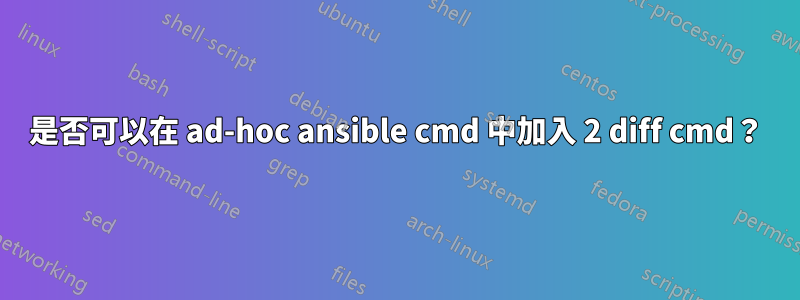
我需要在 ansible 中以 ad-hoc 模式運行 2 diff cmd ?是否可以
1]主機名
2] df-h
# ansible example -s -a "hostname && df -h"
錯誤
```[root@ansi1 ansible]# ansible example -s -a "hostname && df -h"
ansi2.example.com | FAILED | rc=4 >>
Usage: hostname [-v] {hostname|-F file} set hostname (from file)
domainname [-v] {nisdomain|-F file} set NIS domainname (from file)
hostname [-v] [-d|-f|-s|-a|-i|-y|-A|-I] display formatted name
hostname [-v] display hostname
hostname -V|--version|-h|--help print info and exit
dnsdomainname=hostname -d, {yp,nis,}domainname=hostname -y
-s, --short short host name
-a, --alias alias names
-i, --ip-address addresses for the hostname
-I, --all-ip-addresses all addresses for the host
-f, --fqdn, --long long host name (FQDN)
-A, --all-fqdns all long host names (FQDNs)
-d, --domain DNS domain name
-y, --yp, --nis NIS/YP domainname
-F, --file read hostname or NIS domainname from given file
This command can read or set the hostname or the NIS domainname. You can
also read the DNS domain or the FQDN (fully qualified domain name).
Unless you are using bind or NIS for host lookups you can change the
FQDN (Fully Qualified Domain Name) and the DNS domain name (which is
part of the FQDN) in the /etc/hosts file.
```
答案1
發現我的錯誤,,,愚蠢的一個
[root@ansi1 ansible]# ansible example -s -m shell -a "hostname && df -h"
ansi2.example.com | SUCCESS | rc=0 >>
ansi2.example.com
Filesystem Size Used Avail Use% Mounted on
/dev/mapper/vg_ansible2-lv_root
6.5G 980M 5.2G 16% /
tmpfs 939M 0 939M 0% /dev/shm
/dev/sda1 477M 54M 398M 12% /boot
答案2
似乎ansible不使用 shell 來運行你的命令。但是,您顯然在自訂命令中使用了 shell 語法:&&。因此,您的一種選擇是直接告訴 ansible 使用 shell:
$ ansible localhost -s -a "bash -c 'hostname && df -h'"


