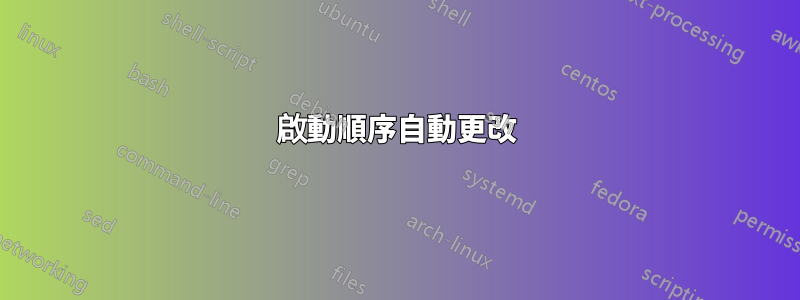
我有一台運行 Ubuntu 16.04 和 Windows 的雙啟動筆記型電腦。我的開機載入程式是 GRUB,我有一個 GUID 分割區表 (GPT),我的作業系統是使用 UEFI 安裝的。預設啟動順序是:
Ubuntu,在 GRUB 上啟動
Windows 啟動管理器
預設情況下,我在 GRUB 上啟動,然後在 Ubuntu 和 Windows 之間進行選擇。
我的問題是,當我在啟動或重新啟動筆記型電腦時插入 USB 儲存媒體時,啟動順序會發生變化,Windows 啟動管理員首先啟動並直接啟動到 Windows。
系統資訊(dmidecode -q):
BIOS Information
Vendor: LENOVO
Version: B0CN97WW
Release Date: 01/08/2016
Address: 0xE0000
Runtime Size: 128 kB
ROM Size: 6144 kB
Characteristics:
PCI is supported
BIOS is upgradeable
BIOS shadowing is allowed
Boot from CD is supported
Selectable boot is supported
EDD is supported
Japanese floppy for NEC 9800 1.2 MB is supported (int 13h)
Japanese floppy for Toshiba 1.2 MB is supported (int 13h)
5.25"/360 kB floppy services are supported (int 13h)
5.25"/1.2 MB floppy services are supported (int 13h)
3.5"/720 kB floppy services are supported (int 13h)
3.5"/2.88 MB floppy services are supported (int 13h)
8042 keyboard services are supported (int 9h)
CGA/mono video services are supported (int 10h)
ACPI is supported
USB legacy is supported
BIOS boot specification is supported
Targeted content distribution is supported
UEFI is supported
BIOS Revision: 1.97
Firmware Revision: 1.97
System Information
Manufacturer: LENOVO
Product Name: 80E5
Version: Lenovo G50-80
Serial Number: XXXXXXXX
UUID: 284A4633-XXXX-XXXX-XXXX-XXXXXXXXXXXX
Wake-up Type: Power Switch
SKU Number: LENOVO_MT_80E5_BU_idea_FM_Lenovo G50-80
Family: IDEAPAD
Base Board Information
Manufacturer: LENOVO
Product Name: Lenovo G50-80
Version: 31900058 WIN
Serial Number: XXXXXXXX
Asset Tag: NO Asset Tag
Features:
Board is a hosting board
Board is replaceable
Location In Chassis: Type2 - Board Chassis Location
Type: Motherboard
Chassis Information
Manufacturer: LENOVO
Type: Notebook
Lock: Not Present
Version: Lenovo G50-80
Serial Number: XXXXXXXX
Asset Tag: NO Asset Tag
Boot-up State: Safe
Power Supply State: Safe
Thermal State: Safe
Security Status: None
OEM Information: 0x00000000
Height: Unspecified
Number Of Power Cords: 1
Contained Elements: 0
SKU Number: SKU Number
Processor Information
Socket Designation: U3E1
Type: Central Processor
Family: Core i5
Manufacturer: Intel(R) Corporation
ID: D4 06 03 00 FF FB EB BF
Signature: Type 0, Family 6, Model 61, Stepping 4
Flags:
FPU (Floating-point unit on-chip)
VME (Virtual mode extension)
DE (Debugging extension)
PSE (Page size extension)
TSC (Time stamp counter)
MSR (Model specific registers)
PAE (Physical address extension)
MCE (Machine check exception)
CX8 (CMPXCHG8 instruction supported)
APIC (On-chip APIC hardware supported)
SEP (Fast system call)
MTRR (Memory type range registers)
PGE (Page global enable)
MCA (Machine check architecture)
CMOV (Conditional move instruction supported)
PAT (Page attribute table)
PSE-36 (36-bit page size extension)
CLFSH (CLFLUSH instruction supported)
DS (Debug store)
ACPI (ACPI supported)
MMX (MMX technology supported)
FXSR (FXSAVE and FXSTOR instructions supported)
SSE (Streaming SIMD extensions)
SSE2 (Streaming SIMD extensions 2)
SS (Self-snoop)
HTT (Multi-threading)
TM (Thermal monitor supported)
PBE (Pending break enabled)
Version: Intel(R) Core(TM) i5-5200U CPU @ 2.20GHz
Voltage: 0.9 V
External Clock: 100 MHz
Max Speed: 2700 MHz
Current Speed: 2200 MHz
Status: Populated, Enabled
Upgrade: Socket BGA1168
Serial Number: To Be Filled By O.E.M.
Asset Tag: To Be Filled By O.E.M.
Part Number: To Be Filled By O.E.M.
Core Count: 2
Core Enabled: 2
Thread Count: 4
Characteristics:
64-bit capable
Multi-Core
Hardware Thread
Execute Protection
Enhanced Virtualization
Power/Performance Control
Cache Information
Socket Designation: L1 Cache
Configuration: Enabled, Not Socketed, Level 1
Operational Mode: Write Back
Location: Internal
Installed Size: 32 kB
Maximum Size: 32 kB
Supported SRAM Types:
Synchronous
Installed SRAM Type: Synchronous
Speed: Unknown
Error Correction Type: Parity
System Type: Data
Associativity: 8-way Set-associative
Cache Information
Socket Designation: L1 Cache
Configuration: Enabled, Not Socketed, Level 1
Operational Mode: Write Back
Location: Internal
Installed Size: 32 kB
Maximum Size: 32 kB
Supported SRAM Types:
Synchronous
Installed SRAM Type: Synchronous
Speed: Unknown
Error Correction Type: Parity
System Type: Instruction
Associativity: 8-way Set-associative
Cache Information
Socket Designation: L2 Cache
Configuration: Enabled, Not Socketed, Level 2
Operational Mode: Write Back
Location: Internal
Installed Size: 256 kB
Maximum Size: 256 kB
Supported SRAM Types:
Synchronous
Installed SRAM Type: Synchronous
Speed: Unknown
Error Correction Type: Single-bit ECC
System Type: Unified
Associativity: 8-way Set-associative
Cache Information
Socket Designation: L3 Cache
Configuration: Enabled, Not Socketed, Level 3
Operational Mode: Write Back
Location: Internal
Installed Size: 3072 kB
Maximum Size: 3072 kB
Supported SRAM Types:
Synchronous
Installed SRAM Type: Synchronous
Speed: Unknown
Error Correction Type: Multi-bit ECC
System Type: Unified
Associativity: 12-way Set-associative
Port Connector Information
Internal Reference Designator: J1A1
Internal Connector Type: None
External Reference Designator: Keyboard
External Connector Type: PS/2
Port Type: Keyboard Port
Port Connector Information
Internal Reference Designator: J1A1
Internal Connector Type: None
External Reference Designator: Mouse
External Connector Type: PS/2
Port Type: Mouse Port
Port Connector Information
Internal Reference Designator: J2A1
Internal Connector Type: None
External Reference Designator: TV OUT
External Connector Type: Mini DIN
Port Type: Video Port
Port Connector Information
Internal Reference Designator: J2A2
Internal Connector Type: None
External Reference Designator: CRT
External Connector Type: DB-15 female
Port Type: Video Port
Port Connector Information
Internal Reference Designator: J2A2
Internal Connector Type: None
External Reference Designator: COM 1
External Connector Type: DB-9 male
Port Type: Serial Port 16550A Compatible
Port Connector Information
Internal Reference Designator: J3A1
Internal Connector Type: None
External Reference Designator: USB
External Connector Type: Access Bus (USB)
Port Type: USB
Port Connector Information
Internal Reference Designator: J3A1
Internal Connector Type: None
External Reference Designator: USB
External Connector Type: Access Bus (USB)
Port Type: USB
Port Connector Information
Internal Reference Designator: J3A1
Internal Connector Type: None
External Reference Designator: USB
External Connector Type: Access Bus (USB)
Port Type: USB
Port Connector Information
Internal Reference Designator: J5A1
Internal Connector Type: None
External Reference Designator: USB
External Connector Type: Access Bus (USB)
Port Type: USB
Port Connector Information
Internal Reference Designator: J5A1
Internal Connector Type: None
External Reference Designator: USB
External Connector Type: Access Bus (USB)
Port Type: USB
Port Connector Information
Internal Reference Designator: J5A2
Internal Connector Type: None
External Reference Designator: USB
External Connector Type: Access Bus (USB)
Port Type: USB
Port Connector Information
Internal Reference Designator: J5A1
Internal Connector Type: None
External Reference Designator: Network
External Connector Type: RJ-45
Port Type: Network Port
Port Connector Information
Internal Reference Designator: J9G2
Internal Connector Type: On Board Floppy
External Reference Designator: OnBoard Floppy Type
External Connector Type: None
Port Type: Other
Port Connector Information
Internal Reference Designator: J7J1
Internal Connector Type: On Board IDE
External Reference Designator: OnBoard Primary IDE
External Connector Type: None
Port Type: Other
Port Connector Information
Internal Reference Designator: J30
Internal Connector Type: None
External Reference Designator: Microphone In
External Connector Type: Mini Jack (headphones)
Port Type: Audio Port
Port Connector Information
Internal Reference Designator: J30
Internal Connector Type: None
External Reference Designator: Line In
External Connector Type: Mini Jack (headphones)
Port Type: Audio Port
Port Connector Information
Internal Reference Designator: J30
Internal Connector Type: None
External Reference Designator: Speaker Out
External Connector Type: Mini Jack (headphones)
Port Type: Audio Port
System Slot Information
Designation: J6C1
Type: x1 PCI Express x1
Current Usage: Available
Length: Other
ID: 1
Characteristics:
PME signal is supported
Hot-plug devices are supported
Bus Address: 0000:00:1c.0
System Slot Information
Designation: J6D2
Type: x1 PCI Express x1
Current Usage: Available
Length: Other
ID: 2
Characteristics:
PME signal is supported
Hot-plug devices are supported
Bus Address: 0000:00:1c.1
System Slot Information
Designation: J7C1
Type: x1 PCI Express x1
Current Usage: In Use
Length: Other
ID: 3
Characteristics:
PME signal is supported
Hot-plug devices are supported
Bus Address: 0000:00:1c.2
System Slot Information
Designation: J7D1
Type: x1 PCI Express x1
Current Usage: In Use
Length: Other
ID: 4
Characteristics:
PME signal is supported
Hot-plug devices are supported
Bus Address: 0000:00:1c.3
System Slot Information
Designation: J8C1
Type: x4 PCI Express x4
Current Usage: Available
Length: Other
ID: 5
Characteristics:
PME signal is supported
Hot-plug devices are supported
Bus Address: 0000:00:1c.4
OEM Strings
String 1: OemString1
String 2: OemString2
String 3: OemString3
System Configuration Options
Option 1: ConfigOptions1
Option 2: ConfigOptions2
Option 3: ConfigOptions3
BIOS Language Information
Language Description Format: Long
Installable Languages: 8
en|US|iso8859-1,0
fr|CA|iso8859-1,0
zh|TW|unicode,0
ja|JP|unicode,0
it|IT|iso8859-1,0
es|ES|iso8859-1,0
de|DE|iso8859-1,0
pt|PT|iso8859-1,0
Currently Installed Language: en|US|iso8859-1,0
Group Associations
Name: Firmware Version Info
Items: 6
0x003B (<OUT OF SPEC>)
0x003A (<OUT OF SPEC>)
0x0039 (<OUT OF SPEC>)
0x0038 (<OUT OF SPEC>)
0x0037 (<OUT OF SPEC>)
0x0036 (<OUT OF SPEC>)
Group Associations
Name: Intel(R) Silicon View Technology
Items: 1
0x0041 (<OUT OF SPEC>)
System Event Log
Area Length: 0 bytes
Header Start Offset: 0x0000
Header Length: 8192 bytes
Data Start Offset: 0x2000
Access Method: General-purpose non-volatile data functions
Access Address: 0x0000
Status: Valid, Not Full
Change Token: 0x12345678
Header Format: OEM-specific
Supported Log Type Descriptors: 3
Descriptor 1: POST memory resize
Data Format 1: None
Descriptor 2: POST error
Data Format 2: POST results bitmap
Descriptor 3: Log area reset/cleared
Data Format 3: None
Physical Memory Array
Location: System Board Or Motherboard
Use: System Memory
Error Correction Type: None
Maximum Capacity: 16 GB
Number Of Devices: 2
Memory Device
Total Width: 64 bits
Data Width: 64 bits
Size: 4096 MB
Form Factor: SODIMM
Set: None
Locator: ChannelA-DIMM0
Bank Locator: BANK 0
Type: DDR3
Type Detail: Synchronous
Speed: 1600 MHz
Manufacturer: Samsung
Serial Number: XXXXXXXX
Asset Tag: 9876543210
Part Number: M471B5173EB0-YK0
Rank: 1
Configured Clock Speed: 1600 MHz
Minimum Voltage: 1.5 V
Maximum Voltage: 1.5 V
Configured Voltage: Unknown
Memory Device
Total Width: Unknown
Data Width: Unknown
Size: No Module Installed
Form Factor: DIMM
Set: None
Locator: ChannelB-DIMM0
Bank Locator: BANK 2
Type: Unknown
Type Detail: None
Speed: Unknown
Manufacturer: Not Specified
Serial Number: Not Specified
Asset Tag: 9876543210
Part Number: Not Specified
Rank: Unknown
Configured Clock Speed: Unknown
Minimum Voltage: Unknown
Maximum Voltage: Unknown
Configured Voltage: Unknown
Memory Array Mapped Address
Starting Address: 0x00000000000
Ending Address: 0x000FFFFFFFF
Range Size: 4 GB
Partition Width: 2
Memory Device Mapped Address
Starting Address: 0x00000000000
Ending Address: 0x000FFFFFFFF
Range Size: 4 GB
Partition Row Position: 254
Interleave Position: 1
Interleaved Data Depth: 1
Built-in Pointing Device
Type: Touch Pad
Interface: PS/2
Buttons: 4
Portable Battery
Location: Fake
Manufacturer: -Virtual Battery 0-
Manufacture Date: 08/08/2010
Serial Number: Battery 0
Name: CRB Battery 0
Chemistry: Lithium Ion
Design Capacity: Unknown
Design Voltage: Unknown
SBDS Version: Not Specified
Maximum Error: Unknown
OEM-specific Information: 0x00000000
Hardware Security
Power-On Password Status: Disabled
Keyboard Password Status: Disabled
Administrator Password Status: Disabled
Front Panel Reset Status: Disabled
Voltage Probe
Description: Voltage Probe Description
Location: Unknown
Status: Unknown
Maximum Value: Unknown
Minimum Value: Unknown
Resolution: Unknown
Tolerance: Unknown
Accuracy: Unknown
OEM-specific Information: 0x00008000
Nominal Value: 0.000 V
Cooling Device
Type: Fan
Status: OK
OEM-specific Information: 0x00000000
Nominal Speed: 8192 rpm
Description: Cooling Device Description
Temperature Probe
Description: Temperature Probe Description
Location: Unknown
Status: Unknown
Maximum Value: Unknown
Minimum Value: Unknown
Resolution: Unknown
Tolerance: Unknown
Accuracy: Unknown
OEM-specific Information: 0x00008000
Nominal Value: 0.0 deg C
System Boot Information
Status: No errors detected
System Power Supply
Location: OEM Define 0
Name: OEM Define 1
Manufacturer: OEM Define 2
Serial Number: OEM Define 3
Asset Tag: OEM Define 4
Model Part Number: OEM Define 5
Revision: OEM Define 6
Max Power Capacity: 75 W
Status: Not Present
Type: Regulator
Input Voltage Range Switching: Auto-switch
Plugged: No
Hot Replaceable: No
Onboard Device
Reference Designation: IGD
Type: Video
Status: Disabled
Type Instance: 1
Bus Address: 0000:00:02.0
答案1
我有一台筆記型電腦聯想G系列和你有同樣的問題。如您所見,這台筆記型電腦和我的一樣已經停產了。我已經聯繫了聯想支持,他們只能說他們不再為這些筆記型電腦提供支持,我所能做的就是檢查它的文檔。如您所知,您永遠不會購買在文件中提到「嘿,我有一個錯誤」的筆記型電腦。
根據我自己的研究,我意識到這個錯誤是BIOS/UEFI韌體相關並且與Windows無關。我猜它永遠不會被修復,因為筆記型電腦已經停產了。當它偵測到外部 USB 海量儲存媒體時,它會嘗試將其新增至正確的引導順序,並弄亂已安裝作業系統的引導順序。
答案2
這個問題並不完全重複,但以下問題是相關的並且可能有答案:
您可能還想查看我的啟動妙招頁面。該頁面是我的 rEFInd 文件的一部分,但原則適用於任何引導程序,解決方案也是如此,儘管對特定命令進行了細微調整以更改文件名等。
如果韌體將啟動順序切換到 Windows 以回應您插入 USB 驅動器,那麼這聽起來像是韌體錯誤。因此,韌體更新可能會解決該問題;或者您可能需要向製造商報告該錯誤(您可能永遠不會看到修復;製造商不擅長修復此類錯誤)。


