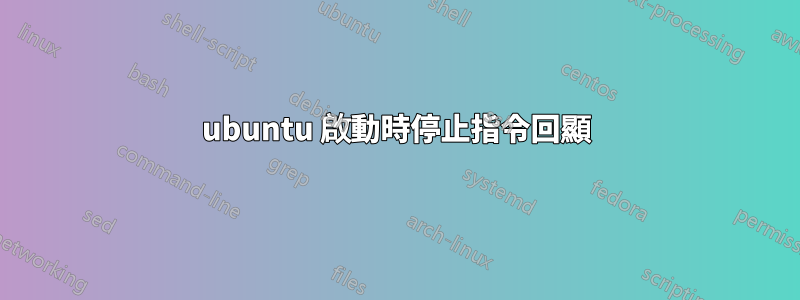
如何在 ubuntu 啟動時停止命令回顯?
我正在談論的內容的圖像:
Ubuntu 桌面通常在啟動過程中顯示啟動畫面,但由於某種原因(或可能是安裝問題),在我的 PC 中,它以文字模式顯示詳細的訊息清單。
我可以在不重新安裝 ubuntu 的情況下解決這個問題嗎?
現在我確定問題的根源是這樣的:
- 我安裝了 Windows,並且由於引導程式已修改,沒有可用的雙重引導,因此我使用 Puppy Linux Live CD 建立了一個新的 GRUB 檔案(快速簡單的解決方案)。幾乎一切都好,除了我在這裡指出的問題。關於如何修復它有什麼想法嗎?
Grub 檔案(由 Puppy Linux 產生):
# menu.lst produced by grub4dosconfig-v1.9.2 color white/green yellow/blue white/black green/black #splashimage=/splash.xpm timeout 10 default 0 # Full installed Linux title Ubuntu uuid 4a0cefa3-46a8-4143-8fbd-1872c641c9a4 kernel /vmlinuz root=/dev/sda5 ro initrd /initrd.img # Windows # this entry searches Windows on the HDD and boot it up title Windows\nBoot up Windows if installed errorcheck off find --set-root --ignore-floppies --ignore-cd /bootmgr chainloader /bootmgr find --set-root --ignore-floppies --ignore-cd /ntldr chainloader /ntldr find --set-root --ignore-floppies --ignore-cd /io.sys chainloader /io.sys errorcheck on # Advanced Menu title Advanced menu configfile /menu-advanced.lst commandline
答案1
現在你正在使用 puppy linux 的 grub4dos 來啟動
您需要重新安裝 Ubuntu 的 grub。
sudo grub-install /dev/sda #if booting in legacy mode
或者
sudo install-grub #if booting in EFI mode
然後
sudo update-grub



