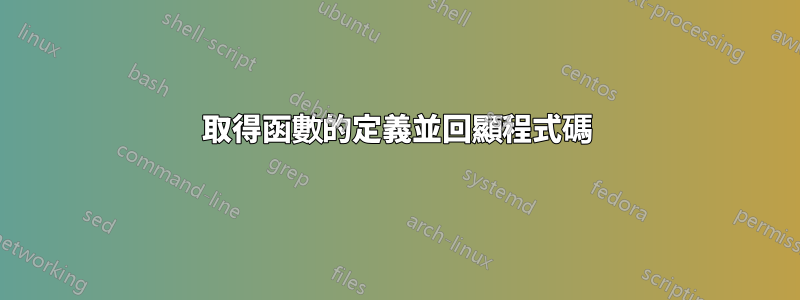
我在powershell中定義了一個動態函數,如下所示:
> function test { dir -r -fil *.vbproj | ft directory, name }
然後我可以輸入test並運行該函數,將其傳遞給其他命令等。
有什麼方法可以取得命令的定義嗎?我可以回顯我的函數的程式碼test嗎? (不必回顧我的歷史到我定義它的地方?)
答案1
對於一個名為 的函數test:
$function:test
或者,如果函數名稱包含連字符(例如。test-function):
${function:test-function}
或者:
(Get-Command test).Definition
答案2
(Get-Command Test).Definition
這就是我通常獲得定義的方式。
答案3
這兩種方法(${function:myFn}或說(Get-Command myFn).Definition)僅適用於本地建立的函數。
您也可以查看本機函數的定義,例如Get-EventLog(例如)。與CommandMetadata和ProxyCommand命令在System.Management.Automation像這樣的命名空間:
using namespace System.Management.Automation
$cmd = Get-Command Get-EventLog
$meta = New-Object CommandMetadata($cmd)
$src = [ProxyCommand]::Create($meta)
$src | Write-Output


