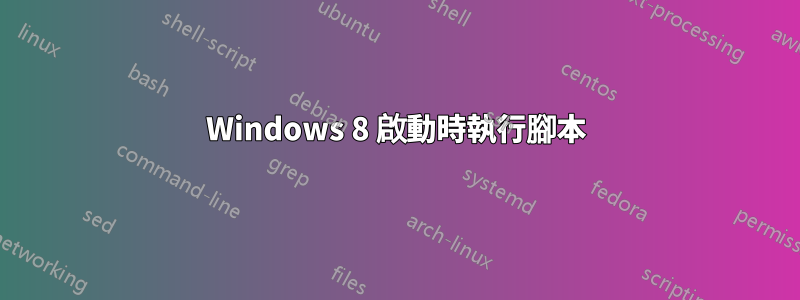
最近在我的 MacBook Air 上安裝了 Win8 RTM,並製作了一個簡短的 AutoHotkey 腳本來反轉滾動,就像 MacOSX Lion 一樣。
我的問題是...由於啟動資料夾已刪除,如何在 Windows 8 上啟動時執行腳本?
答案1
啟動資料夾仍然存在。
為了快速導航到啟動資料夾,請開啟 Windows 資源管理器並在網址列中輸入以下路徑和您的使用者設定檔資料夾名稱,然後按 Enter。
C:\Users\<User Profile folder name>\AppData\Roaming\Microsoft\Windows\Start Menu\Programs\Startup
答案2
若要開啟啟動資料夾,請按 Start-R,然後輸入:shell:startup


