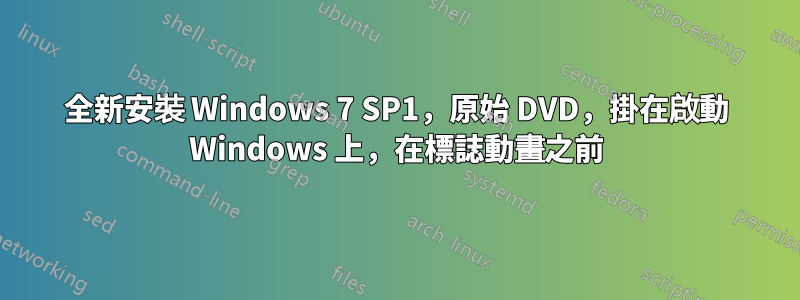
新建;
asus z87-a
intel i5-4670K
intel ssd 180g 530
western digital black 2t
LG CH12NS3012X BD-ROM
msi geforce 760
antec high current gamer 750W
Kingston KHX1600C9D3B1K2/8GX 8GB Kit
Noctua NH-D14
我確實更新了BIOS和intel SSD韌體
在嘗試從 a 進行安裝時,windows 7 home premium dvd(original) with sp1我在啟動 Windows 時卡住了,在徽標開始之前。
我嘗試了一個有效的windows 7 home premium DVD without sp1,我能夠安裝,放入驅動程序,進行整個 Windows 更新。
現在從冷啟動開始,我隨機地在同一個地方掛起。
“啟動視窗”,在標誌啟動之前。
我必須按重置或硬關機,然後我得到通常的 Windows 無法正常啟動、修復或正常 Windows 啟動。
修復不起作用但允許我啟動,與正常的 Windows 啟動相同
一旦我能夠看到發生了os boot information什麼msconfig
它在加載時掛起,\windows\system32\config
但從不加載驅動程式
C:是SSD,所以我對其進行了chksdk,沒有發現問題,我還從intel工具箱運行了基本測試,沒有發現問題
我有幾天無法訪問這台計算機,並且我確實在網上搜索了解決方案,所以下次我坐在那台計算機前時,我會嘗試:
uninstalling the intel RST (something tell me this is it)
remove battery, reset bios, etc
unplug the dvd and harddrive
play with cable to make sure everything is fine
change the sata port of the ssd
check psu voltage in bios / monitoring application
我還應該做點什麼嗎?
答案1
我有完全相同的問題。
您可以嘗試透過將 BIOS 中的啟動模式從 UEFI 變更為 CMS,然後重新安裝 Windows 7 來解決該問題。


