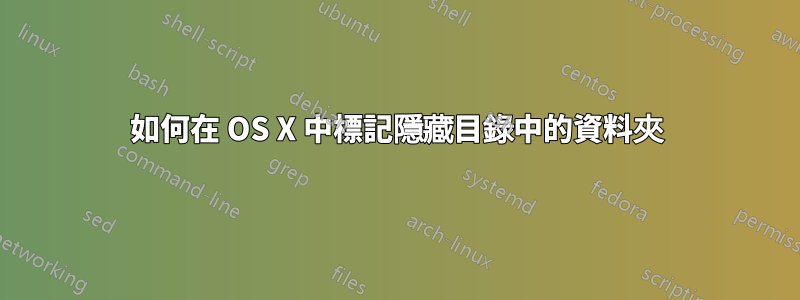
在 OS X 中,有沒有辦法標記隱藏目錄內的資料夾或標記隱藏目錄本身?
作為解決方法,我會建立這些資料夾的別名,並將它們放在可見的位置並標記別名,但標記的別名必須在自己的 Finder 視窗中開啟才能查看其內容,Finder 列視圖不顯示其內容。
答案1
將此腳本儲存為應用程式。
雙擊它可以顯示不可見的檔案。
根據需要標記。
再次雙擊可隱藏不可見物件。
set newHiddenVisiblesState to "YES"
try
set oldHiddenVisiblesState to do shell script "defaults read com.apple.finder AppleShowAllFiles"
if oldHiddenVisiblesState is in {"1", "YES"} then
set newHiddenVisiblesState to "NO"
end if
end try
do shell script "defaults write com.apple.finder AppleShowAllFiles " & newHiddenVisiblesState
tell application "Finder"
set theWindows to every Finder window
repeat with i from 1 to number of items in theWindows
set this_item to item i of theWindows
set theView to current view of this_item
if theView is list view then
set current view of this_item to icon view
else
set current view of this_item to list view
end if
set current view of this_item to theView
end repeat
end tell
這不會改變桌面本身的直接可見性,只會改變 Finder 視窗。
要在 Spotlight 中尋找隱藏文件,您需要在搜尋參數中指定...

答案2
這比你想像的簡單!
- 建立您要標記的資料夾的捷徑
- 將捷徑移到隱藏資料夾之外的某個位置
- 標記快捷方式。
完成。


