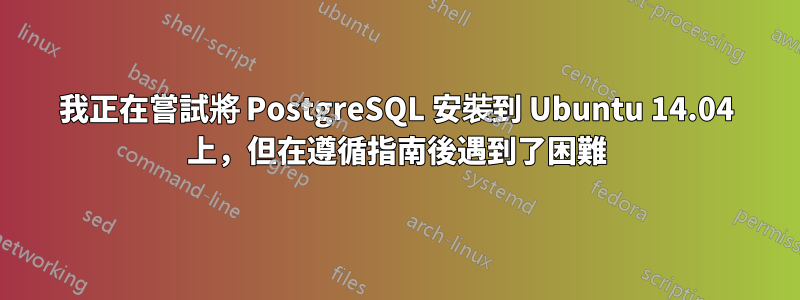
我最初按照指南進行操作http://www.postgresql.org/docs/9.2/static/runtime.html。它指示我安裝 postgres-xc,它用於建立資料庫叢集。在其他網站上,我被指示使用 postgres-9.3 套件(或 9.x)。我注意到的一個不一致之處是諸如--nodename 原始指南中缺失了。
apt-get remove --purge postgres-xc我已經按照其他人的建議使用和卸載了 postgres-xcdpkg remove --purge postgres-xc以及以下內容這個解決方案,這涉及到進行更改 postgres-xc.prerm以使其儘早退出。
此外,我多次卸載並重新安裝 postgresql-package 並運行sudo apt-get install postgresql postgresql-contrib和sudo apt-get install postgresql-9.3 postgresql-contrib-9.3.我是在卸載其他版本後完成此操作的。當我嘗試postgres在 Bash 中執行該命令時,出現以下錯誤:
目前未安裝程式“postgres”。您可以透過鍵入以下命令來安裝它: sudo apt-get install postgres-xc
我已經嘗試讓它發揮作用有一段時間了,但到目前為止還沒有任何效果。我可以使用的 PostgreSQL 的唯一二進位是psql,它只是它的動態會話(並且我想設定一個伺服器)。


