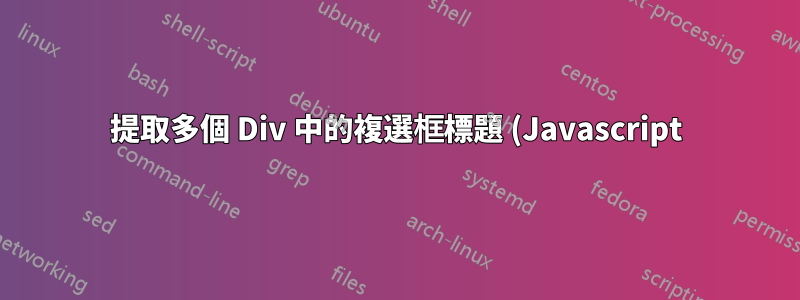.png)
我正在嘗試編寫一個 Greasemonkey 腳本,該腳本將所有在其複選框中選中的項目的細化列表放在一起。複選框清單每週都會有所不同,並包含數百個項目。看著這裡我了解到這可以透過按類別名稱拉取所有元素來完成:getElementsByClassName('class_name')
但是,我無法獲取元素列表,更不用說從中獲取值了。
這是網站的簡化版本。
<div class="grid_8 pt5 displayInlineTable">
<div id="ListSelector" style="width:450px;float:left; padding-right:10px;">
<div id="testDiv" style="border: solid 1px; overflow: auto; width: 450px;
height: 200px; background-color: white" align="left">
<div id="divLB" class="hstmls" style="width: 600px;">
<input name="Name1" type="checkbox" id="ID1" checked="checked" title="Title1" value="Value1" onclick="tA('thing');">
<label id="ID1_lf" for="ID1">Title1</label>
<br>
<input name="Name2" type="checkbox" id="ID2" checked="checked" title="Title2" value="Value2" onclick="tA('thing');">
<label id="ID2_lf" for="ID2">Title2</label>
<br>
<input name="Name3" type="checkbox" id="ID3" title="Title3" value="Value3" onclick="tA('thing');">
<label id="ID3_lf" for="ID3">Title3</label>
<br>
</div>
</div>
</div>
</div>
我嘗試在 JSFiddle 上玩這個(只需查看警報框中選中的值),但我的播放程式碼似乎破壞了它。
var checkedValue = null;
var inputElements = document.getElementsByClassName('grid_8 pt5 displayInlineTable');
for (var i = 0; inputElements[i]; ++i) {
if (inputElements[i].checked) {
alert(inputElements[i].value);
}
最終,我計劃將檢查的每個項目並將其標題寫入旁邊的文字方塊中,每個文字方塊之間用換行符號分隔。
有沒有辦法確定網站上有哪些複選框(在這個特定的表中,因為還有許多其他表)並迭代它們,在適用時僅提取標題值?
答案1
幾個問題:
- 這可能是 Stack Overflow 上更多的話題。
- 這不是你使用的方式
getElementsByClassName;它不會同時進行多個課程。 - 為了適當的CSS 選擇器, 你要
querySelectorAll醫生。 grid_8且pt5不是穩健的目標。它們可能會經常改變。
更好的 CSS「路徑」類似於:(
.querySelectorAll ('.displayInlineTable input:checked')請參閱下面的程式碼。)- 您的網頁可能會動態載入複選框(透過 AJAX)。如果是這樣,您需要使用 AJAX 感知方法,例如等待關鍵元素。
所以,對於靜態網頁:
像這樣的程式碼將會起作用:
var chkdItems = document.querySelectorAll (".displayInlineTable input:checked");
console.log ("Checked Items:\n--------------");
chkdItems.forEach ( (chkBox, J) => {
console.log (J, ": ", chkBox.value);
} );
對於動態 (AJAX) 網頁:
一個完整的 Greasemonkey/Tampermonkey 腳本可以像這樣工作:
// ==UserScript==
// @name _Simple Checkbox value demo
// @match *://YOUR_SERVER.COM/YOUR_PATH/*
// @require http://ajax.googleapis.com/ajax/libs/jquery/2.1.0/jquery.min.js
// @require https://gist.github.com/raw/2625891/waitForKeyElements.js
// @grant GM_addStyle
// ==/UserScript==
//- The @grant directive is needed to restore the proper sandbox.
waitForKeyElements (".displayInlineTable input:checked", listChkbxValues);
function listChkbxValues (jNode) {
if ( ! listChkbxValues.hdrPrinted) {
listChkbxValues.hdrPrinted = true;
console.log ( `
Checked Items listed asynchronously, below:\n
-------------------------------------------
` );
}
console.log ("Found value: ", jNode.val () );
}
請注意,它還利用了 jQuery,這通常是一個好主意。


