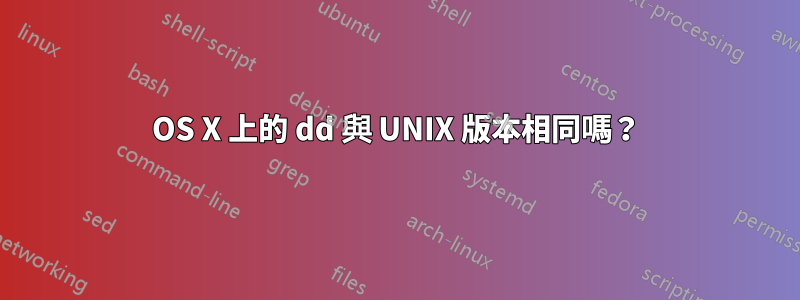
儘管我考慮過在 apple.stackexchange 中提出這個問題,但我的直覺告訴我,「NIX 群體」更有可能產生更好的回應。
dd(OS X 版本)指令與 UNIX(我使用 Ubuntu)有何不同。我想複製一張SD卡按照ddOS X 連結中的規定。
OS X 手冊頁摘錄dd:
DESCRIPTION
The dd utility copies the standard input to the standard output. Input
data is read and written in 512-byte blocks. If input reads are short,
input from multiple reads are aggregated to form the output block. When
finished, dd displays the number of complete and partial input and output
blocks and truncated input records to the standard error output.
答案1
有一些小的差異,例如 BSD 中缺少狀態選項dd,但我不會對此太擔心。 AFAIK 核心選項是相同的。
以 root 身分執行以下命令,將diskX/替換diskY為您的磁碟識別碼(例如disk1或disk2):
# list all disks to find your disk identifier
diskutil list
# unmount your sd card if it is mounted (see `df` or `mount`)
diskutil unmountDisk /dev/diskX
# copy of your sd card to an image file
dd if=/dev/rdiskX of=sdcard.img bs=1m
# or copy your image file back to an sd card
dd if=sdcard.img of=/dev/rdiskX bs=1m
# or copy your sd card to a different device
dd if=/dev/rdiskX of=/dev/rdiskY bs=1m
請注意,我使用的/dev/rdisk(原始磁碟)通常比緩衝的更快/dev/disk。
dd要在運行時查看進度,您可以按Ctrl- T(請參閱這裡)。


