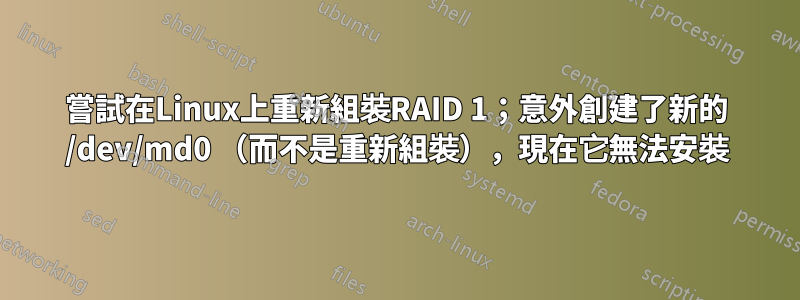
我試圖重新組裝一個工作的 RAID 1 陣列,但我不小心執行了 代替mdadm --create,mdadm --assemble現在 RAID 設備無法安裝。
錯誤:起初我不幸地這樣做了:
$ sudo mdadm --create /dev/md0 --level=1 --raid-devices=2 /dev/sdb1 /dev/sdc1
之後,嘗試掛載/dev/md0失敗:
$ sudo mount /dev/md0 /mnt/mirror
mount: /mnt/mirror: wrong fs type, bad option, bad superblock on /dev/md0, missing codepage or helper program, or other error.
現在,當我嘗試執行此操作時--assemble,RAID 設備將無法安裝:
$ sudo mdadm --assemble /dev/md0 /dev/sdc1
mdadm: /dev/sdc1 is busy - skipping
$ sudo mdadm --stop /dev/md0
mdadm: stopped /dev/md0
sudo mdadm --assemble /dev/md0 /dev/sdb1 /dev/sdc1
mdadm: /dev/md/0 has been started with 2 drives.
$ sudo mount /dev/md0 /mnt/mirror
mount: /mnt/mirror: wrong fs type, bad option, bad superblock on /dev/md0, missing codepage or helper program, or other error.
如何將 fs 類型還原為 RAID 1 的正確設定(無需格式化! - 我不想破壞資料!)
$ sudo mdadm --examine /dev/sdb1
/dev/sdb1:
Magic : a92b4efc
Version : 1.2
Feature Map : 0x1
Array UUID : 409bb846:c04ba3d6:cff546fe:b63ce279
Name : mojo:0 (local to host mojo)
Creation Time : Sat Jun 1 14:40:46 2019
Raid Level : raid1
Raid Devices : 2
Avail Dev Size : 977008640 (465.87 GiB 500.23 GB)
Array Size : 488253440 (465.63 GiB 499.97 GB)
Used Dev Size : 976506880 (465.63 GiB 499.97 GB)
Data Offset : 264192 sectors
Super Offset : 8 sectors
Unused Space : before=264112 sectors, after=501760 sectors
State : active
Device UUID : 36202ff4:4c450b4c:4e45f049:83d16385
Internal Bitmap : 8 sectors from superblock
Update Time : Sat Jun 1 16:38:50 2019
Bad Block Log : 512 entries available at offset 16 sectors
Checksum : 19e7023e - correct
Events : 719
Device Role : Active device 0
Array State : AA ('A' == active, '.' == missing, 'R' == replacing)
$ cat /proc/mdstat
Personalities : [raid1] [linear] [multipath] [raid0] [raid6] [raid5] [raid4] [raid10]
md0 : active raid1 sdb1[0] sdc1[1]
488253440 blocks super 1.2 [2/2] [UU]
[==================>..] resync = 94.0% (459229248/488253440) finish=7.0min speed=68932K/sec
bitmap: 1/4 pages [4KB], 65536KB chunk
unused devices: <none>
$ sudo fdisk /dev/sdc
Welcome to fdisk (util-linux 2.33.1).
Changes will remain in memory only, until you decide to write them.
Be careful before using the write command.
Command (m for help): p
Disk /dev/sdc: 465.8 GiB, 500107862016 bytes, 976773168 sectors
Disk model: Hitachi HDS72105
Units: sectors of 1 * 512 = 512 bytes
Sector size (logical/physical): 512 bytes / 512 bytes
I/O size (minimum/optimal): 512 bytes / 512 bytes
Disklabel type: dos
Disk identifier: 0x69ed0c28
Device Boot Start End Sectors Size Id Type
/dev/sdc1 2048 976773167 976771120 465.8G fd Linux raid autodetect
sudo blkid /dev/sdb1 /dev/sdc1
/dev/sdb1: UUID="409bb846-c04b-a3d6-cff5-46feb63ce279" UUID_SUB="36202ff4-4c45-0b4c-4e45-f04983d16385" LABEL="mojo:0" TYPE="linux_raid_member" PARTUUID="0004e809-01"
/dev/sdc1: UUID="409bb846-c04b-a3d6-cff5-46feb63ce279" UUID_SUB="63ec26cb-7468-8e16-1e32-08e984d3245d" LABEL="mojo:0" TYPE="linux_raid_member" PARTUUID="69ed0c28-01"
sudo mount /dev/md0 /mnt/mirror
mount: /mnt/mirror: wrong fs type, bad option, bad superblock on /dev/md0, missing codepage or helper program, or other error.
sudo blkid /dev/md0
No output from blkid on /dev/md0.


