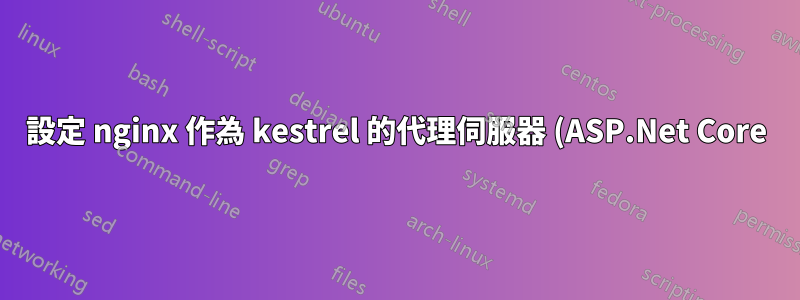.png)
我正在嘗試設定 ASP.NET Core 環境來託管我的應用程序,但我在使用 nginx Web 伺服器時遇到了問題。當我嘗試連接到我的網域時,我得到了502 Bad Gateway. Nginx 應該只作為 kestrel 的代理伺服器運作。
這裡這是我正在關注的指南的連結。該配置幾乎是微軟建議的配置,我只是更改了每個環境不同的變數。
有問題的行位於http://aspdotnethost;nginx.conf 配置的末尾。當我將其註解掉時,我將被重定向到預設的 www 位置。
那麼該線路實際上是如何工作的以及如何管理它以正確重定向到 localhost:5000 ?
/etc/nginx/proxy.conf
proxy_redirect off;
proxy_set_header Host $host;
proxy_set_header X-Real-IP $remote_addr;
proxy_set_header X-Forwarded-For $proxy_add_x_forwarded_for;
proxy_set_header X-Forwarded-Proto $scheme;
client_max_body_size 10m;
client_body_buffer_size 128k;
proxy_connect_timeout 90;
proxy_send_timeout 90;
proxy_read_timeout 90;
proxy_buffers 32 4k;
/etc/nginx/nginx.conf
user nginx;
worker_processes auto;
error_log /var/log/nginx/error.log;
pid /run/nginx.pid;
include /usr/share/nginx/modules/*.conf;
events {
worker_connections 1024;
}
http {
include /etc/nginx/proxy.conf;
limit_req_zone $binary_remote_addr zone=one:10m rate=5r/s;
server_tokens off;
sendfile on;
keepalive_timeout 29; # Adjust to the lowest possible value that makes sense for your use case.
client_body_timeout 10; client_header_timeout 10; send_timeout 10;
upstream aspdotnethost {
server localhost:5000;
}
server {
listen *:80;
add_header Strict-Transport-Security max-age=15768000;
return 301 https://$host$request_uri;
}
server {
listen *:443 ssl;
server_name example.com *.example.com;
#Redirects all traffic
location / {
proxy_pass http://aspdotnethost;
limit_req zone=one burst=10;
}
}
}
Nginx 設定檢查:
[root@rs-zap353479-1 patrick]# nginx -t
nginx: the configuration file /etc/nginx/nginx.conf syntax is ok
nginx: configuration file /etc/nginx/nginx.conf test is successful
當我輸入時curl http://localhost:5000,我會返回 html 文件。所以這個組件應該在我的眼中找到。
答案1
就像 Eugen Rieck 作為評論發表的那樣,我必須向/etc/hosts.
作為附加步驟,我必須proxy_temp_path在 中指定proxy.conf,建立該路徑並將其 chown 給正在執行 nginx 的使用者(在我的例子中nginx)。


