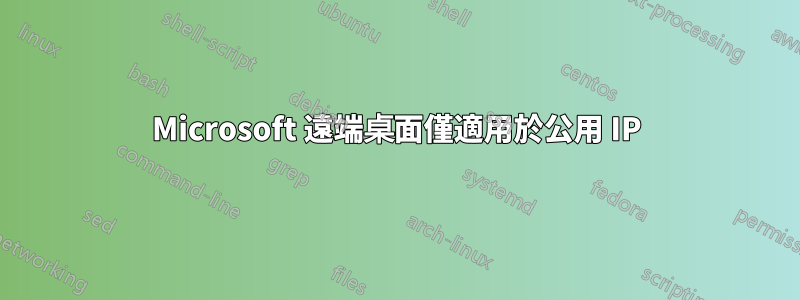
我有一個奇怪的問題。當我嘗試使用本機 IP(192.168.0.30) 透過 RDP 進入我的伺服器時,我的 RDP 用戶端卡在「協商憑證」上。如果我使用我的公共/互聯網 IP(暴露於互聯網的連接埠 3389),它可以正常工作。
下面的每個用戶端都顯示相同的行為(使用 WAN IP 有效;使用 LAN IP 失敗)
測試的 RDP 客戶端:
- 微軟遠端桌面Mac
- 微軟遠端桌面 Mac 測試版
- 遠端桌面連線(Windows內建)
- 微軟 RDP 用戶端 Android
Windows 版本:8.1 專業版
一些日誌:
[2018-Apr-15 10:58:50] RDP (0): --- BEGIN INTERFACE LIST ---
[2018-Apr-15 10:58:50] RDP (0): lo0 af=18 addr= netmask=
[2018-Apr-15 10:58:50] RDP (0): lo0 af=2 (AF_INET) addr=127.0.0.1 netmask=255.0.0.0
[2018-Apr-15 10:58:50] RDP (0): lo0 af=30 (AF_INET6) addr=::1 netmask=ffff:ffff:ffff:ffff:ffff:ffff:ffff:ffff
[2018-Apr-15 10:58:50] RDP (0): lo0 af=30 (AF_INET6) addr=fe80::1%lo0 netmask=ffff:ffff:ffff:ffff::
[2018-Apr-15 10:58:50] RDP (0): gif0 af=18 addr= netmask=
[2018-Apr-15 10:58:50] RDP (0): stf0 af=18 addr= netmask=
[2018-Apr-15 10:58:50] RDP (0): en0 af=18 addr= netmask=
[2018-Apr-15 10:58:50] RDP (0): en0 af=30 (AF_INET6) addr=fe80::1088:3af5:ffd5:d57b%en0 netmask=ffff:ffff:ffff:ffff::
[2018-Apr-15 10:58:50] RDP (0): en0 af=2 (AF_INET) addr=192.168.0.25 netmask=255.255.255.0
[2018-Apr-15 10:58:50] RDP (0): en1 af=18 addr= netmask=
[2018-Apr-15 10:58:50] RDP (0): en2 af=18 addr= netmask=
[2018-Apr-15 10:58:50] RDP (0): bridge0 af=18 addr= netmask=
[2018-Apr-15 10:58:50] RDP (0): p2p0 af=18 addr= netmask=
[2018-Apr-15 10:58:50] RDP (0): awdl0 af=18 addr= netmask=
[2018-Apr-15 10:58:50] RDP (0): awdl0 af=30 (AF_INET6) addr=fe80::784a:38ff:fee3:da4d%awdl0 netmask=ffff:ffff:ffff:ffff::
[2018-Apr-15 10:58:50] RDP (0): utun0 af=18 addr= netmask=
[2018-Apr-15 10:58:50] RDP (0): utun0 af=30 (AF_INET6) addr=fe80::b2eb:9d8e:546f:9c59%utun0 netmask=ffff:ffff:ffff:ffff::
[2018-Apr-15 10:58:50] RDP (0): --- END INTERFACE LIST ---
[2018-Apr-15 10:58:50] RDP (0): correlation id: correlation not set or of invalid length
[2018-Apr-15 10:58:50] RDP (0): Resolved '192.168.0.30' to '192.168.0.30' using NameResolveMethod_DNS(1)
[2018-Apr-15 10:58:50] RDP (0): Protocol state changed to: ProtocolConnectingNetwork(1)
[2018-Apr-15 10:58:50] RDP (0): Protocol state changed to: ProtocolNegotiatingCredentials(2)
[2018-Apr-15 10:59:11] RDP (0): Exception caught: Exception in file '../../librdpclient/asiosocketendpoint.cpp' at line 400
User Message : Connection reset by peer
[2018-Apr-15 10:59:11] RDP (0): correlation id: correlation not set or of invalid length
[2018-Apr-15 10:59:11] RDP (0): Protocol state changed to: ProtocolConnectingNetwork(1)
[2018-Apr-15 10:59:11] RDP (0): Resolved '192.168.0.30' to '192.168.0.30' using NameResolveMethod_DNS(1)
[2018-Apr-15 10:59:11] RDP (0): Protocol state changed to: ProtocolNegotiatingCredentials(2)
[2018-Apr-15 10:59:32] RDP (0): Exception caught: Exception in file '../../librdpclient/asiosocketendpoint.cpp' at line 400
User Message : Connection reset by peer
[2018-Apr-15 10:59:32] RDP (0): Protocol state changed to: ProtocolDisconnecting(7)
[2018-Apr-15 10:59:32] RDP (0): Protocol state changed to: ProtocolDisconnected(8)
[2018-Apr-15 10:59:32] RDP (0): ------ END ACTIVE CONNECTION ------
Windows 防火牆已關閉且未安裝防毒軟體。
我想不出使用我的本機 IP 時會失敗的任何原因。我只能假設這是路由器或主機上的設定問題。


