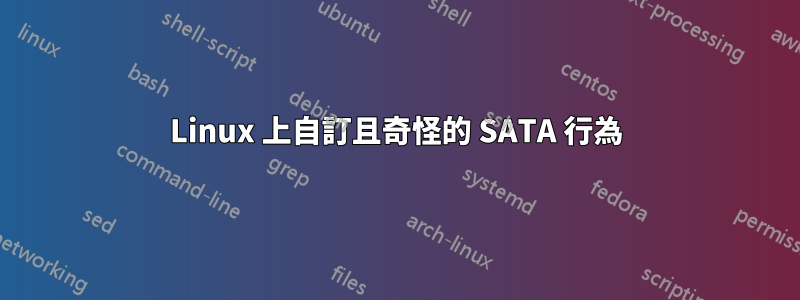
我在運行 Arch Linux 的新電腦上遇到奇怪的行為。每次我打開 Firefox 或 Redlight 應用程式或其他一些應用程式時,它都不會以應有的方式運作。例如,有時在 Mozilla Firefox 中開啟頁面會導致頁面崩潰,我需要重新啟動電腦一次或幾次才能按預期工作。我在 Google Chrome 中沒有這個問題。無論我使用哪種瀏覽器,下載內容總是會損壞,並出現訊息網路錯誤或與網路相關的類似錯誤。幾乎每個應用程式都會發生這種情況,並且具有隨機行為,例如程式自行關閉。我有 Kingston SSD 64GB,這是我的主要懷疑。我還有另一個三星 200GB 硬碟,即使我在該硬碟上儲存下載內容也總是會導致下載中斷和損壞。我已經在此硬碟上安裝了 Windows 10,一切都按預期工作,我還嘗試從實時 USB 啟動,但下載也已損壞。嘗試重置 CMOS 幾次,但沒有結果。我是用乙太網路線連接的。我已啟用並檢查了 fstrim 計時器,它每週調用一次。我需要幫助進一步調查這個問題,也許還需要一些故障排除的建議。謝謝
Firefox 崩潰的螢幕截圖
規格:
MOBO: Asus P5Q LGA 775
CPU: Intel Core 2 Duo E8400
RAM: 8GB DDR2
SSD: Kingston SSDNow 200 64GB
HDD: Samsung 200GB
名稱 -a:
Linux ArchLinux 4.16.13-1-ARCH #1 SMP PREEMPT Thu May 31 23:29:29 UTC 2018 x86_64 GNU/Linux
lspci
00:00.0 Host bridge: Intel Corporation 4 Series Chipset DRAM Controller (rev 02)
00:01.0 PCI bridge: Intel Corporation 4 Series Chipset PCI Express Root Port (rev 02)
00:1a.0 USB controller: Intel Corporation 82801JI (ICH10 Family) USB UHCI Controller #4
00:1a.1 USB controller: Intel Corporation 82801JI (ICH10 Family) USB UHCI Controller #5
00:1a.2 USB controller: Intel Corporation 82801JI (ICH10 Family) USB UHCI Controller #6
00:1a.7 USB controller: Intel Corporation 82801JI (ICH10 Family) USB2 EHCI Controller #2
00:1b.0 Audio device: Intel Corporation 82801JI (ICH10 Family) HD Audio Controller
00:1c.0 PCI bridge: Intel Corporation 82801JI (ICH10 Family) PCI Express Root Port 1
00:1c.1 PCI bridge: Intel Corporation 82801JI (ICH10 Family) PCI Express Port 2
00:1c.5 PCI bridge: Intel Corporation 82801JI (ICH10 Family) PCI Express Root Port 6
00:1d.0 USB controller: Intel Corporation 82801JI (ICH10 Family) USB UHCI Controller #1
00:1d.1 USB controller: Intel Corporation 82801JI (ICH10 Family) USB UHCI Controller #2
00:1d.2 USB controller: Intel Corporation 82801JI (ICH10 Family) USB UHCI Controller #3
00:1d.7 USB controller: Intel Corporation 82801JI (ICH10 Family) USB2 EHCI Controller #1
00:1e.0 PCI bridge: Intel Corporation 82801 PCI Bridge (rev 90)
00:1f.0 ISA bridge: Intel Corporation 82801JIR (ICH10R) LPC Interface Controller
00:1f.2 SATA controller: Intel Corporation 82801JI (ICH10 Family) SATA AHCI Controller
00:1f.3 SMBus: Intel Corporation 82801JI (ICH10 Family) SMBus Controller
01:00.0 VGA compatible controller: NVIDIA Corporation GT200b [GeForce GTX 275] (rev a1)
02:00.0 Ethernet controller: Qualcomm Atheros AR8121/AR8113/AR8114 Gigabit or Fast Ethernet (rev b0)
03:00.0 Network controller: Qualcomm Atheros AR9287 Wireless Network Adapter (PCI-Express) (rev 01)
LSCPU
Architecture: x86_64
CPU op-mode(s): 32-bit, 64-bit
Byte Order: Little Endian
CPU(s): 2
On-line CPU(s) list: 0,1
Thread(s) per core: 1
Core(s) per socket: 2
Socket(s): 1
NUMA node(s): 1
Vendor ID: GenuineIntel
CPU family: 6
Model: 23
Model name: Intel(R) Core(TM)2 Duo CPU E8400 @ 3.00GHz
Stepping: 10
CPU MHz: 2372.750
CPU max MHz: 3003.0000
CPU min MHz: 2003.0000
BogoMIPS: 6001.39
Virtualization: VT-x
L1d cache: 32K
L1i cache: 32K
L2 cache: 6144K
NUMA node0 CPU(s): 0,1
Flags: fpu vme de pse tsc msr pae mce cx8 apic sep mtrr pge mca cmov pat pse36 clflush dts acpi mmx fxsr sse sse2 ss ht tm pbe syscall nx lm constant_tsc arch_perfmon pebs bts rep_good nopl cpuid aperfmperf pni dtes64 monitor ds_cpl vmx smx est tm2 ssse3 cx16 xtpr pdcm sse4_1 xsave lahf_lm pti tpr_shadow vnmi flexpriority dtherm
對不起,我的英文不好。
答案1
我最終找到了解決我的問題的方法。當我打開電腦進行 CMOS 重置時,我發現兩個散熱器非常熱。我認為一個是南橋,另一個可能是北橋。我拆開了主機板並更換了導熱膏。目前問題已經解決,計算機運作良好。感謝所有試圖幫助我的人,祝一切順利。


