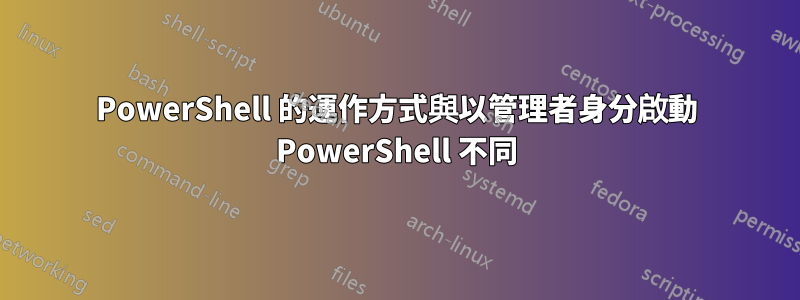
在提升的 PowerShell 控制台中執行以下命令可以運作並建立虛擬磁碟機。
New-VHD -Path c:\vm_vol\Base.vhdx -SizeBytes 10GB
但是,在非提升 shell 中執行以下命令:
runas /user:$env:userdomain\$env:username "New-VHD -Path c:\vm_vol\Base.vhdx -SizeBytes 10GB"
提示輸入密碼,並嘗試執行命令:
Enter the password for dom1\user1:
Attempting to start New-VHD -Path c:\vm_vol\Base.vhdx -SizeBytes 10GB as user "dom1\user1" ...
但隨後給了錯誤:
RUNAS ERROR: Unable to run - New-VHD -Path c:\vm_vol\Base.vhdx -SizeBytes 10GB
2: The system cannot find the file specified.
如何讓此指令在非提升 shell 中運作?
答案1
作為寵物系列建議,使用runas /user:$env:userdomain\$env:username "powershell -NoExit", "Get-VM"會起作用。
然而,從長遠來看,我做了以下事情來使事情變得不那麼冗長。
在提升的 PowerShell 會話中執行命令的函數。
psudo.ps1:
function psudo ([string]$cmd = "echo Hello!") {
Start-Process -FilePath "powershell" -Verb RunAs -ArgumentList "-NoExit", $cmd
}
if ($args[0] -eq $null) {
$cmd = "echo 'please provide powershell command to execute in elevated shell as a quoted string'"
} else {
$cmd = $args[0]
}
psudo $cmd
psudo從非提升 shell運行:
psudo "echo 'This is a test using psudo'"
導致高架控制台保持開啟狀態:
This is a test using psudo
運行psudo以執行 PowerShell cmdlet Get-VM,這需要提升:
psudo Get-VM
導致高架控制台保持開啟狀態:
Name State CPUUsage(%) MemoryAssigned(M) Uptime Status Version
---- ----- ----------- ----------------- ------ ------ -------
test_vm Off 0 0 00:00:00 Operating normally 9.0
我真的希望我可以讓它與 an 一起使用,Invoke-Command這樣我就可以在同一個控制台中看到結果,而不必每次我想以管理員身份運行命令時打開一個單獨的視窗。
但是,我無法獲得類似於以下內容的任何版本來工作:
取得並儲存憑證
腳本檔案getcreds.ps1保存在我的使用者資料夾中的目錄中,該目錄也在我的$env:PATH變數中。這樣我只需輸入一次密碼,每次需要更改安全性原則時也只需輸入一次。
getcreds.ps1:
function getcurcreds {
$pwd = Get-Content "$HOME\ExportedPassword.txt" | ConvertTo-SecureString
$cred = New-Object System.Management.Automation.PSCredential -ArgumentList "$env:USERDOMAIN\$env:username", $pwd
Add-Type -AssemblyName System.DirectoryServices.AccountManagement -ErrorAction Stop
$Domain = $env:USERDOMAIN
$ct = [System.DirectoryServices.AccountManagement.ContextType]::Domain
$pc = New-Object System.DirectoryServices.AccountManagement.PrincipalContext $ct, $Domain
$validated = $pc.ValidateCredentials($cred.UserName, $cred.GetNetworkCredential().password)
if (-Not $validated) {
$cred = Get-Credential -UserName "$env:USERDOMAIN\$env:username" -Message "WK NA password"
Set-Content "$HOME\ExportedPassword.txt" ($cred.Password | ConvertFrom-SecureString)
}
$cred
}
getcurcreds
函數修改為在提升的 PowerShell 會話中執行命令並將結果傳回目前非提升的 PowerShell 工作階段。
psudo.ps1:
$cred = getcreds
function psudo ([string]$cmd = "echo Hello!") {
$cmdBlk = [scriptblock]::Create(
"Start-Process -FilePath 'powershell' -Verb RunAs -ArgumentList '-NoExit', $cmd"
)
Invoke-Command -ComputerName $env:computername $cmdBlk -RunAsAdministrator -Credential $cred
}
我不斷收到以下錯誤:
Invoke-Command : Parameter set cannot be resolved using the specified named parameters.
或者
cmdlet Invoke-Command at command pipeline position 1
Supply values for the following parameters:
ContainerId[0]:


