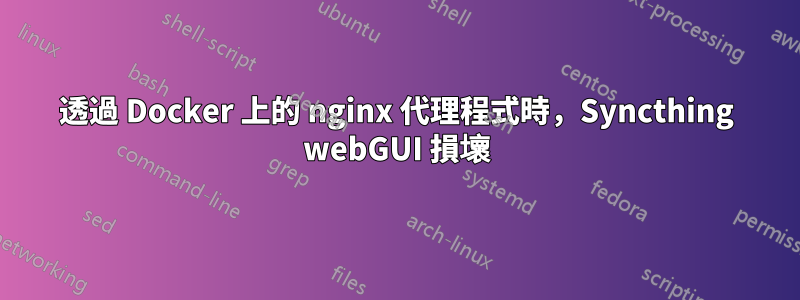
我想使用 docker 在我的 Ubunty 18.04 伺服器上部署syncthing。
我使用 nginx 作為反向代理,因此 WebGUI 流量使用我的憑證透過 SSL 進行傳輸。然而,當透過 nginx 代理程式時開啟 webGUI 使其看起來像這樣https://i.stack.imgur.com/UdhYO.png
我在 Google 上發現了另一個人也遇到了這個問題,但沒有找到解決方案...有人知道怎麼回事嗎?
我的 docker-compose.yml:
version: '3'
services:
nginx:
image: nginx:latest
container_name: nginx-1
networks:
- syncthing
ports:
- "80:80"
- "443:443"
restart: always
volumes:
- ./www:/var/www
- ./nginx/:/etc/nginx
- ./nginx/log:/var/log/nginx
- /etc/localtime:/etc/localtime:ro
- /var/run/docker.sock:/tmp/docker.sock:ro
command: "/bin/sh -c 'while :; do sleep 6h & wait $${!}; nginx -s reload; done & nginx -g \"daemon off;\"'"
syncthing:
image: linuxserver/syncthing
container_name: syncthing-1
networks:
- syncthing
ports:
#webUI
- 8384:8384
#listening
- 22000:22000
#port discovery
- 21027:21027/udp
restart: always
volumes:
- ./syncthing/config:/config
- ./syncthing/data:/data
environment:
- TZ=CET
letsencrypt:
image: certbot/certbot
command: renew
container_name: letsencrypt-1
networks:
- le
depends_on:
- nginx
restart: always
volumes:
- ./letsencrypt:/etc/letsencrypt
- ./letsencrypt/log:/var/log/letsencrypt
- /etc/localtime:/etc/localtime:ro
- /var/run/docker.sock:/var/run/docker.sock:ro
entrypoint: "/bin/sh -c 'trap exit TERM; while :; do certbot renew; sleep 12h & wait $${!}; done;'"
networks:
syncthing:
以及我的啟用了 nginx 網站同步功能的檔案:
server {
listen 443 ssl http2;
listen [::]:443 ssl http2;
server_name example.com;
root /;
# SSL
ssl_certificate /etc/letsencrypt/live/example.com/fullchain.pem;
ssl_certificate_key /etc/letsencrypt/live/example.com/privkey.pem;
ssl_trusted_certificate /etc/letsencrypt/live/example.com/chain.pem;
# reverse proxy
location /syncthing {
proxy_pass http://syncthing:8384;
proxy_read_timeout 600s;
proxy_send_timeout 600s;
proxy_set_header X-Real-IP $remote_addr;
proxy_set_header X-Forwarded-For $proxy_add_x_forwarded_for;
proxy_set_header X-Forwarded-Proto $scheme;
}
}
# HTTP redirect
server {
listen 80;
listen [::]:80;
server_name example.com;
location / {
return 301 https://example.com$request_uri;
}
}


