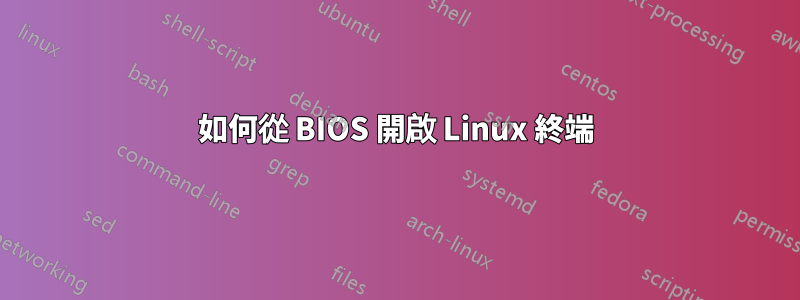
我編輯了/etc/設定檔檔案意外遺失,現在我無法登入 Linux 作業系統。
我正在考慮這樣做:https://flutter.dev/docs/get-started/install/linux#update-path-directly,但我在設定檔的末尾添加了這些命令行(第三步)...
如何重新編輯設定檔?
答案1
您無法從 BIOS 開啟 Linux 終端機。如果您想擁有 Linux 控制台或終端窗口,則必須執行 Linux。一般來說,啟動過程的工作原理如下:
BIOS does some Power On Self Tests, initialisations etc and then executes MBR
MBR Master Boot Record executes Grub, Lilo or what you use
LILO boots the kernel
KERNEL initializes and starts Init; there are a number of variants, from
systemd to busybox.
INIT Init then starts the different run-levels (depending on which init you use)
您必須處於初始化階段之一才能啟動控制台或終端。
這方面有很多變體(uefi-boot、systemd 的運行等級概念等),但這簡化了電腦的啟動方式。
但是,作為問題的解決方案,@Biswapriyo 的評論是正確的:使用即時發行版,安裝分割區並更正 yuor /etc/profile;這是最簡單的方法。
1或者,您可以嘗試在啟動過程中給予參數。首次啟動後 3 秒內按空白鍵,然後依照啟動程序的流程進行操作。因為grub它會a附加一個參數(應該是1),但 Lilo 或其他人可能會有所不同。


