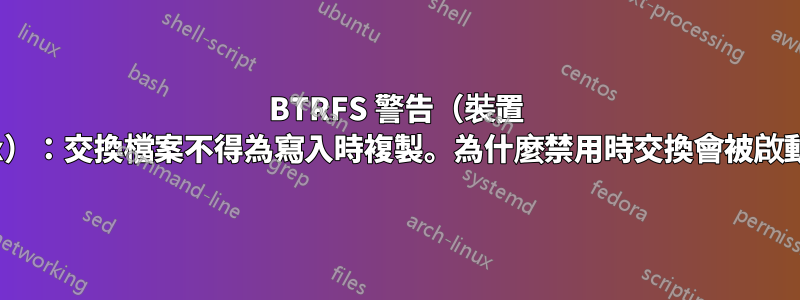
我有SSD。當我檢查時,dmesg我看到警告並失敗:
$ sudo dmesg | grep swap
[ 0.085887] Spectre V1 : Mitigation: usercopy/swapgs barriers and __user pointer sanitization
[ 0.429424] zswap: loaded using pool lzo/zbud
[ 35.685791] systemd[1]: Activating swap /swapfile...
[ 35.690098] BTRFS warning (device nvme0n1p4): swapfile must not be copy-on-write
[ 35.691545] systemd[1]: swapfile.swap: Swap process exited, code=exited, status=255/EXCEPTION
[ 35.691549] systemd[1]: swapfile.swap: Failed with result 'exit-code'.
[ 35.691934] systemd[1]: Failed to activate swap /swapfile.
[ 35.691969] systemd[1]: swap.target: Job swap.target/start failed with result 'dependency'.
[ 36.112620] BTRFS warning (device nvme0n1p4): swapfile must not be copy-on-write
[ 36.326045] BTRFS warning (device nvme0n1p4): swapfile must not be copy-on-write
如果我停用交換區,為什麼系統會嘗試啟動交換區?
$ cat /etc/fstab | grep swap
/swapfile none swap sw 0 0
答案1
要真正停用交換文件,我們應該這樣做:
在 shell 提示字元下以 root 身分執行下列命令以停用交換檔案(其中 /swapfile 是交換檔案):
swapoff -v /swapfile
從 /etc/fstab 檔案中刪除其條目。
刪除實際檔案:
rm /swapfile


