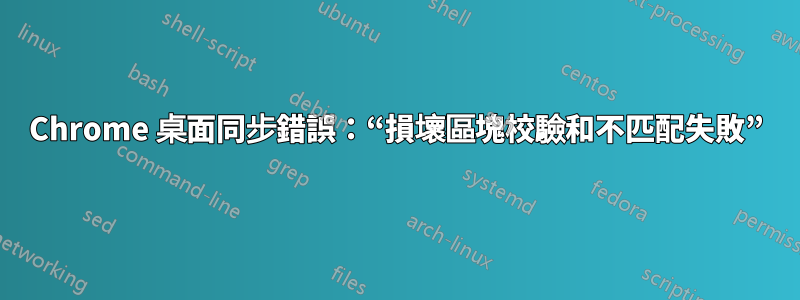
當我打開 chrome://sync-internals/ 時,我看到紅色錯誤。其中之一是:
首選項 52 52 錯誤:WriteModifications@components\sync\model\model_type_store_backend.cc:237,遇到資料類型錯誤:損壞:區塊校驗和不匹配失敗
如何在不重置的情況下修復它?
json輸出
{
"message": "Error: WriteModifications@components\\sync\\model\\model_type_store_backend.cc:237, datatype error was encountered: Corruption: block checksum mismatch",
"name": "Preferences",
"state": "Failed",
"status": "severity_error",
"num_entries": 52,
"num_live": 52
}


