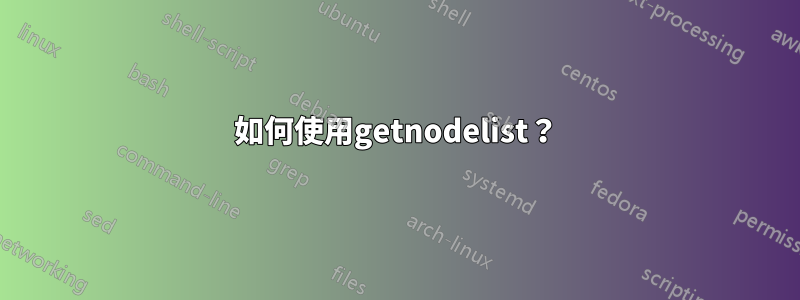
摘自 的pst-node文件第 39 頁:
這個非常簡短的描述並\getnodelist不能幫助我(也許其他人)理解如何使用它。

你能給我一個如何使用\getnodelist非空的例子<next command>嗎?
答案1
從來源來看pst-node.tex,兩者沒有差別
\getnodelist{<name>}{\command}(…)(…)…
和
\getnodelist{<name>}{}(…)(…)… \command
即使在後一個範例中,您也可以毫無問題地使用\PST@root(= <name>) 和\pst@args(儲存最新節點的編號)。<name>
第一個版本強制採用更有系統的結構(例如\command明確使用下列節點)。在其他地方使用它可能會產生意想不到的結果。
考慮以下範例:
\documentclass[pstricks]{standalone}
\usepackage{pstricks,multido,pst-node}
\makeatletter
\def\myCircles#1{%
\multido{\iCount=0+1}{\the\numexpr\pst@args+1\relax}{
\pscircle*(\PST@root\iCount){#1}
}
}
\makeatother
\begin{document}
\begin{pspicture}(7,7)
\getnodelist{P}{\myCircles{.25}}(2,2)(2,5)(5,2)(5,5)
\end{pspicture}
\begin{pspicture}(7,7)
\getnodelist{P}{}(2,2)(2,5)(5,2)(5,5)\myCircles{.25}
\end{pspicture}
\end{document}
沒有差別。它們產生完全相同的結果。
但是,如果您想提供一個自己的宏,例如\pstDottedNodes,您作為該宏的作者\pstDottedNodes將沒有機會在前面添加\myCircles. (當您想要<name>向使用者隱藏內部 s 並且\pstDottedNodes只有一個參數(半徑)時,情況會變得更加清晰。)
\documentclass[pstricks]{standalone}
\usepackage{pstricks,multido,pst-node}
\makeatletter
\def\pstDottedNodes#1#2{\getnodelist{#1}{\myCircles{#2}}}
\def\myCircles#1{%
\multido{\iCount=0+1}{\the\numexpr\pst@args+1\relax}{
\pscircle*(\PST@root\iCount){#1}
}
}
\makeatother
\begin{document}
\begin{pspicture}(7,7)
\pstDottedNodes{P}{.25}(2,2)(2,5)(5,2)(5,5)
\end{pspicture}
\end{document}
答案2
下面是一個簡單的範例,它回答了說明如何從一系列點繪製(閉合)多邊形的問題:

\documentclass{article}
\usepackage{multido,pst-node}% http://ctan.org/pkg/{multido,pst-node}
\makeatletter
\newcounter{mycount}
\newcommand{\drawpolygon}{%
\setcounter{mycount}{\csname\PST@root nodecount\endcsname}% Extract number of nodes
\stepcounter{mycount}\pnode(\PST@root 0){\PST@root\themycount}% Add extra node that matches origin node (for closed polygon)
\multido{\iA=0+1,\iB=1+1}{\value{mycount}}{%
\psline(\PST@root\iA)(\PST@root\iB)\psdot(\PST@root\iA)}% Draw line + dot
}
\makeatother
\begin{document}
\begin{pspicture}
\SpecialCoor
\getnodelist{P}{\drawpolygon}(1,1)(2,1)(2,2)(1,2)
\degrees[5]
\rput{0}(4,2){\getnodelist{Q}{\drawpolygon}(1;0)(1;1)(1;2)(1;3)(1;4)}
\end{pspicture}
\end{document}
這個想法是用來\getnodelist調用\drawpolygon 後指定一堆節點。每個節點都有一個根名稱( 的第一個參數\getnodelist),儲存在 中\PST@root。
答案3
經過一些修改的維爾納解決方案:
\documentclass{article}
\usepackage{multido,pst-node}
\newcommand\drawpolygon[1]{{%
\psset{showpoints}
\multido{\iA=0+1}{\csname#1nodecount\endcsname}{%
\psline(#1\iA)(#1\the\numexpr\iA+1)}
\psline(#1 0)(#1\csname#1nodecount\endcsname)}}
\begin{document}
\begin{pspicture}
\getnodelist{P}{\drawpolygon{P}}(1,1)(2,1)(2,2)(1,2)
\degrees[5]
\rput{0}(4,2){\getnodelist{Q}{\drawpolygon{Q}}(1;0)(1;1)(1;2)(1;3)(1;4)}
\end{pspicture}
\end{document}
答案4

\documentclass[border=12pt]{standalone}
\usepackage{multido,pst-node}
\makeatletter
\newcommand\psPolygon[2][my@pst@node@name]{\getnodelist{#1}{\my@Polygon{#2}}}
\def\my@Polygon#1{%
\pscustom[#1]
{
\psnline{-}(0,\csname\PST@root nodecount\endcsname){\PST@root}
\closepath
}
\multido{\i=0+1}{\the\numexpr\pst@args+1\relax}{%
\pscircle*(\PST@root\i){2pt}
}\ignorespaces
}
\makeatother
\begin{document}
\begin{pspicture}(5,5)
\psPolygon{fillstyle=solid,fillcolor=orange,origin={2.5,2.5}}(0,0)(5,0)(5,5)(0,5)
\end{pspicture}
\qquad
\begin{pspicture}(-2,-2)(2,2)
\degrees[5]
\psPolygon[Karl]{fillstyle=solid,fillcolor=orange}(1;0)(1;1)(1;2)(1;3)(1;4)
\psline(Karl0)(Karl2)
\end{pspicture}
\end{document}


