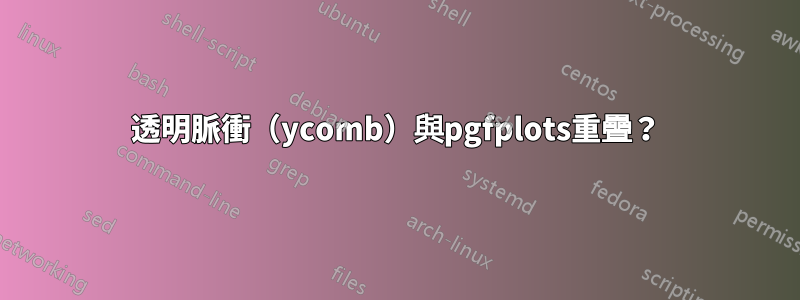
考慮以下 MWE:
\documentclass[%
12pt,
journal,
twoside,
draftcls,
letterpaper,
]{IEEEtran}
\usepackage{pgfplots}
\usepackage{pgfplotstable}
\usepackage{tikz}
\usetikzlibrary{intersections} %% named intersections "I do not know the key '/tikz/name path global'"
\begin{document}
\pgfplotstableread[col sep=&,row sep=\\]{
0.0159779999812599 & 0.00398599999607541 \\
0.0240009999834001 & 0.00802300000214018 \\
0.0240489999996498 & 4.80000162497163e-05 \\
0.0280280000006314 & 0.00397900000098161 \\
}\mytable
\begin{tikzpicture}
\begin{scope}
\begin{axis}[
title={\small my data},
title style={at={(0.5,0.9)},anchor=center},
clip=true,
axis x line=middle,
axis y line=middle,
y axis line style=-,
xmin = 2e-3,
xmax = 38e-3,
ymin = 0,
ymax = 1.5,
xlabel={$t$\,[ms]},
xlabel style={at={(axis description cs:1.01,+0.0)},anchor=west},
ylabel={}, %{$U$\,[V]},
ylabel style={at={(axis description cs:-0.02,1.01)},anchor=south},
xtick=data,
scaled x ticks=base 10:3,
xtick scale label code/.code={},
x tick label style={
rotate=-45,
anchor=west,
/pgf/number format/fixed,
/pgf/number format/fixed zerofill,
/pgf/number format/precision=3,
},
ymajorticks=false,
yminorticks=false,
tick label style={font=\small,},
legend cell align=left,
legend pos=outer north east,
]
\addplot[
name path global=afunc,
ycomb,
draw=black,
% opacity=0.2, % global
mark=*, mark options={
draw=black,
fill=black,
opacity=0.2, % on mark
},
line width=2pt,
]
table[x index = 0,y expr=1] \mytable ;
\end{axis}
\end{scope}
\end{tikzpicture}
\end{document}
按原樣使用代碼,evince將 pdf 呈現為(點擊查看全尺寸圖片):
啟用「% global」不透明度後,pdf 將呈現為:
...然而,我想要的是“衝動”是透明的,因此當它們重疊時它們會獲得更強烈的顏色- 並且上面的圖像都沒有顯示:全局的是,嗯,全局的- 而“局部的” “應用於標記樣式的一項似乎被忽略了?
另外,有什麼辦法可以讓脈衝的標記(圓圈)完全填滿嗎? (如果仔細觀察全尺寸影像,看起來裡面好像有個洞)
有什麼辦法可以實現我想要的嗎?日誌檔說:
軟體包: pgfplots 2011/12/29 v1.5.1 (git show 1.5.1-4-g53e640f )
答案1
好吧,我有一種破解方法:首先,我嘗試了ybar樣式,它有點相似 - 但它似乎也將不透明度/透明度應用於整個圖表 - 而不是單一條形/線條。
因此,我嘗試循環遍歷表格資料並繪製具有不透明度的單獨線條 - 這似乎終於奏效了;上述MWE的相關變化為:
...
\usepackage{pgfplotstable}
...
]
\def\opac{0.4}
\addplot[
name path global=afunc,
only marks, %ycomb,
draw=none, %black,
%opacity=\opac, % global
mark=*, mark options={
draw=none, %black,
%fill=black,
opacity=\opac, % on mark; both stroke and fill (and stroke will overlap fill - twice the opacity!? even with draw=none?)
},
%line width=2pt, % also changes the line around the mark!
]
table[x index = 0,y expr=1] \mytable ;
% \addplot[
% name path global=afuncb,
% ybar,
% bar width=2pt,
% %fill=black,
% %draw=none,
% opacity=0.4,
% ]
% table[x index = 0,y expr=1] \mytable ;
\pgfplotstableforeachcolumnelement{0}\of\mytable\as\cx{%
% \node{I have now cell element ‘\cx’ at row index ‘\pgfplotstablerow’;\par};
\edef\temp{ %
\noexpand\draw[%
line width=2pt, %semithick,
draw=black,%
fill=none,%
opacity=\opac,%
] ({axis cs:\cx,0}) -- ({axis cs:\cx,1}); %
}
\temp
}
\end{axis}
...
....輸出是:
我留下“僅標記”樣式只是為了更容易對重疊顏色進行視覺比較。現在唯一讓我煩惱的是圓形標記周圍有明顯的筆劃,但這沒什麼大不了的...





