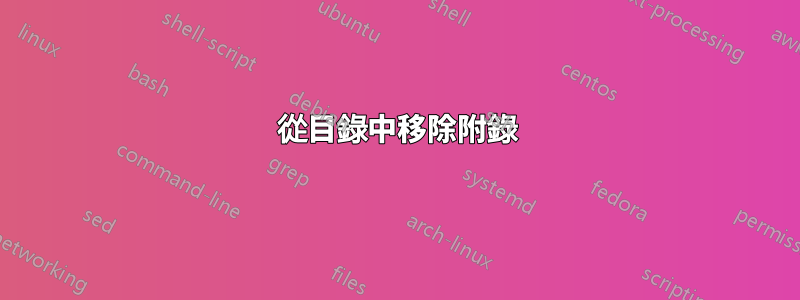
我用這段程式碼來產生附錄
\documentclass [a4paper,12pt,oneside,final]{book}
\usepackage[title]{appendix}
\begin{document}
\dominitoc
\tableofcontents
\listoffigures \addcontentsline{toc}{chapter}{List of Figures} \mtcaddchapter
\listoftables \addcontentsline{toc}{chapter}{List of Tables} \mtcaddchapter
\begin{appendices}
\chapter{Appendix A}
\section{aaaa}
\end{appendices}
\end{document}
附錄出現在目錄的最後
我怎麼才能刪除它們,這樣它們就不會出現
有什麼建議嗎?
答案1
你可以加
\addtocontents{toc}{\setcounter{tocdepth}{-1}}
在環境的最初階段subappendices。
\documentclass [a4paper,12pt,oneside,final]{book}
\usepackage[title]{appendix}
\usepackage{minitoc}
\begin{document}
\dominitoc
\tableofcontents
\listoffigures \addcontentsline{toc}{chapter}{List of Figures} \mtcaddchapter
\listoftables \addcontentsline{toc}{chapter}{List of Tables} \mtcaddchapter
\begin{appendices}
\addtocontents{toc}{\setcounter{tocdepth}{-1}}
\chapter{Appendix A}
\section{aaaa}
\end{appendices}
\end{document}

如果章節,特別是附錄,是開始的\include,最好將行
\addtocontents{toc}{\setcounter{tocdepth}{-1}}
在命令之前的附屬文件中\chapter。


