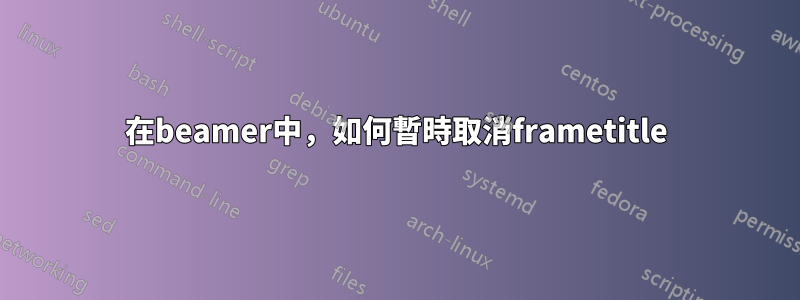
我在這個框架中有一張圖像,我想在沒有任何其他項目的情況下顯示它。就像下面這樣。

 我的 MWE 是
我的 MWE 是
\documentclass[14pt]{beamer}% http://ctan.org/pkg/beamer
\let\Tiny\tiny% http://tex.stackexchange.com/q/58087/5764
\usetheme{Berkeley}
\makeatletter
\beamer@headheight=1.5\baselineskip
\makeatother
\setbeamercolor{normal text}{bg=black!10}
\title[Title]{My title}
\subtitle{Subtitle}
\author{Author}
\institute[Institute]{My institute}
\date[Date]{My date}
\logo{\color{blue!50}\scalebox{2}{\TeX}} % you can % it
\begin{document}
\begin{frame}
\titlepage
\end{frame}
\section{A section}
\subsection{A subsection}
\begin{frame}
\frametitle{Frame title}
\framesubtitle{frame subtitle}
Some text
\end{frame}
\begin{frame}
Some more text
\end{frame}
\section{Another section}
\subsection{Another subsection}
\begin{frame}
picture
\end{frame}
\end{document}
答案1
使用plain框架選項:
\begin{frame}[plain]
picture
\end{frame}
一個完整的例子:
\documentclass[14pt]{beamer}% http://ctan.org/pkg/beamer
\let\Tiny\tiny% http://tex.stackexchange.com/q/58087/5764
\usetheme{Berkeley}
\makeatletter
\beamer@headheight=1.5\baselineskip
\makeatother
\setbeamercolor{normal text}{bg=black!10}
\title[Title]{My title}
\subtitle{Subtitle}
\author{Author}
\institute[Institute]{My institute}
\date[Date]{My date}
\logo{\color{blue!50}\scalebox{2}{\TeX}} % you can % it
\begin{document}
\begin{frame}
\titlepage
\end{frame}
\section{A section}
\subsection{A subsection}
\begin{frame}
\frametitle{Frame title}
\framesubtitle{frame subtitle}
Some text
\end{frame}
\begin{frame}
Some more text
\end{frame}
\section{Another section}
\subsection{Another subsection}
\begin{frame}[plain]
picture
\end{frame}
\end{document}

從上圖中可以看出,這消除了裝飾元素,但側邊欄的寬度仍然保留,因此您需要一個負值\hspace:
\documentclass[14pt]{beamer}% http://ctan.org/pkg/beamer
\let\Tiny\tiny% http://tex.stackexchange.com/q/58087/5764
\usetheme{Berkeley}
\makeatletter
\beamer@headheight=1.5\baselineskip
\makeatother
\setbeamercolor{normal text}{bg=black!10}
\title[Title]{My title}
\subtitle{Subtitle}
\author{Author}
\institute[Institute]{My institute}
\date[Date]{My date}
\logo{\color{blue!50}\scalebox{2}{\TeX}} % you can % it
\begin{document}
\begin{frame}
\titlepage
\end{frame}
\section{A section}
\subsection{A subsection}
\begin{frame}
\frametitle{Frame title}
\framesubtitle{frame subtitle}
Some text
\end{frame}
\begin{frame}
Some more text
\end{frame}
\section{Another section}
\subsection{Another subsection}
\setbeamertemplate{sidebar}{}
\begin{frame}[plain]
\hspace*{-2.7cm}\includegraphics[height=\paperheight,width=\paperwidth]{ctanlion}
\end{frame}
\end{document}

CTAN 獅子由 Duane Bibby 繪製。


