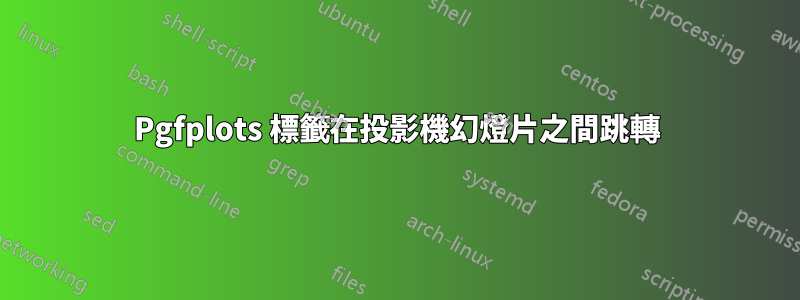
下面是一個 MWE,它演示了我的問題。問題在於標籤如何在每張投影片中移動。看起來好像它們首先右對齊,然後在下一張幻燈片中居中。如何讓每個標籤在每張投影片上的刻度線下方居中,以便圖表不會在投影片之間移動。
\documentclass{beamer}
\usepackage{pgfplots}
\begin{document}
\begin{frame}{Minimal Example}
\begin{tikzpicture}
\begin{axis}[
font=\tiny,
% enlarge y limits={value=0.2,upper},
% scaled ticks=false,
xticklabels={,
\only<4>{\phantom{$\mu-3\sigma$}} \only<4->{$\mu-3\sigma$},
\only<3>{\phantom{$\mu-2\sigma$}} \only<3->{$\mu-2\sigma$},
\only<2>{\phantom{$\mu-\sigma$}} \only<2->{$\mu-\sigma$},
$\mu$,
\only<2>{\phantom{$\mu+\sigma$}} \only<2->{$\mu+\sigma$},
\only<3>{\phantom{$\mu+2\sigma$}} \only<3->{$\mu+2\sigma$},
\only<4>{\phantom{$\mu+3\sigma$}} \only<4->{$\mu+3\sigma$},
},
yticklabels={,},
]
\addplot[blue] coordinates {(0,0) (0,1) (6,1) (6,0)};
\addplot[red] coordinates {(1,0) (1,2) (5,2) (5,0)};
\addplot[green] coordinates {(2,0) (2,3) (4,3) (4,0)};
\end{axis}
\end{tikzpicture}
\end{frame}
\end{document}
在投影片之間顯示標籤的結構是我從中取得的解決方案。
答案1
您可以將所有幻像僅放置在第一張投影片上,然後揭開下一張投影片上的後續標籤,而不是將幻象放置在連續的投影片上。以下應該有效:
\documentclass{beamer}
\usepackage{pgfplots}
\begin{document}
\begin{frame}{Minimal Example}
\begin{tikzpicture}
\begin{axis}[
font=\tiny,
% enlarge y limits={value=0.2,upper},
% scaled ticks=false,
xticklabels={,
\only<1>{\phantom{$\mu-3\sigma$}} \only<4->{$\mu-3\sigma$},
\only<1>{\phantom{$\mu-2\sigma$}} \only<3->{$\mu-2\sigma$},
\only<1>{\phantom{$\mu-\sigma$}} \only<2->{$\mu-\sigma$},
$\mu$,
\only<1>{\phantom{$\mu+\sigma$}} \only<2->{$\mu+\sigma$},
\only<1>{\phantom{$\mu+2\sigma$}} \only<3->{$\mu+2\sigma$},
\only<1>{\phantom{$\mu+3\sigma$}} \only<4->{$\mu+3\sigma$},
},
yticklabels={,},
]
\addplot[blue] coordinates {(0,0) (0,1) (6,1) (6,0)};
\addplot[red] coordinates {(1,0) (1,2) (5,2) (5,0)};
\addplot[green] coordinates {(2,0) (2,3) (4,3) (4,0)};
\end{axis}
\end{tikzpicture}
\end{frame}
\end{document}
答案2
要停止所有碰撞,您只需將繪圖封閉到一個overlayarea環境中即可,第二個參數將讓您控制垂直定位。像這樣:
\documentclass{beamer}
\usepackage{pgfplots}
\begin{document}
\begin{frame}{Minimal Example}
\begin{overlayarea}{\textwidth}{.7\textheight}
\begin{tikzpicture}
\begin{axis}[
font=\tiny,
xticklabel style={text depth=0pt},
% enlarge y limits={value=0.2,upper},
% scaled ticks=false,
xticklabels={,
\only<4->{$\mu-3\sigma$},
\only<3->{$\mu-2\sigma$},
\only<2->{$\mu x-\sigma$},
$\mu$,
\only<2->{$\mu+\sigma$},
\only<3->{$\mu+2\sigma$},
\only<4->{$\mu+3\sigma$},
},
yticklabels={,},
]
\addplot[blue] coordinates {(0,0) (0,1) (6,1) (6,0)};
\addplot[red] coordinates {(1,0) (1,2) (5,2) (5,0)};
\addplot[green] coordinates {(2,0) (2,3) (4,3) (4,0)};
\end{axis}
\end{tikzpicture}
\end{overlayarea}
\end{frame}
\end{document}



