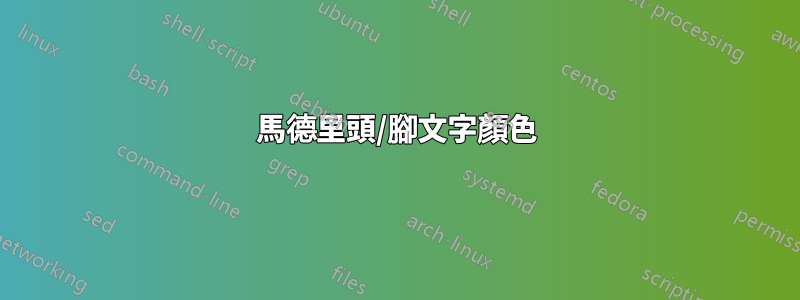
我正在使用馬德里主題進行演示,但標題中的部分文字和腳線中的標題顯示為紅色,我正在嘗試更改它。我該如何繼續。抱歉我使用了以下程式碼
\documentclass[hyperref={pdfpagemode=FullScreen,colorlinks=true},xcolor={dvipsnames,svgnames,table}]{beamer}
\usepackage{concrete}
\usepackage[utf8]{inputenc}
\usepackage[T1]{fontenc}
\usepackage[frenchb]{babel}
\usetheme[secheader]{Madrid}
\setbeamertemplate{navigation symbols}{}
\author{Ikondo}
\title[Variability]{\textsc{Variability}}
\institute{My university}
\usecolortheme{albatross}
\begin{document}
\begin{frame}[plain]%\thispagestyle{empty}
\begin{columns}
\begin{column}{9cm}
\includegraphics[width=2.3cm, height=1.7cm]{logo1.jpg} %\hspace*{1.52cm}
\end{column}
\begin{column}{2cm}
\includegraphics[width=2.1cm, height=1.7cm]{logo2.jpg}
\end{column}
\end{columns}
\begin{center}
\begin{minipage}{100mm}
\centering
\begin{block}{}
\begin{center}
\textrm{Vriability}
\end{center}
\end{block}
\end{minipage}
\end{center}
\begin{center}
\includegraphics[width=2.5cm,height=1.5cm]{logo3.jpg} \\
institute \\
\vspace{0.2cm}
Report \\
%\end{center}
\begin{columns}
\begin{column}{3cm}
\includegraphics[width=2.1cm, height=1cm]{logo4.jpg} %\hspace*{1.52cm}
\end{column}
\begin{column}{2cm}
\includegraphics[width=2.1cm, height=1cm]{logo5.png}
\end{column}
\end{columns}
\end{center}
\end{frame}
%%%%%%%%%%%%%%%%%%%%%%%%%%%%%%%%%%%%%%%%%%%%%%%%%%%
\section{Methodes}
\subsection{structure}
\begin{frame}
\begin{block}{bantou}
Le texte de ma diapo.
\end{block}
\end{frame}
\end{document}
\section{Données}
\begin{frame}
\transblindshorizontal
%\transwipe
\includegraphics[width=10cm,height=8cm]{fig1.jpg}\\
\end{frame}
\section{résultats}
\subsection{structure}
\begin{frame}
\transsplitverticalout
%\transwipe
\includegraphics[width=10cm,height=8cm]{fig2.jpg}\\
\end{frame}
\end{document}
答案1
您可以使用一些預先定義的顏色主題,例如
\usetheme{Madrid}
\usecolortheme{default}
% default albatross beaver beetle crane dolphin dove
% fly lily orchid rose seagull seahorse whale wolverine
這將輕鬆改變簡報中的顏色。
也可以看看http://www.hartwork.org/beamer-theme-matrix/。
編輯:根據您提供的範例,顏色是由於選項造成的colorlinks=true。如果刪除它,則頁首/頁尾將根據使用的主題著色。您也可以關注這個連結為文件中的超連結新增顏色,但不在頁首/頁尾中新增顏色。


