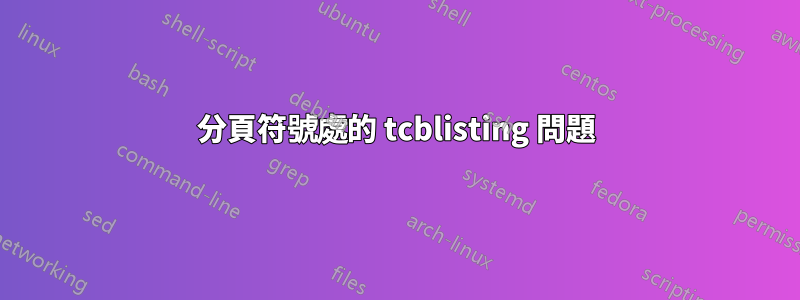
我使用 tcolorbox 來顯示我的列表,這實際上效果很好。但是,如果在我的清單中發生分頁符,那麼我預先定義的「basicstyle」屬性將會被刪除。我不知道為什麼。也許有人有想法?
這是我的程式碼:
\begin{tcblisting}{
skin=enhanced,
colback=CSbackground,
boxrule=0pt,
arc=0pt,
outer arc=0pt,
top=-14.8pt,
bottom=-14.8pt,
colframe=red,
listing only,
left=-2.5pt,
right=-8pt,
overlay={\fill[CSnumberbg] ([xshift=-10pt]frame.south west) rectangle ([xshift=0pt]frame.north west);
\fill[CSnumberline] ([xshift=-10pt]frame.south west) rectangle ([xshift=-9pt]frame.north west);},
listing style=CSharp,
breakable,
bottomsep at break=14.8pt,
topsep at break=14.8pt
}
string s = "this is a string"
%many repetitions
string s = "this is a string"
\end{tcblisting}
結果:
 這是一個分頁符號。
這是一個分頁符號。

更新:
托馬斯的回覆就是解決方案。謝謝你。儘管如此,這裡有一個更完整的範例,其中包含 Thomas 的修復。如果有人有興趣的話。
\usepackage{listings}
\usepackage[most]{tcolorbox}
\definecolor{CSbackground}{RGB}{30, 30, 30}
\definecolor{CSkeywords}{RGB}{86, 156, 214}
\definecolor{CSstrings}{RGB}{214, 157, 133}
\definecolor{CScomments}{RGB}{96, 139, 78}
\definecolor{CSemph}{RGB}{78, 201, 176}
\definecolor{CSnumberbg}{RGB}{241, 241, 241}
\definecolor{CSnumberline}{RGB}{38, 169, 202}
\lstdefinestyle{CSharp}{
backgroundcolor=\color{CSbackground},
language=[Sharp]C,
frame=l,
framesep=5pt,
basicstyle=\footnotesize\ttfamily\color{White},
showstringspaces=false,
keywordstyle=\color{CSkeywords}\bfseries,
identifierstyle=\ttfamily,
stringstyle=\color{CSstrings},
commentstyle=\color{CScomments},
rulecolor=\color{CSbackground},
emph={GZipStream,StreamWriter,WebClient,additionalClasses},
emphstyle=\ttfamily\color{CSemph},
xleftmargin=5pt,
xrightmargin=5pt,
aboveskip=\bigskipamount,
belowskip=\bigskipamount,
showspaces=false,
showtabs=false,
breaklines=true,
breakatwhitespace=false,
escapeinside={(*@}{@*)},
numbers=left,
numbersep=1.1em,
stepnumber=1,
numberstyle=\tiny\color{Gray}
}
\begin{tcblisting}{
skin=enhanced,
colback=CSbackground,
boxrule=0pt,
arc=0pt,
outer arc=0pt,
top=-14.8pt,
bottom=-14.8pt,
colframe=red,
listing only,
left=-2.5pt,
right=-8pt,
overlay={\fill[CSnumberbg] ([xshift=-10pt]frame.south west) rectangle ([xshift=0pt]frame.north west);
\fill[CSnumberline] ([xshift=-10pt]frame.south west) rectangle ([xshift=-9pt]frame.north west);},
listing style=CSharp,
breakable,
bottomsep at break=14.8pt,
topsep at break=14.8pt,
colupper=white
}
string s = "this is a string"
%many repetitions
string s = "this is a string"
\end{tcblisting}
答案1
CSharp由於給定的程式碼不可編譯,特別是缺少有關所使用樣式的信息,因此我無法測試該問題。但是,我對問題的原因有一個猜測,所以我嘗試給出一個最佳的揣測回答。
當tcolorbox遇到分頁符號時,後面的框部分的顏色將恢復為其設定值。出現此行為的原因是 (La)TeX 在\vsplit幕後工作期間無法追蹤顏色資訊。
預設文字顏色為黑色。我猜您的CSharp樣式將當前文字顏色設為白色,並在中斷後替換為預設的黑色。解決方案是更改 .txt 檔案的預設文字顏色tcolorbox。嘗試將以下內容新增到您的選項清單中:
%...
colupper=white,
%...
我的猜測就是這可以解決問題。


