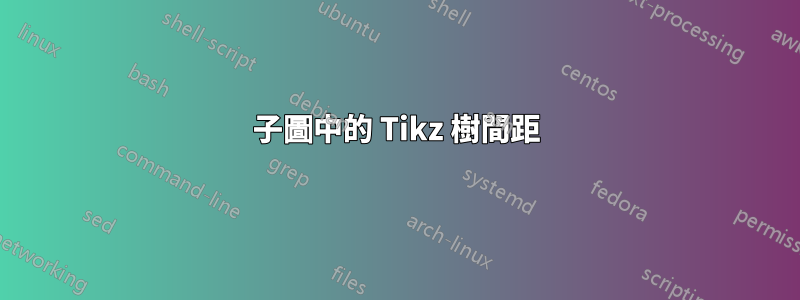
我一直在嘗試以如下所示的子圖格式建立決策樹,但無論我嘗試哪種間距,在某個點或另一個點總是存在重疊的節點。在下面的範例中,我有同一棵樹的兩個副本作為範例。如何使用 tikz 套件修復此問題?另外,對於使用 tikz 套件繪製稍大的樹,我有什麼建議嗎?這非常令人沮喪,因為我覺得我正處於隨機改變關卡/兄弟距離的階段,以便嘗試讓事情發揮作用...
\documentclass{book}
\usepackage{tikz}
\usepackage{amsmath,amssymb,amstext,amsthm}
\usepackage{subcaption}
\begin{document}
\begin{figure}
\centering
\begin{subfigure}[h]{0.475\textwidth}
\centering
\begin{tikzpicture}[scale=0.6, level distance=25mm,
level 1/.style={sibling distance=80mm},
level 2/.style={sibling distance=50mm},
level 3/.style={sibling distance=30mm}]
\node[circle, draw]{$x\smash{_1}$}
child{node[circle, draw]{$x\smash{_2}$}
child{node[circle, draw]{$x\smash{_4}$}
child{node[rectangle, draw]{$x\smash{_1} \gets 1$}}
child{node[rectangle, draw]{$x\smash{_2} \gets 1$}}
}
child{node[circle, draw]{$x\smash{_4}$}
child{node[rectangle, draw]{$x\smash{_1} \gets 1$}}
child{node[rectangle, draw]{$x\smash{_4} \gets 0$}}
}
}
child{node[circle, draw]{$x\smash{_3}$}
child{node[circle, draw]{$x\smash{_2}$}
child{node[rectangle, draw]{$\begin{aligned} x\smash{_1} &\gets 0 \\ x\smash{_3} &\gets 1 \end{aligned}$}}
child{node[rectangle, draw]{$\begin{aligned} x\smash{_1} &\gets 0 \\ x\smash{_2} &\gets 0 \end{aligned}$}}
}
child{node[circle, draw]{$x\smash{_4}$}
child{node[rectangle, draw]{$x\smash{_4} \gets 1$}}
child{node[rectangle, draw]{$x\smash{_3} \gets 0$}}
}
}
;
\end{tikzpicture}
\caption{A Tree}
\end{subfigure}
\begin{subfigure}[h]{0.475\textwidth}
\centering
\begin{tikzpicture}[scale=0.6, level distance=25mm,
level 1/.style={sibling distance=80mm},
level 2/.style={sibling distance=50mm},
level 3/.style={sibling distance=30mm}]
\node[circle, draw]{$x\smash{_1}$}
child{node[circle, draw]{$x\smash{_2}$}
child{node[circle, draw]{$x\smash{_4}$}
child{node[rectangle, draw]{$x\smash{_1} \gets 1$}}
child{node[rectangle, draw]{$x\smash{_2} \gets 1$}}
}
child{node[circle, draw]{$x\smash{_4}$}
child{node[rectangle, draw]{$x\smash{_1} \gets 1$}}
child{node[rectangle, draw]{$x\smash{_4} \gets 0$}}
}
}
child{node[circle, draw]{$x\smash{_3}$}
child{node[circle, draw]{$x\smash{_2}$}
child{node[rectangle, draw]{$\begin{aligned} x\smash{_1} &\gets 0 \\ x\smash{_3} &\gets 1 \end{aligned}$}}
child{node[rectangle, draw]{$\begin{aligned} x\smash{_1} &\gets 0 \\ x\smash{_2} &\gets 0 \end{aligned}$}}
}
child{node[circle, draw]{$x\smash{_4}$}
child{node[rectangle, draw]{$x\smash{_4} \gets 1$}}
child{node[rectangle, draw]{$x\smash{_3} \gets 0$}}
}
}
;
\end{tikzpicture}
\caption{B Tree}
\end{subfigure}
\caption{Caption}
\label{datftt}
\end{figure}
\end{document}
答案1
最終,葉(末端)節點內的文字產生的樹的最小寬度。對於這兩棵樹,您可以看到放置所有端到端x_n <- 1結果已經佔用了超過一半的文字寬度。如果您想強制這些樹並排,您將擁有重疊的樹(就像您目前所做的那樣)或重疊的節點。這兩個選項都不優雅......
可以透過為較低層級設定較小的字體大小來稍微調整此最小寬度,以便它們並排放置時佔用更少的空間。這可以透過 來實現level n/.style={font=\footnotesize}。
您還提到您必須不斷嘗試和錯誤來調整兄弟距離。原因是Ti中的標準樹建構演算法kZ缺乏遠見。它看到下一層有n節點並根據兄弟距離放置它們,但它不知道這些節點下面是否有更多節點,從而使節點的有效「寬度」更大。
這可以透過使用來解決graph drawing這可以透過使用Ti 的函式庫來kZ.它提供了更多的演算法來自動放置節點,這使得繪圖圖表
簡單得多。我提供了一個範例,展示如何使用圖形繪製庫:
\documentclass{book}
\usepackage{tikz}
\usetikzlibrary{
graphs,
graphdrawing,
}
\usegdlibrary{trees}
\usepackage{amsmath,amssymb,amstext,amsthm}
\usepackage{subcaption}
\begin{document}
\begin{figure}
\centering
\begin{subfigure}[b]{\linewidth}
\centering
\tikz \graph [
tree layout,
nodes={
draw,
circle,
},
level 3/.style={
font=\small,
},
level 4/.style={
nodes={
rectangle,
font=\footnotesize,
}
}
] {
"\(x_{}\)"
-> {
"\(x_{1}\)"
-> {
"\(x_{11}\)"
-> {
"\(x_{111}\)",
"\(x_{112}\)"
},
"\(x_{12}\)"
-> {
"\(x_{121}\)",
"\(x_{122}\)"
}
},
"\(x_{2}\)"
-> {
"\(x_{21}\)"
-> {
"\(x_{211}\)",
"\(x_{212}\)"
},
"\(x_{22}\)"
-> {
"\(x_{221}\)",
"\(x_{222}\)"
}
}
}
};
\caption{Tree \(x\)}
\end{subfigure}
\begin{subfigure}[b]{\linewidth}
\centering
\tikz \graph [
tree layout,
nodes={
draw,
circle,
},
level 3/.style={
font=\small,
},
level 4/.style={
nodes={
rectangle,
font=\footnotesize,
}
}
] {
"\(y_{}\)"
-> {
"\(y_{1}\)"
-> {
"\(y_{11}\)"
-> {
"\(y_{111}\)",
"\(y_{112}\)"
},
"\(y_{12}\)"
-> {
"\(y_{121}\)",
"\(y_{122}\)"
}
},
"\(y_{2}\)"
-> {
"\(y_{21}\)"
-> {
"\(y_{211}\)",
"\(y_{212}\)"
},
"\(y_{22}\)"
-> {
"\(y_{221}\)",
"\(y_{222}\)"
}
}
}
};
\caption{Tree \(y\)}
\end{subfigure}
\caption{My awesome captions for trees!}
\label{fig:trees}
\end{figure}
\end{document}
和輸出:



